
Understanding Microsoft Fabric Pricing and Scenarios
Mitra P
2025-04-25

Talk to our cloud experts
Subject tags
As Microsoft moves toward an all-in-one data platform vision, Microsoft Fabric emerges as a modern, AI-powered SaaS solution that integrates data engineering, business intelligence, real-time analytics, and governance into a unified architecture. However, a key question for many organizations remains: What will it cost?
Unlike traditional tools such as Power BI Pro or Premium, Fabric pricing introduces a capacity-based model centered around Capacity Units (CUs). These units represent the compute power consumed by your Fabric workloads—whether it’s data ingestion, transformation pipelines, or report generation. Instead of pricing based on users or licenses, the cost is determined by the resource capacity your organization utilizes.
This pricing model offers flexibility and scalability but also requires strategic planning to avoid cost overruns or misaligned provisioning. Since Fabric is still evolving, Microsoft continues to adjust pricing across features, regions, and workloads.
Let’s explore the available pricing models and how they align with different business needs.
Pay-as-you-go Model
The Pay-as-you-go (PAYG) pricing model is designed for organizations that need flexibility. With this model, businesses can start small, scaling their usage of Microsoft Fabric based on demand, without committing to long-term subscriptions. It’s particularly suited for businesses testing the platform or operating under dynamic workloads that may fluctuate throughout the year.
Key Features of PAYG:
- Initial Costs: There are no upfront charges for starting with Microsoft Fabric. Businesses only pay for the resources they use, with no commitment beyond the current billing period.
- Region-Specific Pricing: The cost of using Fabric depends on where the workloads are deployed. Microsoft offers a regionally optimized pricing structure, meaning some regions may have slightly lower or higher costs for using Fabric, depending on data center availability and regional infrastructure.
- Automatic CU Assignment: Capacity Units (CUs) are automatically assigned depending on the compute power needed. This feature makes it easy to scale up or down, especially when managing burst loads like high-frequency data ingestion or complex processing tasks.
However, unpredictability in this model can be a concern. If workloads spike unexpectedly—for instance, when running large-scale data transformations or conducting heavy analytics during month-end reporting—costs can suddenly increase. This is why businesses that anticipate high volume usage might benefit from monitoring tools or even implementing some form of cost containment through WaferWire’s consulting services, which specialize in optimizing resource allocation.
Reserved Instance Pricing (Capacity Reservation)
For larger organizations or businesses with steady, predictable workloads, Reserved Instance Pricing might be a more cost-effective option. With reserved pricing, customers commit to a specific capacity of resources for a predefined term, typically 1 or 3 years, in exchange for a significant discount on the overall cost.
Key Benefits of Reserved Instances
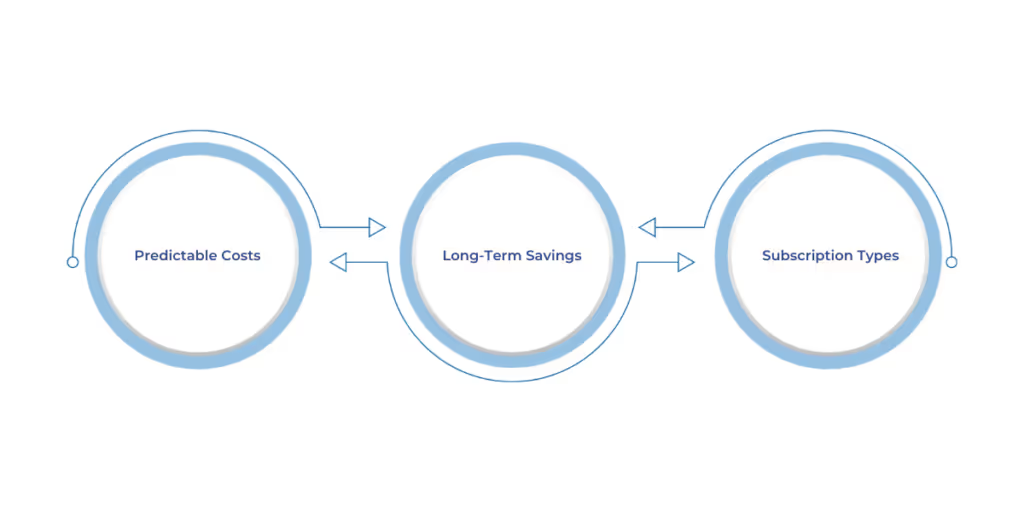
- Predictable Costs: Businesses can lock in pricing for an extended period, ensuring more consistent budgeting and avoiding unexpected spikes in monthly charges.
- Long-Term Savings: Reserved instances offer substantial discounts compared to PAYG pricing. These discounts can be up to 40-60%, depending on the commitment length and the resources reserved.
- Subscription Types: Microsoft offers different types of reserved capacity, each with specific advantages depending on business needs. For example, organizations that have consistent workloads might prefer a Capacity Reservation, while those with slightly more flexibility may opt for Azure Reservations that allow shifting capacity between services.
For businesses transitioning from traditional solutions like Power BI Premium, reserved pricing in Fabric can align well with long-term business goals, reducing the complexity of scaling operations while offering better cost predictability.
Storage Costs
One of the key differentiators of Microsoft Fabric compared to other solutions like Power BI is how storage is priced and handled. Microsoft has decoupled compute from storage—meaning that you can scale each independently, allowing for more flexibility in how resources are allocated.
How Storage Pricing Works
- OneLake Storage: Microsoft Fabric uses OneLake for storage, which is priced separately from compute. OneLake provides a centralized data lake, allowing businesses to store structured and unstructured data in a highly scalable, low-cost environment.
- Monthly Storage Charges: Storage costs for OneLake are determined by the amount of data stored, with additional costs for data egress (when data is retrieved from the cloud). This model allows businesses to minimize storage costs by storing large volumes of data at a low price while only paying for compute resources when needed.
For businesses handling vast amounts of data—such as those in finance, healthcare, or e-commerce—the ability to separate storage from compute provides more granular control over operational costs. WaferWire advises clients to assess their storage requirements closely and leverage WaferWire’s cloud optimization tools to avoid unnecessary storage expenses by regularly archiving or purging obsolete data.
Scalability and Management
Microsoft Fabric’s pricing also extends to how you manage and scale your operations. The platform offers different levels of scalability, from small pilot projects to large enterprise-level analytics pipelines.
Key Scalable Features
- Capacity Smoothing: For workloads with fluctuating demands, capacity smoothing helps optimize the balance between cost and performance. This mechanism prevents over-provisioning while ensuring that resources are available during peak usage times.
- Autoscaling: Microsoft Fabric offers an autoscaling feature that automatically adjusts resources based on usage. If an organization experiences a sudden surge in demand—like a spike in data processing or analytics workloads—Fabric can scale resources to meet that need, then scale back when demand subsides.
- Manual Scaling: While autoscaling provides flexibility, some businesses prefer to manually control their scaling settings to align with budget constraints. This can be particularly useful for operations that require more predictable usage patterns.
Comparing this to Power BI, where scaling can be restrictive and typically requires upgrading to Power BI Premium to gain access to more capacity, Microsoft Fabric offers more fine-grained control over how resources are allocated, providing greater value for data-heavy use cases. WaferWire helps organizations with cost management strategies to ensure scalability remains cost-effective, implementing monitoring tools that can alert teams when their scaling thresholds are approached.
Cost-Saving Strategies
Microsoft Fabric provides several cost-saving strategies to help businesses optimize their spending while still benefiting from powerful data management, analytics, and business intelligence features. The platform’s flexibility in terms of pricing models allows users to tailor their usage according to specific business needs, reducing waste and unnecessary expenditures.
Key Strategies to Reduce Costs

- Pausing Unused Capacity: One of the key cost-saving features in Microsoft Fabric is the ability to pause unused capacity. If your business is experiencing a temporary slowdown in data activity, such as between quarterly reports, you can pause certain services to avoid incurring unnecessary charges. This option is highly beneficial for businesses with fluctuating workloads that don't need 24/7 resources.
- Region-Specific Pricing: Microsoft Fabric’s pricing is regionally optimized, meaning that depending on the location of your data center, costs may vary. By carefully selecting the most cost-effective regions based on where most of your data traffic occurs, businesses can lower their overall costs.
- Data Storage Management: With OneLake as the central data storage hub, businesses can leverage its low-cost storage options, ensuring that they don’t overpay for data retention. Furthermore, using archiving strategies for less frequently accessed data can help reduce storage costs.
- Scaling Down During Off-Peak Hours: If your business operates in a predictable pattern, with peaks at specific times (for example, at the beginning of each quarter), it can scale down resources during off-peak hours. This will help to optimize compute and storage resources, leading to savings in the long run.
WaferWire, a trusted partner in cloud optimization, can assist your organization in developing a customized cost-saving strategy based on your business’s specific use case and goals. Their expert consultants can help identify the best ways to optimize your Fabric pricing, ensuring you only pay for what you need, when you need it.
Scenarios for Different Organizations
Every organization has its own unique requirements, and Microsoft Fabric is designed to cater to a wide range of business needs. Depending on your organization's size, workload intensity, and data requirements, different pricing models and strategies will be most beneficial.
Small and Medium-Sized Organizations
For smaller businesses, Pay-as-you-go is often the best option. This pricing model allows businesses to start small, with minimal upfront investment, and pay only for the resources used. Microsoft Fabric’s flexibility is particularly valuable for startups or small organizations that may not have a constant need for high compute power.
- Example: A local retailer expanding into e-commerce may start using Microsoft Fabric to process and analyze customer data from various touchpoints, scaling as needed. With WaferWire’s cloud expertise, they can ensure that the initial infrastructure costs remain low, while optimizing the system as their data grows.
Large Enterprises
Large enterprises, on the other hand, with consistent data loads and predictable usage patterns, may find Reserved Instances to be the more cost-effective approach. Committing to a longer-term capacity reservation allows for significant savings while providing the predictability needed to align with financial planning and budgeting.
- Example: A financial institution that processes high volumes of customer transactions might reserve capacity on Microsoft Fabric to ensure continuous, high-performance data analysis. Reserved pricing ensures they won’t face unexpected spikes in cost, which can be crucial for maintaining budget control across large-scale operations.
Enterprises Migrating from Power BI
For organizations currently using Power BI Premium, migrating to Microsoft Fabric may be a natural next step if the organization is looking to consolidate their data engineering, data science, and business intelligence processes. Since Power BI has its limitations in terms of integration and scaling, Microsoft Fabric offers a more holistic platform that not only provides analytics but also incorporates advanced data engineering and machine learning capabilities.
By leveraging Microsoft Fabric, enterprises can centralize their data workflows and increase operational efficiency, all while saving on the cost of multiple standalone tools. WaferWire’s migration expertise ensures a smooth transition, maximizing the use of both Power BI and Fabric in tandem.
Conclusion
As we look ahead, Microsoft Fabric stands out as a comprehensive, flexible, and cost-effective solution for businesses of all sizes. Its pricing models cater to both small businesses and large enterprises, offering the freedom to scale and manage resources as needed. The Pay-as-you-go model provides flexibility for businesses with variable needs, while Reserved Instances offer predictable, long-term cost savings for more established organizations.
With storage decoupled from compute, the ability to pause unused capacity, and region-specific pricing optimization, Microsoft Fabric gives businesses the tools they need to control costs while still benefiting from powerful data management and analytics capabilities.
For organizations seeking to take full advantage of Microsoft Fabric's offerings, WaferWire’s expertise in cloud optimization and pricing strategies can help guide you toward the most effective and efficient use of your resources.
If you’re ready to explore Microsoft Fabric or optimize your existing cloud infrastructure, don’t hesitate to contact WaferWire today.
FAQs
1. What is the pricing difference between Microsoft Fabric and Power BI?
While both Microsoft Fabric and Power BI are part of the Microsoft ecosystem, Fabric generally offers more flexibility with its pricing models. Power BI is more focused on visualization and reporting, while Microsoft Fabric incorporates more comprehensive data engineering, machine learning, and analytics features, which can come at a higher cost, depending on the chosen model.
2. Can I use Microsoft Fabric without a prior Azure subscription?
Yes, you can use Microsoft Fabric on its own, but it integrates seamlessly with Azure services. You may want to explore an Azure subscription for a more integrated experience, especially if you need additional storage or compute resources beyond what Fabric offers.
3. How can I reduce my costs when using Microsoft Fabric?
To reduce costs, you can use Pausing unused capacity, carefully choose regions with optimal pricing, manage storage efficiently by leveraging OneLake, and implement scaling down during off-peak hours. WaferWire’s experts can help optimize your infrastructure to lower costs.
4. Can I transition from Power BI Premium to Microsoft Fabric?
Yes, many organizations find that transitioning from Power BI Premium to Microsoft Fabric makes sense as their needs grow. Microsoft Fabric consolidates several functionalities, including data engineering, analytics, and business intelligence, into one platform, providing greater scalability and flexibility.
5. What’s the cost of storing large volumes of data in OneLake?
OneLake provides low-cost storage for large volumes of data. However, the cost will depend on the volume of data stored and the region where the data resides. It is important to implement good storage management practices to ensure cost efficiency.
Subscribe to Our Newsletter
Get instant updates in your email without missing any news

Copyright © 2025 WaferWire Cloud Technologies




.png)












