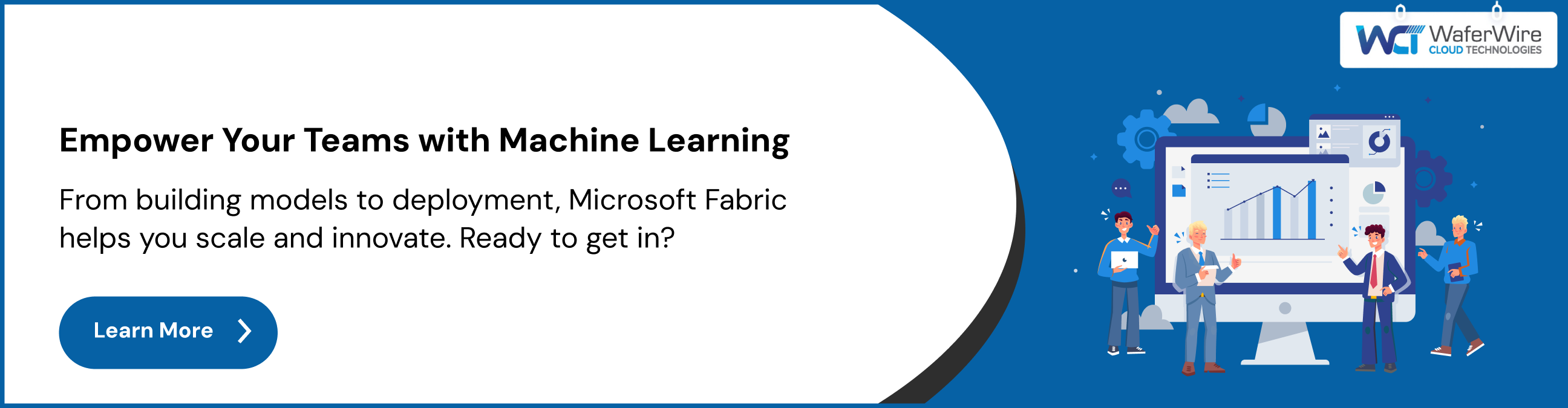Building and Deploying Machine Learning Models with Fabric
Murthy
4th Oct 2025

Talk to our cloud experts
Subject tags
Machine learning (ML) has moved from an emerging trend to a core business capability. As organizations strive to leverage data for smarter decisions, the demand for robust, scalable ML solutions has never been higher.
This is where Microsoft Fabric steps in. By offering a unified platform for building and deploying ML models, it simplifies the process, allowing businesses to streamline the entire machine learning lifecycle, from data ingestion to model deployment and optimization.
In this blog, we'll guide you through the process of creating and deploying machine learning models with Microsoft Fabric, explaining how it can help your organization move from model concept to real-world application with ease.
Key Takeaways
- Microsoft Fabric provides an integrated environment to streamline the process of building, deploying, and managing machine learning models, simplifying the entire lifecycle.
- By leveraging MLflow, Fabric enables users to track experiments, manage model versions, and ensure consistency in model deployment and optimization.
- Machine learning model versioning within Fabric allows for easy tracking of different iterations, enabling data scientists to compare and select the best-performing model for deployment.
- Model deployment in Fabric is optimized for real-time prediction, ensuring seamless integration with business processes, making the models actionable and scalable.
- Continuous monitoring and optimization are integral to maintaining model accuracy over time, and Fabric's built-in tools ensure this is a smooth and automated process.
Understanding Machine Learning Models in Microsoft Fabric
A machine learning model is essentially a trained artifact designed to identify patterns within data. Through training on a dataset, the model learns to make predictions or decisions based on that data. Once trained, these models can generalize to new, unseen data, providing valuable insights across various business applications.
Fabric's integration with MLflow, an open-source platform for managing the machine learning lifecycle, enhances this process. MLflow facilitates the tracking of experiments, logging of parameters and metrics, and managing model versions, ensuring a streamlined workflow from development to deployment.
Suggested read: Streamlining Automation with Power Automate and Fabric
In Fabric, a machine learning model encompasses multiple versions, each representing an iteration of the model. This versioning allows data scientists to track changes, compare performance metrics, and select the optimal model for deployment.
Now let's get into the first step—understanding how Microsoft Fabric enables seamless machine learning model creation.
How to Build Machine Learning Models with Microsoft Fabric
Building machine learning models in Microsoft Fabric offers a streamlined and flexible approach, thanks to its integration with powerful tools like MLflow and its user-friendly interface. Here’s how you can efficiently create, manage, and register machine learning models in Fabric:
Getting Started with MLflow in Microsoft Fabric

MLflow is an open-source platform designed to manage the complete machine learning lifecycle entirely, from experimentation to deployment. One of the key features of MLflow is its standard model packaging format, which enables seamless integration with various downstream tools like Apache Spark for batch inference. This standardized format supports different "flavors" of models, making it versatile and easily usable across different platforms.
In Microsoft Fabric, you can create and manage machine learning models directly from the UI or programmatically using the MLflow API.
Step-by-Step Process to Create a Machine Learning Model in Fabric
1. Create a New Data Science Workspace (Optional)
Before diving into model creation, you must have a Data Science Workspace in Fabric, where you'll store and manage your models. If you don’t already have one, you can create a new workspace within the Fabric UI:
- Navigate to the Data Science section and select Create New Workspace or choose an existing one if you have already set it up.
- This workspace will play out as the central hub for your model experiments, helping you organize datasets, models, and results.
2. Create a New ML Model via the UI
Once your workspace is set up, creating a machine learning model becomes a straightforward process:
- Select your workspace and click on New Item.
- Choose ML Model under the “Analyze and Train Data” section.
- This will open up the interface where you can define your model, selecting the data you wish to use and configuring the necessary parameters.
3. Model Versioning and Experiment Tracking
As you begin to train your model, it’s crucial to track various run metrics and parameters to ensure transparency and maintain version control. After model creation, you can:
- Add model versions to the model you just created. This allows you to track changes, compare different versions, and refine the model over time.
- Use MLflow’s experiment tracking capabilities to save experiment runs to an existing model, ensuring consistency and easy comparison.
4. Using the MLflow API to Register and Manage Models
If you prefer to work programmatically, MLflow provides an API to automate model registration and management. With the [mlflow.register_model()] API, you can register a model in your workspace, even when working outside of the Fabric UI.
Here’s a simple example in Python for registering a model using MLflow:
import mlflow
mv = mlflow.register_model(model_uri, "model-name")
print("Version: {}".format(mv.version))
This code registers the model and prints out its name and version, ensuring you're always up to date with your model’s evolution.
5. Deploying the Model
After training and comparing your model versions, Microsoft Fabric offers simple steps to deploy the model into production, where it can start making predictions on real-time data. Fabric ensures that the model deployment process is efficient, making it easy to integrate your machine learning solutions directly into business processes.
Now that we've covered the process of creating machine learning models in Microsoft Fabric, it's time to focus on managing those models.
How to Manage Different Machine Learning Models
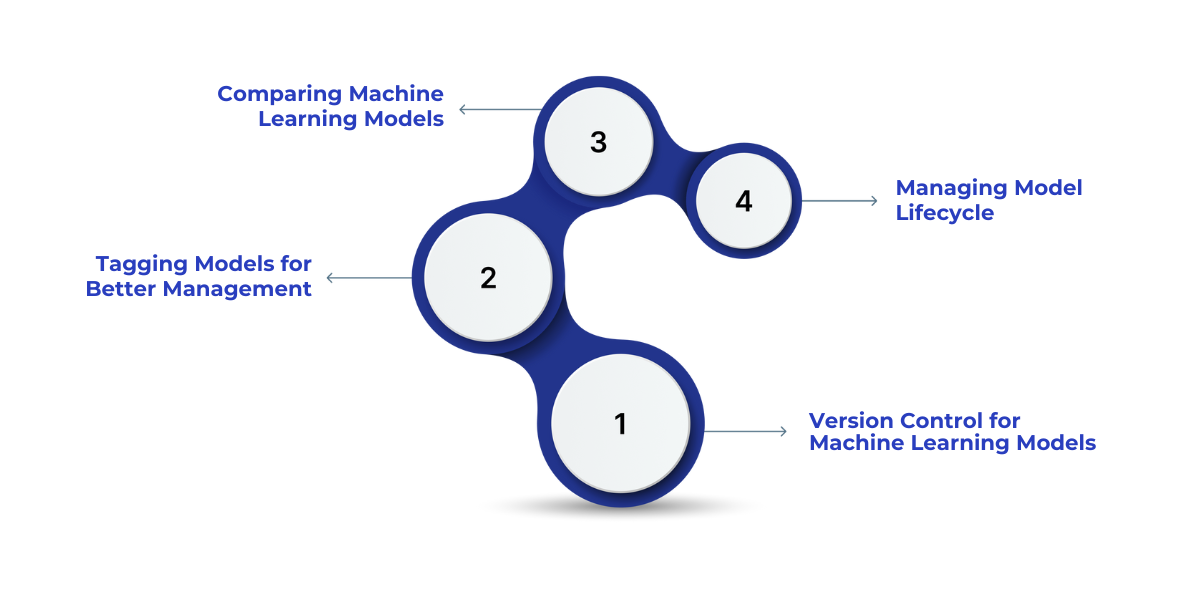
Managing machine learning models effectively is crucial to ensure that your models are consistently performing well, optimized, and scalable. Microsoft Fabric, integrated with MLflow, offers an efficient and structured approach to handle multiple machine learning models, enabling businesses to track versions, manage model metadata, and compare different iterations to select the best-performing models.
Version Control for Machine Learning Models
One of the most important aspects of managing machine learning models is version control. Each model version represents an iteration of the model that has been trained and tested using specific parameters. Keeping track of these versions ensures that businesses can assess the performance of different model iterations and use the best version for deployment.
In Microsoft Fabric, versioning is made easy with MLflow’s Model Registry, where every model iteration is registered and tracked. Each model version includes key details such as:
- Run Name: Identifies the experiment run used to create the specific model version.
- Hyperparameters: The parameters used to train the model, logged as key-value pairs.
- Metrics: Performance metrics saved as numeric key-value pairs, such as accuracy, recall, and precision.
- Model Signature: Describes the model inputs and outputs, which is essential for understanding the data flow.
- Logged Files: Files logged during the training process, such as model weights or configuration files, that can be referenced or used later.
By tracking these details, data scientists can compare different model versions, understand which hyperparameters were most effective, and ensure that the model is meeting performance expectations before final deployment.
Also read: AI and Machine Learning in Predictive Analytics
Tagging Models for Better Management
To improve organization and make it easier to track different versions, MLflow allows you to tag machine learning models with custom metadata. Tags are stored as key-value pairs, helping you organize, categorize, and filter your models based on different criteria.
For example, let’s say you're working on a sales forecasting model for different store departments. You can apply tags like “project_name”, “store_dept”, “team”, and “project_quarter” to each model version to help identify its relevance and application. Tags can be added at any point in the model lifecycle, making it easier to search for, track, and filter your models based on these attributes.
Here’s a quick example of tagging a RandomForestRegressor model in Python using MLflow:
import mlflow.sklearn
from mlflow.models import infer_signature
from sklearn.datasets import make_regression
from sklearn.ensemble import RandomForestRegressor
# Model tags for MLflow
model_tags = {
"project_name": "sales-forecasting",
"store_dept": "electronics",
"team": "sales-ml",
"project_quarter": "Q4-2023"
}
# Train model, log and register it with tags
with mlflow.start_run() as run:
model = RandomForestRegressor(n_estimators=3, random_state=42).fit(X, y)
signature = infer_signature(X, model.predict(X))
mlflow.log_params({"n_estimators": 3})
mlflow.sklearn.log_model(model, artifact_path="sklearn-model", signature=signature)
# Register the model with tags
model_version = mlflow.register_model(model_uri, "RandomForestRegressor", tags=model_tags)
# Print model registration details
print(f"Model Version: {model_version.version}")
This tagging feature is particularly useful when working in teams or on long-term projects, as it enables quick access and comparisons between different models based on their characteristics.
Comparing Machine Learning Models
After training multiple models, it’s important to evaluate their performance and decide which one is most suited for deployment. MLflow makes this comparison process easier by allowing data scientists to view and compare model versions based on their metrics, hyperparameters, and tags.
In Microsoft Fabric, you can navigate to the Model List view, where you can compare different model versions side-by-side. You can customize which metrics, tags, and hyperparameters you wish to view for each model, and the system will generate visual charts to help with the comparison.
This visual comparison tool allows you to evaluate:
- Run Metrics: Key performance indicators like accuracy, recall, precision, or other task-specific metrics.
- Hyperparameter Comparison: Directly compare which parameters led to better performance.
- Custom Charts: Customize the visualization types, X and Y axes, and even chart titles for easier analysis.
By comparing models visually and using a consistent set of metrics, you can select the model that best aligns with your business objectives.
Managing Model Lifecycle
Once a model has been built, trained, and evaluated, the next step is managing its lifecycle. The model lifecycle involves multiple stages, from training to deployment, and potentially retraining or decommissioning models as the business needs evolve.
With MLflow, you can track models through all stages of their lifecycle:
- Experimentation: Track multiple experiments, trying different hyperparameters and configurations.
- Version Control: Record and compare different versions of models with detailed metrics.
- Deployment: Position the model in a production environment, ensuring it’s ready for real-time inference.
- Monitoring and Retraining: Monitor model performance in the real world and retrain models as needed to maintain accuracy.
The MLflow Model Registry ensures that all models are tracked and stored, allowing you to access historical models at any time for comparison, retraining, or deployment. This helps organizations maintain high-quality, consistent models and reduce the complexity of managing multiple model versions.
Conclusion
Building and deploying machine learning models with Fabric provides organizations with the scalability, speed, and integration capabilities needed to drive intelligent decision-making. By leveraging Fabric’s end-to-end data and model management solutions, businesses can develop high-performance models, deploy them seamlessly, and optimize them over time.
If you are ready to harness the power of machine learning with Microsoft Fabric, here’s how WaferWire can assist:
- End-to-End Machine Learning Support: From data preprocessing to model deployment, we provide comprehensive support in every step of the ML lifecycle.
- Model Optimization: We ensure that your models are optimized for performance, scalability, and accuracy.
- Integration with Existing Systems: WaferWire helps seamlessly integrate your models into existing business processes, ensuring smooth operations.
- Ongoing Monitoring and Maintenance: Post-deployment, we offer continuous model performance monitoring and retraining services to ensure your models stay relevant and accurate.
- Custom Solutions: Our experts tailor solutions to fit your unique business needs, ensuring that you get the most out of Microsoft Fabric.
Ready to elevate your machine learning strategy? Contact WaferWire today to start building, deploying, and optimizing your models with Microsoft Fabric. Let us help you drive innovation and efficiency with data-driven insights!
FAQs
1. What are the sole benefits of using Microsoft Fabric for machine learning model deployment?
Microsoft Fabric simplifies the deployment process, ensuring seamless integration with business operations and optimizing model performance through real-time monitoring and automatic updates.
2. How does Microsoft Fabric handle model versioning?
It allows for efficient model tracking through MLflow, enabling comparison of different model versions based on key metrics, which ensures the best version is chosen for deployment.
3. What is the role of MLflow in managing machine learning models within Microsoft Fabric?
MLflow provides version control, experiment tracking, and model packaging in Microsoft Fabric, allowing data scientists to track, compare, and register models with ease for optimized performance.
4. Can I customize machine learning models for specific business needs in Microsoft Fabric?
Yes, Microsoft Fabric provides flexibility in model customization and allows integration with existing data pipelines, making it adaptable to various business requirements and processes.
5. How do I ensure my machine learning models stay relevant post-deployment in Microsoft Fabric?
Microsoft Fabric offers continuous monitoring and performance tracking tools, ensuring that your deployed models remain optimized and accurate, allowing for necessary retraining or fine-tuning as needed.
Subscribe to Our Newsletter
Get instant updates in your email without missing any news

Copyright © 2025 WaferWire Cloud Technologies




.png)