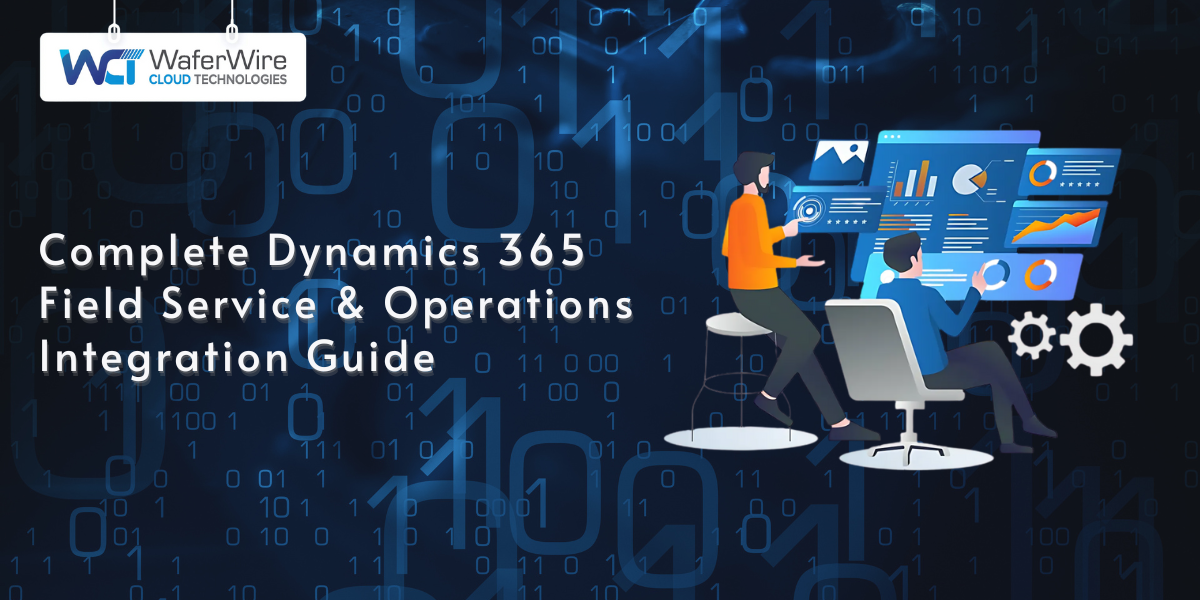Guide to Dynamics 365 F&O Integration Patterns
Sai P
2025-07-01

Talk to our cloud experts
Subject tags
As modern enterprises operate across interconnected systems, seamless integration with other platforms, whether internal tools, legacy applications, or cloud-based services, is critical to maintaining operational efficiency and agility.
Whether you’re synchronizing product information with e-commerce platforms, automating purchase order flows with vendors, or pulling financial data into reporting dashboards, the right integration pattern can make or break your success.
Dynamics 365 Finance & Operations (D365 F&O) is Microsoft’s flagship Enterprise Resource Planning (ERP) solution, designed to support global financial management, supply chain operations, and business process automation.
This guide is designed to help architects, developers, and IT decision-makers understand the core integration patterns available in Dynamics 365 F&O.
Before diving into specific techniques, it’s essential to understand what integration in D365 F&O truly entails.
Understanding the D365 F&O Integration
The D365 F&O integration refers to the ability to exchange data and trigger business processes between F&O and other systems both within and outside the organization. This ensures that disparate applications work in harmony to deliver a unified, efficient enterprise experience.
What Does Integration Involve?
In D365 F&O, integration typically involves:
- Data exchange between modules or external systems
- Triggering business events or workflows based on changes in data
- Maintaining consistency across platforms through synchronized operations
These integrations can be real-time, near-real-time, or batch-based, depending on the business requirement, system capabilities, and latency tolerance.
Some common integration use cases include:
- Third-party applications: Syncing with Customer Relationship Management (CRM), payroll platforms, e-commerce storefronts, or logistics providers.
- External databases: Importing or exporting structured data from external SQL, Oracle, or NoSQL systems for analysis or archival.
- Legacy systems: Connecting older on-premise ERP or accounting tools that still support essential operations.
- Power Platform integrations: Using Power Automate to automate workflows, Power Apps for custom interfaces, and Dataverse for centralized data models.
These scenarios illustrate the growing need for D365 F&O to function as a hub in an enterprise’s digital ecosystem.
With this foundational knowledge, we can now explore the integration patterns available in D365 F&O and how each one fits different business requirements.
Types of Integration Patterns in D365 F&O
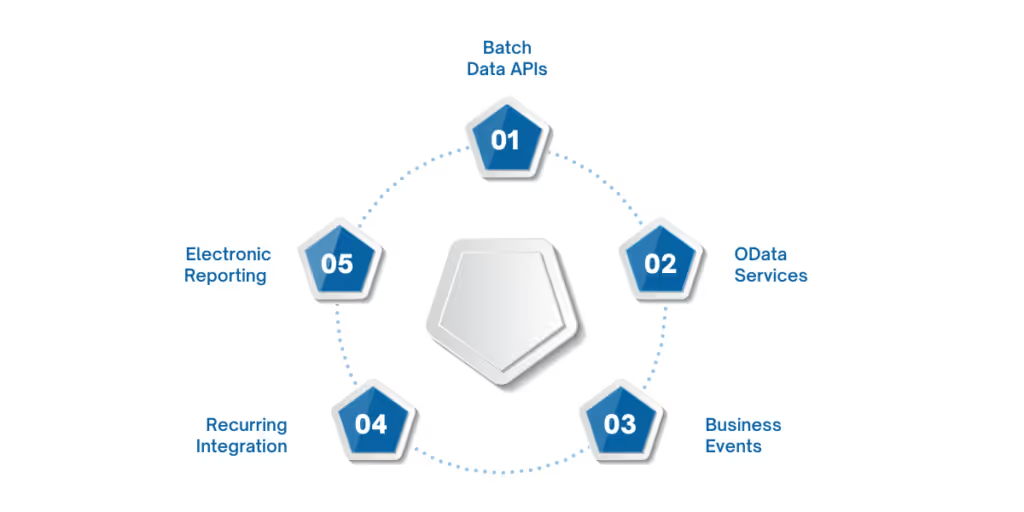
D365 F&O offers multiple integration approaches, each suited for specific use cases. Choosing the right pattern depends on a variety of factors. Below is a breakdown of the major integration patterns used in D365 F&O:
1. Batch Data APIs (Data Management Framework)
The Data Management Framework (DMF) supports data import and export through entities using batch processing. It is ideal for nightly data syncs, initial data loads, or integrations that don’t require immediate consistency. Some of its use cases involve:
- Large-scale data migrations
- Periodic data updates (e.g., inventory sync, price updates)
- Master data imports (customers, vendors, products)
2. OData Services (RESTful APIs)
OData is the primary REST-based API in D365 F&O for accessing data entities in real-time. It is ideal only for smaller data payloads and requires Azure Active Directory (Azure AD) for secure token-based access. Some of its use cases involve:
- Real-time read/write operations from external applications
- Mobile apps or web portals that need to fetch live data
- Lightweight integrations with third-party tools
3. Business Events
Business Events are used to trigger external systems based on specific in-app occurrences. It integrates with Azure Event Grid, Azure Service Bus, or Logic Apps and supports both system-defined and custom-defined events. It is best for lightweight, decoupled event-based scenarios. Some of its use cases involve:
- Alerting external systems when a purchase order is confirmed, or an invoice is posted
- Real-time event-driven integrations with other Microsoft or third-party services
4. Recurring Integration
This pattern uses DMF + batch jobs for regularly scheduled imports or exports. Scheduled batch job pushes/pulls files (e.g., CSV or XML) to/from a designated Azure blob storage. Some of the use cases involve:
- Daily syncs of pricing data, supplier information, or legacy system updates
- Integrations with systems that can only handle file-based transfers
5. Electronic Reporting (ER)
Electronic Reporting enables the creation of document formats and output configurations, particularly for compliance reporting. It is best for government filings, invoice formatting, and industry-specific reporting needs. Some of its use cases involve:
- Exporting financial statements, tax reports, and invoices in required regulatory formats (e.g., XML, TXT, Excel)
- Format transformations for downstream systems
These patterns form the toolkit for any integration strategy. But how do you know which one to choose? That’s where the next section comes in.
Also Read: How to Set Up Power BI with Dynamics 365 for Finance and Operations
How to Choose the Right Pattern for Dynamics 365 F&O?

Selecting the optimal integration pattern for D365 F&O depends on your business scenario, technical requirements, and operational constraints. Each pattern serves different needs. Some excel in real-time responsiveness, while others handle high-volume batch processing more efficiently.
Here are the key factors to consider when choosing an integration pattern:
- Real-time vs. Batch: Do you need immediate updates between systems (e.g., order confirmations)? Or is it acceptable to synchronize data at set intervals (e.g., nightly price updates)?
- Data Volume: High-volume data should be handled via batch or recurring integrations. Lightweight transactions or event-driven actions are better suited for APIs or business events.
- Frequency of Updates: Frequent updates may require REST APIs with throttling safeguards. Infrequent but large updates are best managed via scheduled imports.
- Security and Compliance: Ensure integrations align with your organization’s data governance, encryption, and authentication policies. Azure AD-based OAuth, role-based access, and endpoint monitoring are critical for secure design.
With a clear decision in mind, the next step is to explore the tools that bring these patterns to life.
Tools and Technologies Supporting D365 F&O Integration
To implement integration patterns effectively in D365 F&O, Microsoft provides a robust set of native tools and supports interoperability with cloud-based services and third-party platforms. Selecting the right tools depends on your chosen pattern, the scale of integration, and your technical skill set.
1. Data Management Framework (DMF)
DMF is the backbone for batch data integrations in D365 F&O. Its purpose is to import/export bulk data using data entities. This option is best for legacy integrations, data migration, and master data synchronization.
Key Features:
- Supports Excel, CSV, and XML file formats
- Staging tables for data validation
- Scheduling via recurring integrations
2. Azure Logic Apps
A powerful low-code automation tool for orchestrating workflows between systems, Azure Logic Apps are event-driven and help with scheduling integrations. They are best for multi-app automation, approval workflows, and real-time notifications.
Key Features:
- Hundreds of prebuilt connectors (including Dynamics 365, SharePoint, and SAP)
- Seamless integration with Business Events, Service Bus, and APIs
- Ideal for automating multi-step business processes
3. Azure Data Factory (ADF)
This one is a cloud-based Extract, Transform, and Load (ET) service for scalable data movement and transformation. It helps with large-scale data ingestion, transformation, and loading. It is best for scheduled transformations, advanced reporting pipelines, and data warehousing.
Key Features:
- Supports both structured and unstructured data
- Visual data flow design and pipeline orchestration
- Integration runtime for hybrid on-prem/cloud scenarios
4. Azure Service Bus
Azure Service Bus is a message broker for building reliable messaging queues between systems. It is meant for decoupling communication using topics or queues. It is best for high-reliability message delivery between D365 F&O and external services.
Key Features:
- Asynchronous messaging
- Durable queues with retry and dead-letter support
- Compatible with Business Events and Logic Apps
5. Custom Azure Functions
This offers serverless computing for executing lightweight custom code during integration. Its purpose is to execute on-demand or event-triggered logic. These are best for custom triggers, API mediation, and data transformations.
Key Features:
- Integrates with Logic Apps, Event Grid, and Service Bus
- Write logic in C#, JavaScript, Python, etc.
- Pay-per-execution model, highly scalable
To maximize the impact of tools and technologies, however, it’s essential to follow best practices during implementation.
Also Read: Financial Reporting in Dynamics 365 Management Reporter
5 Best Practices for D365 F&O Integration
Implementing integrations in D365 F&O involves more than just connecting systems. Long-term reliability, security, and performance depend on following proven best practices.
Below are key guidelines to ensure your integration architecture remains scalable, secure, and maintainable.
1. Use Service Accounts with Least Privilege
Create dedicated service accounts for each integration with only the necessary roles and permissions. It minimizes the risk of unauthorized access or data leakage. Aligns with the principle of least privilege for enhanced security. Use Azure Active Directory (AAD) to manage authentication and enforce Multi-Factor Authentication (MFA) for admin accounts.
2. Monitor Performance and Failures
Continuously track performance metrics, error rates, and response times for all integration flows. You can monitor the metrics through the following ways:
- Use Lifecycle Services (LCS) monitoring tools
- Enable Application Insights and Azure Monitor
- Set up automated alerts for critical failures
Integrate logging into your Azure Logic Apps or custom APIs to capture and analyze failures before they impact users.
3. Handle Throttling and Retries Gracefully
Design integrations to manage API throttling limits, especially with OData and custom services. Use exponential backoff strategies. Respect retry-after headers. Avoid rapid polling or tight loop retries. Check Microsoft's API limits and throttle thresholds for D365 F&O and ensure your logic accounts for them dynamically.
4. Document Endpoints and Flows
Maintain comprehensive, up-to-date documentation for all integration points. It should include the following factors:
- API endpoints
- Data mappings
- Authentication methods
- Trigger logic
- Retry and error handling mechanisms
Use tools like Swagger (for APIs), Power BI (for data flow visuals), or a simple wiki to document integration logic.
5. Ensure Data Consistency and Validation
Implement validations before writing data into D365 F&O to prevent corruption or incomplete transactions. Use staging tables or pre-validation logic in DMF. Apply field-level validations in Power Automate or Azure Functions. Perform post-integration reconciliation checks. Design your flows to handle partial failures and ensure atomic transactions where applicable.
However, even well-intended integrations can go wrong. That's why it's equally important to be aware of common mistakes and how to avoid them.
3 Common Pitfalls and How to Avoid Them
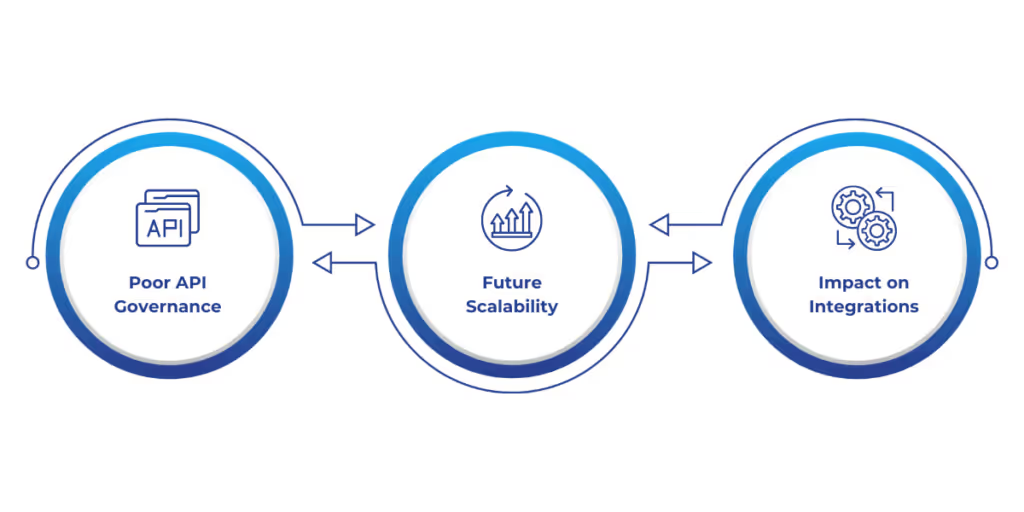
Even with the right tools and patterns, poorly planned integrations can lead to long-term maintenance challenges, data inconsistencies, and performance bottlenecks. Below are some common mistakes organizations make when integrating with D365 F&O, along with strategies to avoid them proactively.
1. Poor API Governance
The unregulated use of OData or custom APIs can lead to performance issues, security vulnerabilities, and inconsistent data handling. It can result in the following consequences:
- Throttling issues
- Duplicate or conflicting data updates
- Security gaps from over-permissioned service accounts
Here is how it can be avoided:
- Enforce version control and naming conventions for APIs
- Implement role-based access control
- Monitor API usage regularly with Azure Monitor or Application Insights
Centralize API documentation and enforce a governance policy for creating, updating, and consuming APIs.
2. Not Considering Future Scalability
Designing integrations only for current needs often results in brittle, hard-to-scale systems when business data or user load grows. It can result in the following consequences:
- Rework and costly redesigns
- Performance degradation
- Inability to onboard new systems or platforms
Here is how it can be avoided:
- Use asynchronous patterns like Azure Service Bus for scalability
- Avoid hard-coded logic; make configurations data-driven
- Design loosely coupled integrations to reduce dependency between systems
Regularly stress-test integration performance and plan for future expansion during the design phase.
3. Ignoring F&O Update Cycles and Their Impact on Integrations
Microsoft releases frequent updates to D365 F&O. Ignoring their impact on data entities, APIs, or logic can break existing integrations. It can result in the following consequences:
- Broken integrations after updates
- Downtime or data mismatches
- Increased troubleshooting time post-upgrade
Here is how it can be avoided:
- Monitor Microsoft’s release plans and product roadmap
- Test integrations in sandbox environments before applying updates
- Automate regression testing for critical integration flows
Establish a governance process to review upcoming updates and their potential impact on customizations and integrations.
Conclusion
Integrating Dynamics 365 F&O with other systems is essential for driving operational efficiency, ensuring real-time visibility, and maintaining a connected enterprise. As we have explored, there are multiple integration patterns available, each tailored to specific use cases and performance requirements.
Whether you are building complex custom integrations, syncing data across the Microsoft ecosystem, or streamlining regulatory reporting, there's a pattern and a set of tools that fit your needs.
Why Choose WaferWire for Your D365 F&O Integration?
As a trusted Microsoft Solutions Partner, WaferWire goes beyond basic integration setup and delivers future-ready architectures that keep your business agile, secure, and scalable. Here’s what sets us apart.
- Tailored integration blueprints: We don’t believe in one-size-fits-all. Our team designs integration strategies specific to your business model, whether it’s retail, manufacturing, or financial services.
- End-to-end support: From selecting the right pattern to implementing tools like Logic Apps, DMF, or Service Bus, we guide you every step of the way.
- Continuous performance tuning: We don’t stop at go-live. Our experts continually monitor and optimize your integrations to ensure they keep pace with platform updates and evolving business needs.
Your Next Steps: Schedule a free integration readiness assessment and see how WaferWire can help you streamline your data flows, eliminate silos, and drive intelligent automation starting today.
Frequently Asked Questions (FAQs)
1. What is the most commonly used integration pattern in Dynamics 365 F&O?
Batch data via the Data Management Framework and OData services are among the most widely used patterns due to their versatility and Microsoft support.
2. Can I use Power Automate for F&O integrations?
Yes, but Power Automate is better suited for lightweight and event-driven integrations using available connectors.
3. What’s the difference between OData and custom services in D365 F&O?
OData provides standard RESTful access, while custom services offer more control and customization, especially for complex business logic.
4. Is dual-write mandatory for integrating D365 F&O with D365 CE?
No, but it’s the recommended method for real-time data sync between the two systems. Other integration options exist depending on your needs.
5. How do I monitor integration performance in D365 F&O?
Use Lifecycle Services (LCS), Application Insights, and built-in batch job history. For custom integrations, Azure Monitor and Log Analytics help.
6. How secure are integrations in Dynamics 365 F&O?
Security depends on the proper use of Azure AD authentication, least-privilege access, encrypted endpoints, and secure tokens.
Subscribe to Our Newsletter
Get instant updates in your email without missing any news

Copyright © 2025 WaferWire Cloud Technologies




.png)