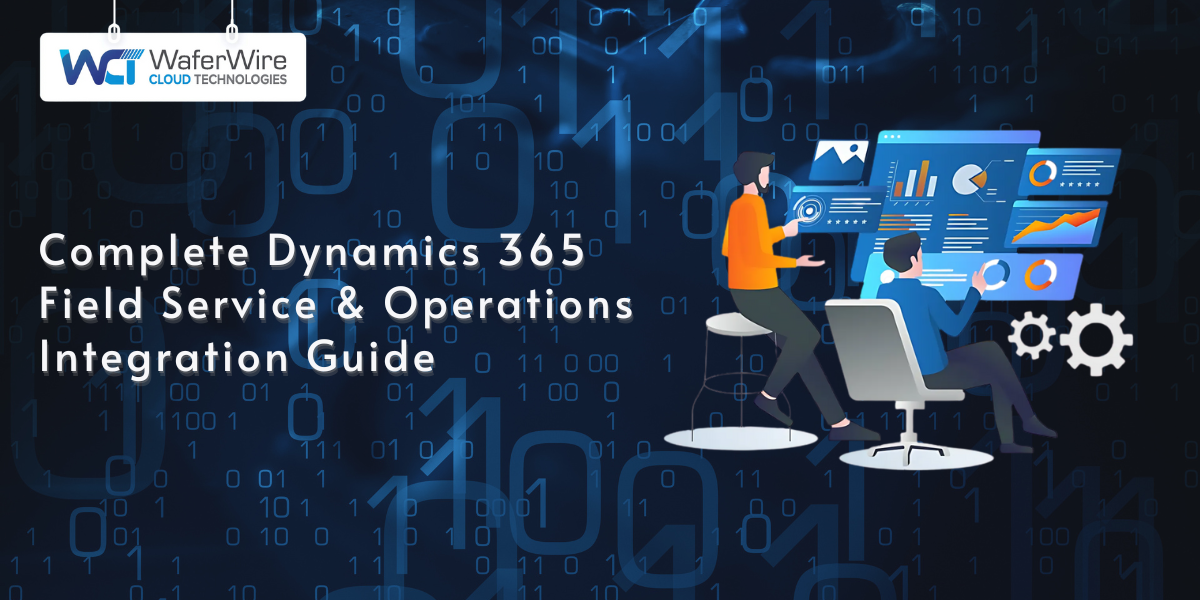Microsoft Dynamics 365 Pricing Guide: Breakdown of Costs and Explanation
Harish S
2025-06-26

Talk to our cloud experts
Subject tags
Choosing the right business management software can be challenging, but Microsoft Dynamics 365 (D365) simplifies it by combining ERP (Enterprise Resource Planning) and CRM (Customer Relationship Management) into one platform. Whether you need to streamline operations, improve customer relationships, or drive growth, D365 offers the flexibility and customization to fit your business, regardless of size.
However, understanding D365 pricing can be tricky. With multiple licensing options, user types, and deployment choices, it’s easy to get confused. Figuring out the best plan for your business and budget requires careful thought. In this guide, we’ll break down D365 pricing in straightforward terms, so you can make a well-informed decision that aligns with your business goals.
Understanding Microsoft Dynamics 365
Microsoft Dynamics 365 (D365) is an all-in-one business management solution that integrates ERP (Enterprise Resource Planning) and CRM (Customer Relationship Management) into a single platform. It simplifies business processes by combining everything needed to manage sales, customer service, marketing, and finance.
One of the key strengths of D365 is its flexibility. Businesses can choose exactly which modules they need, avoiding unnecessary complexity and costs. Whether you want to improve sales pipelines, automate daily tasks, or create personalized customer experiences, D365 can be customized to meet your unique business goals. And since it's cloud-based, your teams can access D365 from anywhere, providing the freedom and flexibility to work from anywhere.
With D365, common use cases include:
- Sales and Customer Service: Automate lead tracking, follow-ups, and relationship management.
- Finance and Operations: Simplify accounting, manage budgets, and create accurate forecasts.
- Marketing: Build and track multi-channel campaigns to improve engagement and conversions.
In the next section, we’ll explore how D365’s flexible pricing models can help you find the perfect fit for your business, ensuring you get the best ROI while staying within budget.
Understanding D365 Pricing
Microsoft Dynamics 365 (D365) offers a range of flexible solutions for businesses, but understanding the pricing behind it can be overwhelming. Whether you’re deciding on D365 pricing for Finance & Operations (F&O) or Customer Engagement (CE), it’s important to choose the right plan for your business needs.
Current Pricing Models (2025 Updates)
As of 2025, D365 primarily employs two pricing models:
Per-User/Month
This model charges a fixed monthly fee for each user. It's suitable for businesses with a defined number of users requiring specific functionalities.
For example, a Team Member license typically allows limited access to essential tools, like viewing reports or basic CRM functions. A Full User license offers comprehensive access to finance, operations, and other core modules.
This model is ideal for businesses with a defined number of users and clear functionality requirements. The cost typically ranges between $70–$150 per user/month, depending on the specific license and functionality required.
Examples:
- Business Central Essentials: $70/user/month
- Sales Enterprise: $105/user/month
Capacity-Based
- Charges are based on resources consumed, such as data storage, processing power, and transactions. This model works well for organizations with fluctuating needs, where usage can scale up or down.
- Capacity-based pricing is especially beneficial for large businesses or those experiencing seasonal spikes in demand, such as the retail and manufacturing sectors. It allows you to scale without worrying about buying licenses for every individual user.
- With this model, you pay based on how much capacity your organization uses—allowing businesses to have more flexibility and control over their costs.
Additionally, both models can have add-ons or advanced features, such as additional data storage, AI-powered tools, or custom integrations with other systems, which may increase the overall cost.
Cloud vs. On-Premises Pricing
D365 offers two deployment options: cloud-based and on-premises. Each option has its own pricing models and considerations that businesses need to weigh.
CriteriaCloud Solutions On-premise SolutionsCost ModelSubscription (per user or storage)One-time payment for hardware, infrastructure, and licensesScalabilityEasily scalable with growing business needsScaling requires hardware expansion, which can be costlyUpfront InvestmentLow initial investment (just subscription fees)High initial cost for infrastructure, hardware, and softwareOngoing CostsCan increase with scaling (e.g., more users, storage, integrations)Ongoing costs for hardware maintenance, IT resourcesMaintenance & UpdatesIncluded (software updates, patches, cloud maintenance)Requires internal IT resources for updates, maintenance, and troubleshootingFlexibilityFlexible, pay only for what you useLess flexible, requires upfront planning and investmentUse CaseBest for businesses with fluctuating or growing needsBest for businesses with stable, predictable needs
Comparison with Competitors
When comparing D365 pricing to competitors like Salesforce, SAP, Waferwire, and Oracle, several factors come into play:
Salesforce
Known for its CRM capabilities, Salesforce offers a subscription-based pricing model. However, additional costs may arise from integrating other functionalities. While Salesforce provides powerful CRM tools, it may require additional modules to meet full ERP needs, which can increase the overall cost.
WaferWire
WaferWire is a Microsoft Gold Partner, offering expert consultation, tailored solutions, and end-to-end services for Microsoft Dynamics 365. WaferWire helps businesses implement D365 with customized workflows, seamless integration, and cost optimization strategies. Their services ensure businesses get the most value from their D365 investment by optimizing D365 pricing through smart configuration, efficient implementation, and strategic cost-saving practices. Additionally, WaferWire’s support ensures smooth transitions, proactive monitoring, and ongoing assistance, offering a level of personalized service that direct Microsoft support may not always provide.
SAP
SAP provides comprehensive ERP solutions focused on large enterprises. The pricing is often higher due to the extensive features, customizations, and the need for additional infrastructure in many cases. For businesses with large-scale operations, SAP may be suitable, but the high cost may not always justify the investment for smaller or mid-sized businesses.
Oracle
Oracle’s ERP solutions cater to large organizations with complex needs. Pricing is typically based on the number of users and the modules selected. However, Oracle's flexibility comes with a higher price tag, especially for organizations needing advanced features across multiple business functions.
Having explored the various pricing models and comparisons, let's now delve into the specific cost components associated with D365 to further assist in your decision-making process.
Cost Components in Dynamics 365
Understanding D365 pricing involves more than just looking at user fees. There are several cost components that make up the total cost of ownership, from licensing to implementation and ongoing maintenance. Let’s break down the different factors that affect D365 pricing, so you can make an informed decision.
Licensing Costs
Licensing is often the first and most straightforward cost you’ll encounter with D365 pricing. There are different types of licenses based on functionality and usage:
Breakdown of Dynamics 365 Apps:
D365 offers various apps that cater to different business functions. These include Sales, Customer Service, Finance, Supply Chain Management, and Marketing. For example:
- Sales App: Typically $50-$100/user/month, providing core CRM features like lead management, reporting, and customer tracking.
- Finance App: Typically $120-$200/user/month, which includes advanced financial management, forecasting, and reporting features.
The pricing for each app varies based on the functionalities included, so it's essential to assess which apps your business needs. You may also need to choose between a Full User license (more expensive, full access to the app's features) or a Team Member license (less expensive, limited access).
D365 vs. Microsoft 365
Microsoft 365 is a suite of office productivity tools (Word, Excel, Outlook), and it is priced based on the number of users. The costs are generally lower because it's focused on general business productivity rather than specialized business functions.
On the other hand, D365 offers comprehensive business applications for operations, finance, and customer relationship management. Due to the more complex nature of D365, pricing tends to be higher. While both offer subscription-based pricing, D365 pricing is typically tailored to business-specific needs, including advanced features like ERP, CRM, and AI tools.
Implementation & Customization Costs
The implementation of D365 involves more than just buying licenses. This can include:
- Partner vs. In-house Implementation:
Choosing between using an internal team or a third-party partner like WaferWire for your D365 implementation can have significant cost implications. While in-house implementation may seem cheaper initially, a lack of expertise can often lead to hidden costs, such as project delays or inefficiencies.
- Data Migration:
Another significant cost component is migrating data from legacy systems into D365. This process can involve cleaning, mapping, and testing data to ensure it integrates seamlessly into the new system. Depending on the volume and complexity of the data, migration costs can range from minimal to substantial.
Ongoing Costs
The ongoing costs for D365 go beyond the initial setup and licensing fees:
- Storage Fees: Cloud-based D365 solutions often charge based on data storage. As your business grows, so will the volume of data stored in the system. Keeping an eye on storage requirements is important to avoid unexpected charges.
- Premium Features: Features such as advanced reporting, artificial intelligence tools, or additional integrations with other systems often come at an extra cost. Depending on the features your business needs, these premium tools can add to the overall cost of ownership.
- Third-Party Integrations: Many businesses use third-party tools alongside D365. Integrating those tools into the platform can result in additional costs, both in terms of setup and ongoing usage.
Now that we’ve covered the main cost components involved in D365 pricing, let’s explore the factors affecting D365 costs and help you identify areas where savings can be made.
Factors Impacting Dynamics 365 Costs
When evaluating D365 pricing, several factors can influence the total cost. These include your business size, customization needs, and how you plan to use the system. Let’s explore the most significant factors affecting costs.
Business Size & Needs (SMB vs. Enterprise)
The size of your business has a direct impact on D365 pricing.
- Small and Medium Businesses (SMBs) typically need fewer licenses and less customization. They often prefer per-user pricing because it allows for predictable costs as the team grows.
- Large Enterprises, on the other hand, require more advanced features, integrations, and scalability. They often benefit from capacity-based pricing, which allows them to adjust resources as needed without paying for each individual user.
Customization Level (Out-of-the-Box vs. Tailored Solutions)
Customizing D365 to meet specific business requirements can significantly increase costs.
- Out-of-the-box solutions are often the most cost-effective because they include pre-configured features that can be used right away with little to no modification.
- Tailored solutions, however, require additional work. Custom workflows, integrations with existing systems, or advanced features (like AI or machine learning capabilities) all come with extra costs.
Example: If your business operates in a highly regulated industry, you may need customized reporting or compliance tools, adding to your overall D365 pricing.
User Types & Access Requirements (Full User, Team Member, etc.)
The types of users and their access requirements will also impact costs.
- Full Users have complete access to D365’s functionalities, such as financial reports, inventory management, and other advanced tools. These licenses are more expensive because they offer the full range of capabilities.
- Team Member licenses are for users with limited access. They are often used for those who just need to view reports, track sales data, or perform basic tasks. These are less expensive and ideal for support roles or other staff who don’t require full access to the system.
Now, we will break down D365 licensing options with specific details on different plans and user license types. This will help businesses identify which plan best fits their needs.
Licensing Options in Dynamics 365
Understanding D365 pricing starts with knowing the available licensing options. Microsoft offers several base plans and user license types to cater to the needs of businesses of all sizes. This section will break down the essential details to help businesses choose the most suitable plan.
Base Plans
1. Essentials: The Essentials plan is tailored for small businesses or those just beginning to use D365. This plan includes basic functionality such as Sales, Customer Service, and Marketing. It’s a great starting point for businesses that need CRM capabilities without the added complexity of more advanced features.
- Pricing Range: $50–$100 per user/month
2. Premium: The Premium plan includes advanced features, such as Finance management, AI integrations, and detailed analytics. This plan is suited for businesses that need to manage complex financial operations and want deeper insights into their data.
- Pricing Range: $100–$150 per user/month
3. Enterprise: The Enterprise plan offers a comprehensive solution for larger organizations with sophisticated needs in Finance, Operations, and Supply Chain management. It includes all the functionalities needed for large-scale operations and customization.
- Pricing Range: $150–$250 per user/month, depending on customizations and the number of modules selected
User License Types
- Full User: A Full User license provides complete access to all features within D365. Users with this license can work across multiple modules such as finance, sales, and operations. This is ideal for employees who need extensive access to the system to perform core business functions.
- Team Member: A Team Member license is designed for employees who require limited access to D365. These users can view data, track leads, or run basic reports but do not have full access to core business operations. This license is perfect for employees who interact with data without full editing or access rights.
- Activity & Device Licenses: Activity and Device licenses are meant for niche use cases, such as shared devices (like kiosks) or specific user activities that don’t require a full user license.
- Attach Licenses: Attach Licenses allow businesses to bundle additional modules with an existing D365 subscription at a discounted price. This is helpful when adding extra functionality without purchasing separate licenses for each module.
Now that you understand D365's licensing options, let's turn to practical ways to optimize costs without sacrificing functionality.
Cost-Effective Strategies for Dynamics 365
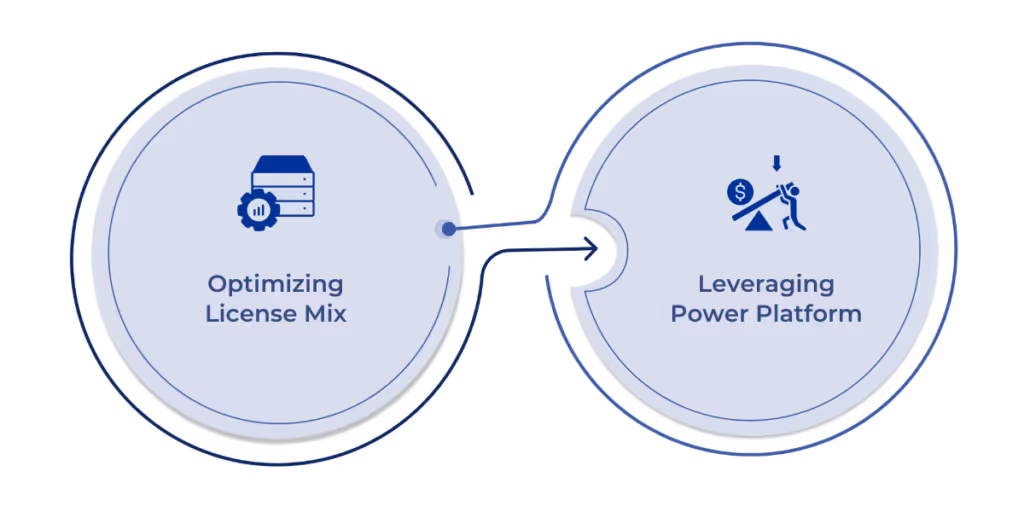
Managing D365 pricing effectively is essential for maximizing value while controlling costs. In this section, we will cover practical strategies that help businesses optimize their D365 pricing while ensuring they still get the full benefit of the platform.
Optimizing License Mix
One of the most effective ways to manage D365 pricing is to adjust the license mix to suit business needs.
Instead of purchasing Full User licenses for all employees, consider using a combination of Full User and Team Member licenses. This approach allows businesses to give essential access to key roles while keeping costs down for others who don’t need full functionality.
Leveraging Power Platform
Microsoft’s Power Platform, including Power BI and Power Apps, enhances D365's functionality without extra costs for costly modules.
Power BI lets you create customizable reports and dashboards to gain better insights into your business, all while avoiding the need for a more expensive D365 reporting module.
On the other hand, Power Apps allows you to build custom applications tailored to your business processes, further extending the power of D365 at a lower cost than purchasing additional custom modules.
This strategy can reduce reliance on expensive D365 modules, saving money while increasing efficiency.
It’s time to dive into the exciting world of special offers and promotions.
Promotions & Special Pricing Offers
Microsoft offers several promotions and pricing incentives that can make D365 pricing even more affordable. By taking advantage of these opportunities, businesses can get more value from their investment.
Nonprofit & Education Discounts
Microsoft is committed to helping nonprofit organizations and educational institutions by providing special pricing options.
- Nonprofits: Organizations focused on social causes may qualify for significant discounts on D365. These discounts can help stretch budgets while enabling organizations to utilize enterprise-grade software.
- Educational Institutions: Schools and universities may also be eligible for reduced pricing, making it easier for them to integrate D365 into their operations without heavy financial strain.
Trial Periods & Migration Incentives
For businesses unsure about committing to D365, Microsoft often provides trial periods.
- Trial Periods allow businesses to test D365’s functionalities before fully committing. This ensures that the software meets your company's needs without the risk of upfront costs.
- Migration Incentives: If your business is migrating from another system, Microsoft may offer discounts or incentives to make the transition smoother. These offers help reduce the overall cost of switching to D365 while ensuring your business doesn’t face additional charges during migration.
Cloud Solution Provider (CSP) Flexibility
Working with a Cloud Solution Provider (CSP) can provide flexibility in how businesses are billed and supported.
- CSP Partners, like WaferWire, offer customized billing solutions and flexible support options tailored to your company’s needs.
- These providers often offer better pricing compared to direct Microsoft purchases. By bundling services or negotiating volume discounts, businesses can save money and receive more personalized service.
Conclusion
Understanding D365 pricing can be complex, but businesses can easily manage their costs with the right strategies. By choosing the right license mix, leveraging tools like Power Platform, and understanding how different licensing options align with their needs, companies can optimize their investment and ensure they’re getting the most value from Dynamics 365.
The key takeaway is that D365 pricing doesn’t have to be a barrier to growth. By being strategic with your choices, you can streamline your operations without compromising functionality. Whether you’re looking to enhance customer engagement or optimize financial operations, D365 offers the flexibility to meet your business’s evolving needs.
How WaferWire Can Help
If you are ready to understand D365 pricing and implement the right solutions for your business, WaferWire is here to help. As a Microsoft Gold Partner, we have the expertise to guide you through every step, from customization to integration and ongoing support.
With over 25 experts in Dynamics 365 Finance & Operations, 20+ specialists in Customer Engagement, and over 50 end-to-end projects delivered globally, WaferWire is equipped to help businesses like yours maximize the value of D365.
Reach out to us today and discover how we can help optimize your D365 pricing and ensure your business gets the best possible return on its investment.
Subscribe to Our Newsletter
Get instant updates in your email without missing any news

Copyright © 2025 WaferWire Cloud Technologies




.png)