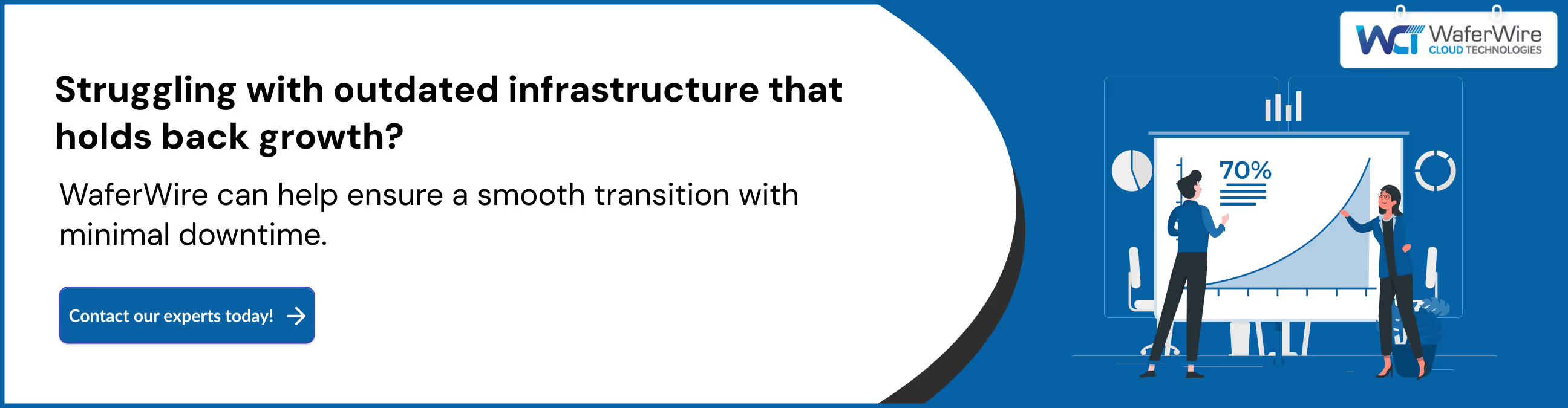Migrating Legacy Systems to Microsoft Fabric: Best Practices and Tips
Sai P
6th Aug 2025

Talk to our cloud experts
Subject tags
Legacy systems, once innovative, now hinder an organization's ability to scale and adapt. These outdated systems no longer meet modern business demands, pushing enterprises to adopt flexible, scalable, and cost-effective solutions like Microsoft Fabric.
However, organizations must carefully identify which legacy systems to migrate and ensure a smooth transition.
In this blog, we’ll explore how to migrate to Microsoft Fabric with essential pre-migration planning, system preparation, and execution steps.
Key Takeaways
- Scalability & Flexibility: Microsoft Fabric replaces legacy systems with a cloud-native platform that scales with business needs.
- Migration Steps: The process includes system assessment, data preparation, migration, and performance optimization.
- Advanced Features: Fabric integrates analytics, machine learning, and AI for improved decision-making.
- Best Practices: Following proper testing, training, and post-migration monitoring ensures a smooth transition and maximizes system benefits.
- Data Integration: Microsoft Fabric integrates seamlessly with tools like Power BI and Apache Airflow.
Why Modernize to Microsoft Fabric from Legacy Systems?
Microsoft Fabric is a unified, cloud-native platform designed to streamline data management and analytics by offering advanced integrations and analytics capabilities.
Its cloud-based architecture significantly improves efficiency and reduces costs compared to traditional, on-premise legacy systems.
The following are the core benefits of migrating to Microsoft Fabric:
To ensure a successful migration, it’s essential to start with a well-defined pre-migration assessment and planning phase
Pre-Migration Assessment and Planning
A critical first step in migrating legacy systems is conducting a thorough pre-migration assessment. This ensures that the migration is planned strategically and the risks are well understood. Key activities during this phase include:
- Inventory and Prioritization: Catalog systems to identify which need migration and which can be decommissioned, focusing on those critical to business operations and performance.
- System Readiness Assessment: Evaluate system compatibility with Microsoft Fabric, checking architecture, data models, and integration capabilities. Determine required updates or refactoring for cloud compatibility.
- Risk Assessment: Identify potential migration risks such as downtime, data loss, or compatibility issues. Plan for recovery strategies to maintain business continuity.
- Resource Allocation: Define required skills, tools, and time for migration, ensuring the right team and resources are available to execute, monitor, and optimize the process.
During the migration process, businesses often face challenges like compatibility issues, data integrity risks, and managing change effectively. Addressing these challenges early on will help prevent delays and ensure a smooth transition to Microsoft Fabric.
Once the planning phase is complete, it’s important to prepare legacy systems for migration to avoid disruptions properly.
Preparing and Optimizing Legacy Systems for Migration and Post-Migration Success
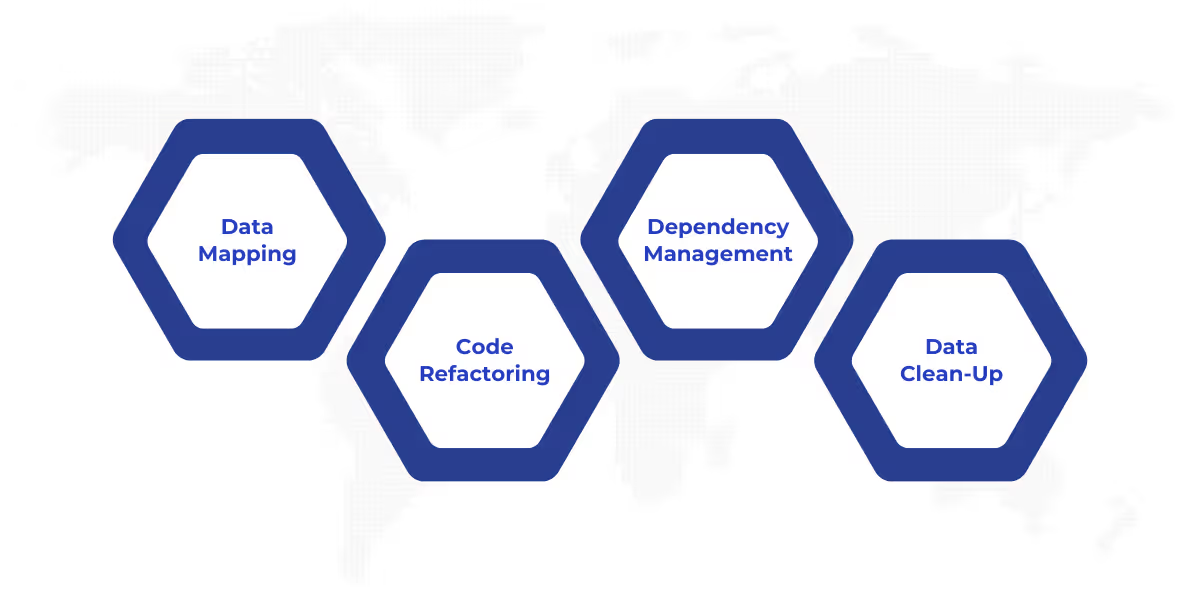
To ensure smooth migration, legacy systems must be thoroughly prepared. This preparation involves identifying technical debt and ensuring compatibility with Microsoft Fabric’s cloud-native environment.
Below are critical preparation steps:
- Data Mapping: Map data structures, flows, and relationships to ensure seamless transfer to the new platform.
- Code Refactoring: Evaluate whether legacy code requires refactoring to work in a cloud-native environment or whether it can be migrated as-is.
- Dependency Management: Document and assess dependencies between systems to ensure that no critical component is missed during migration.
- Data Clean-Up: Cleanse data to remove obsolete or redundant information, ensuring a smooth transition and improving data quality post-migration.
Also Read: Getting Started with Fabric Data Factory: A Comprehensive Guide
1. Migration Execution
Execution is the phase where legacy systems are actually migrated to Microsoft Fabric. This step requires precision and meticulous planning to minimize downtime and ensure a smooth transfer of workloads. Execution steps include:
- Data Migration: Migrate data in stages to ensure that integrity is maintained, leveraging tools like Microsoft Azure Data Factory or other ETL (Extract, Transform, Load) tools for seamless transfer.
- Application Replatforming: Re-platform legacy applications to Microsoft Fabric by re-architecting them for the cloud using Azure Services like Azure App Service or Azure Kubernetes Service (AKS).
- Performance Tuning: Post-migration, optimize application performance through load balancing, scaling, and fine-tuning queries to suit the cloud infrastructure.
- Integration Testing: Test the integrated system thoroughly to ensure all components work as expected.
Also Read: A Step-by-Step Guide on Migration Strategies from Azure API for FHIR
2. Post-Migration Activities
Once the migration is complete, post-migration activities ensure that the transition is fully optimized and the new system is functioning correctly. The primary focus during this phase is continuous monitoring and adjustment.
Key post-migration activities include:
- Monitoring and Optimization: Use Azure Monitor and Application Insights to track system performance and health. Adjust resources based on usage patterns to optimize applications, queries, and infrastructure for efficiency.
- Training and Onboarding: Provide role-based training for end-users and IT teams on platform features and management. Offer support materials to ensure smooth adoption.
- Cost Optimization: Monitor cloud resource usage with Azure Cost Management. Adjust resource allocation and automate scaling to ensure cost-efficiency while meeting performance needs.
- Data Governance: Use Azure Purview for data lineage, security, and compliance. Regularly audit data access to maintain regulatory compliance and protect data.
Also Read: Understanding the Importance of Modernizing Your Data Estate
Finally, to ensure long-term success, businesses must follow best practices and avoid common pitfalls during the migration journey.
Best Practices and Pitfalls to Avoid While Migrating to Microsoft Fabric
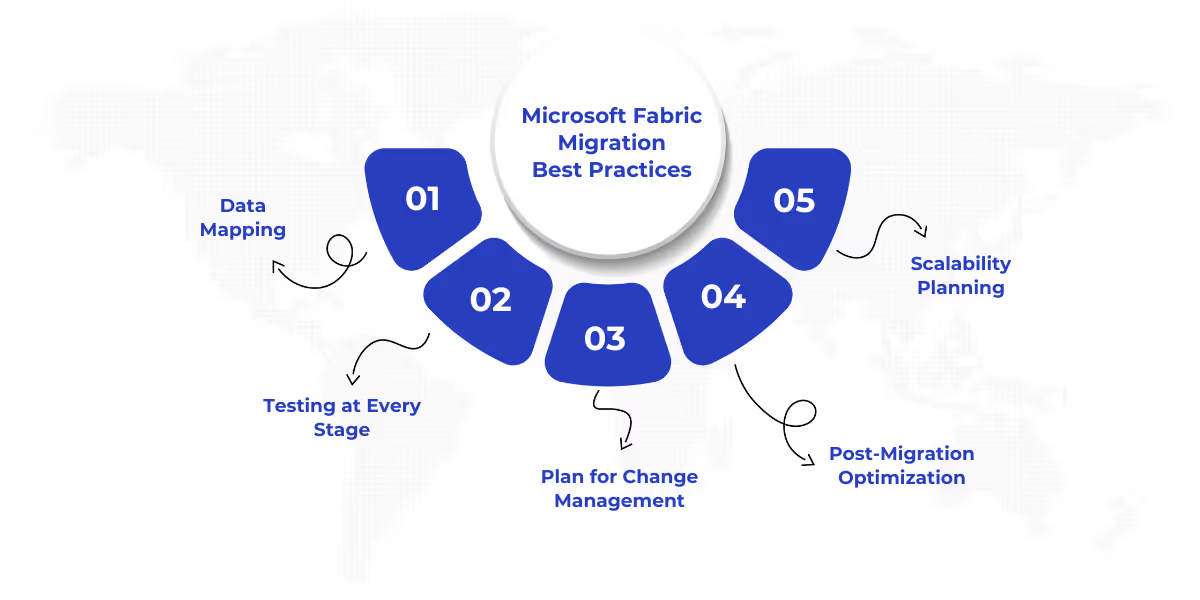
Migrating to Microsoft Fabric is a complex process that requires technical expertise and careful execution. To achieve success, enterprises must follow best practices and avoid common pitfalls.
1. Comprehensive Data Mapping and Validation
Proper data mapping and validation are crucial for successful migration. Mapping ensures that data flows correctly between systems, and validation ensures data accuracy. The following actions should be taken:
- Data Integrity Check: Confirm that data is correctly formatted for the new platform and is complete.
- Gap Analysis: Identify data gaps that may exist between the old and new systems, addressing them before the migration process begins.
2. Testing at Every Stage
Testing is essential to detect potential issues early in the migration process, ensuring that the system performs as expected. Key activities include:
- Functional Testing: Ensure that all system features work as intended in the cloud environment.
- Performance Testing: Conduct stress tests to determine how well the migrated system performs under load, ensuring it meets service level agreements (SLAs).
- Example: A retail company migrating its e-commerce platform to Microsoft Fabric ran stress tests to simulate high traffic during seasonal sales, ensuring the platform could scale efficiently.
3. Plan for Change Management
Implementing change management ensures smooth adoption and integration of new systems. Steps to consider include:
- Stakeholder Communication: Keep key stakeholders informed of the progress and benefits of migration to increase buy-in.
- User Training: Provide extensive training for employees on using the new platform effectively.
- Example: A manufacturing company migrating to Microsoft Fabric included stakeholders in planning workshops and provided role-specific training to mitigate resistance.
4. Monitoring and Optimization Post-Migration
Post-migration monitoring ensures that any issues that arise are addressed promptly. Essential post-migration actions include:
- Automated Alerts: Set up automated alerts for any performance degradation or security incidents.
- Continuous Feedback: Collect user feedback to identify areas for improvement and implement changes.
- Example: A utilities provider, after migrating to Microsoft Fabric, implemented automated alerts for performance metrics and regularly reviewed usage patterns to ensure continuous optimization.
5. Scalability Planning
Ensuring that the migrated systems can scale with business growth is essential. Activities for scalability planning include:
- Capacity Planning: Forecast future data growth and usage patterns to avoid over-provisioning or under-provisioning resources.
- Dynamic Scaling: Use the auto-scaling features of Microsoft Fabric to dynamically adjust resources as needed.
- Example: A financial services firm migrating to Microsoft Fabric analyzed transaction volume trends to plan for data storage growth, ensuring the system could handle future demands.
How WaferWire Can Help Your Business Migrate to Microsoft Fabric
WaferWire Cloud Technologies specializes in helping businesses in industries like retail, manufacturing, financial services, and utilities migrate to cloud solutions like Microsoft Fabric.
Our goal is to streamline operations, enhance productivity, and lower costs through customized cloud services and data-driven solutions.
Here’s how we can help:
- Custom Cloud Solutions: We design cloud infrastructures that meet your business needs, ensuring a seamless transition to Microsoft Fabric.
- Efficient Migration: Our team handles the entire migration process, ensuring minimal disruption and optimal performance.
- Data-Driven Insights: We integrate Microsoft Fabric’s analytics capabilities to help you make informed decisions and enhance operational efficiency.
- Ongoing Support: Post-migration, we provide continuous support, monitoring, and optimization to ensure long-term success.
With WaferWire, your business will benefit from a smooth migration to Microsoft Fabric, backed by expert support and tailored solutions.
Conclusion
Migrating to Microsoft Fabric enhances scalability and data management, providing businesses with a modern, efficient platform to replace outdated legacy systems. Its seamless integrations with tools like Power BI and Apache Airflow streamline workflows, improve data analysis, and foster smarter decision-making.
At WaferWire, we specialize in guiding businesses through the entire migration process, starting from system assessment to post-migration optimization. Our experts ensure a smooth, efficient transition and help you fully utilize Microsoft Fabric to drive business growth and operational efficiency.
Contact WaferWire today to begin your migration journey and optimize your systems for long-term success.
FAQs
Q: What is the first thing I should do when migrating to Microsoft Fabric?
A: Start with a comprehensive assessment of your existing infrastructure, identifying which systems, applications, and data should be migrated. Evaluate their compatibility with Microsoft Fabric and determine any necessary upgrades or refactoring needed before migration.
Q: How do I ensure data integrity during migration?
A: Data integrity can be maintained by performing thorough data cleansing, validation, and mapping before migration. It's important to check for data inconsistencies or redundancies, and ensure data is in a format that is compatible with Microsoft Fabric. Implementing robust data validation checks throughout the migration process helps minimize errors.
Q: Can we migrate applications with custom code to Microsoft Fabric?
A: Yes, custom-coded applications can be migrated to Microsoft Fabric, but they may require refactoring or re-architecting to function efficiently in the cloud-native environment. This includes modifying legacy code, optimizing database queries, and ensuring that applications integrate seamlessly with Microsoft Fabric’s ecosystem.
Q: How does Microsoft Fabric handle security and compliance?
A: Microsoft Fabric provides enterprise-grade security features, including data encryption, identity and access management, and secure networking. It also includes compliance tools like Azure Security Center and Azure Compliance Manager to help ensure that your organization meets regulatory requirements such as GDPR, HIPAA, and others.
Q: How do I manage costs during migration to Microsoft Fabric?
A: Managing costs involves closely monitoring resource usage and scaling according to demand. Tools like Azure Cost Management allow you to track spending and identify underutilized resources. You can then optimize by scaling down unnecessary resources and automating adjustments based on workload demand, ensuring efficient cost management without compromising performance.
Subscribe to Our Newsletter
Get instant updates in your email without missing any news

Copyright © 2025 WaferWire Cloud Technologies




.png)