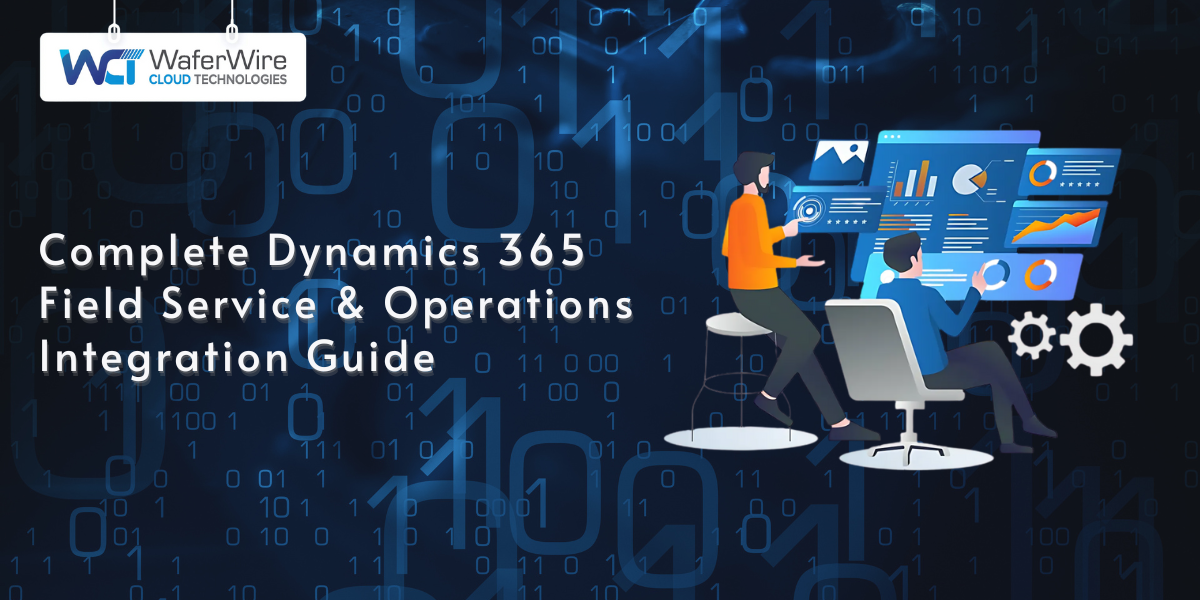How to Use Microsoft Dynamics 365 Finance Features
Mownika R.
2025-06-17

Talk to our cloud experts
Subject tags
Financial agility and operational transparency are critical to maintaining a competitive edge in today’s business environment. Microsoft Dynamics 365 Finance is a powerful cloud-based Enterprise Resource Planning (ERP) solution designed to help organizations unify and automate their core financial processes. With its integrated modules and AI-driven insights, it enables businesses to streamline everything.
Whether you're managing multiple entities, navigating complex tax requirements, or simply aiming to gain tighter control over financial operations, this guide will walk you through how to leverage Dynamics 365 Finance for maximum impact.
Getting Started with Microsoft Dynamics 365 Finance
Before diving into its powerful financial features, it's essential to understand how to get up and running with Microsoft Dynamics 365 Finance. This section will walk you through accessing the platform, navigating its interface, setting up roles, and integrating with other Dynamics 365 applications.
How to Access Dynamics 365 Finance?
You can access Dynamics 365 Finance through your organization’s Microsoft 365 environment. After logging in with your credentials, navigate to the Dynamics 365 home page, where you’ll find Finance listed among the available apps. Ensure you have the necessary license and permissions to access financial modules.
Navigation Overview
Once inside, the user interface is organized to promote ease of use and productivity:
- Dashboard: The customizable homepage offers quick links to key reports, tasks, and performance indicators relevant to your role.
- Workspaces: These are role-based hubs that consolidate commonly used tasks and insights, for example, “Financial Period Close” or “Vendor Payments.”
- Navigation Pane: Located on the left, this menu provides access to all modules, including General Ledger, Accounts Payable, Budgeting, and more.
- Action Pane: Located at the top of each page, it contains task-specific actions, such as “Post,” “Approve,” or “Generate Report.”
Setting Up User Roles and Security Permissions
To ensure data security and task efficiency, Dynamics 365 uses a role-based access control model:
- Assign roles based on job functions (e.g., AP Clerk, Budget Manager, CFO).
- Customize permissions within each role to grant access only to the necessary data and functions.
- Use Azure Active Directory (AAD) integration for centralized identity and access management.
- Establish approval workflows and segregation of duties to ensure effective internal controls and compliance.
Integration with Other Dynamics 365 Modules
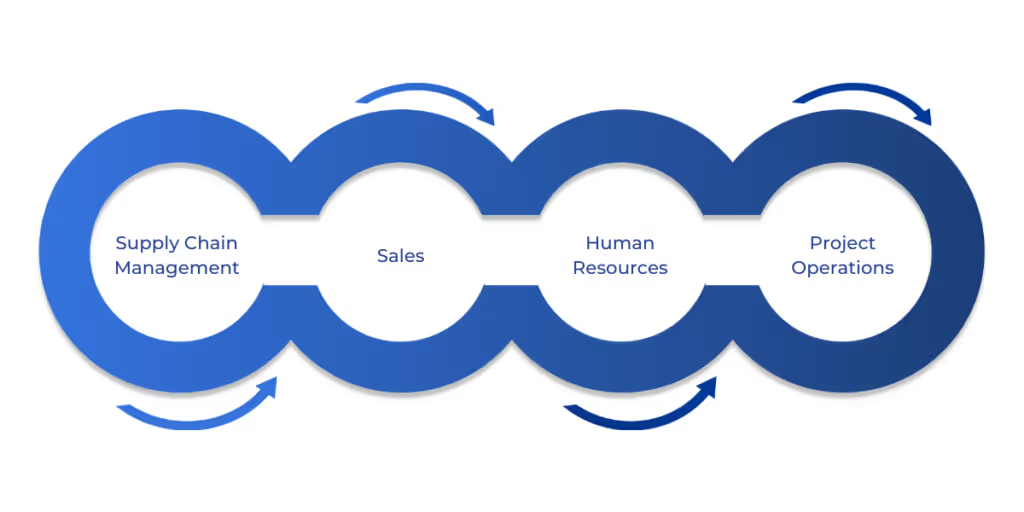
Dynamics 365 Finance integrates seamlessly with other Dynamics applications, enhancing cross-functional visibility:
- Supply Chain Management: Automate inventory valuation, procurement, and invoice matching.
- Sales: Sync customer invoicing and revenue recognition with finance data.
- Human Resources: Align payroll, benefits, and compensation with financial reporting.
- Project Operations: Manage financial dimensions for project accounting and resource billing.
By setting a solid foundation in system access, navigation, and integration, your team can confidently move on to using Dynamics 365 Finance’s core features for day-to-day operations and long-term strategic planning.
Once your system is properly configured and integrated with relevant modules, you can begin tapping into the platform’s robust financial capabilities to manage everything from ledgers to asset depreciation.
6 Core Financial Features of Microsoft Dynamics 365 and How to Use Them
Microsoft Dynamics 365 Finance provides a comprehensive suite of core financial management tools that streamline and automate essential accounting operations. Let’s explore the key modules and learn how to effectively use each to enhance financial accuracy, control, and informed decision-making.
1. General Ledger
The General Ledger (GL) is the foundation of all financial transactions in Dynamics 365 Finance.
- Creating and Managing the Chart of Accounts: Define a structured list of accounts that supports your business’s reporting needs. Group accounts by main accounts and financial dimensions to allow for detailed tracking.
- Setting Up Fiscal Calendars: Configure fiscal periods and years, including custom calendars for different legal entities. This ensures accurate posting and period management.
- Posting Journals and Reviewing Transactions: Use journal entries (e.g., general, accrual, and allocation journals) to post manual financial transactions. All entries can be reviewed and corrected through trial balances and voucher inquiries.
- Financial Dimensions and Their Usage: Dimensions such as cost centers, departments, or regions allow granular analysis. Combine them with the main accounts for detailed reporting without overloading your chart of accounts.
2. Accounts Payable
The Accounts Payable (AP) module helps manage vendor relationships and outgoing payments.
- Vendor Setup and Management: Create vendor profiles that include banking information, payment terms, and contact details. Set approval workflows for vendor onboarding.
- Creating Purchase Orders and Invoices: Generate purchase orders directly from procurement requests and match them to vendor invoices before payment.
- Processing Payments and Approvals: Pay vendors using checks, Electronic Funds Transfer (EFT), or wire transfers. Use payment journals and establish workflows for approval routing.
- Automating Recurring Payments: Set up recurring invoices for regular expenses, such as rent or subscriptions to reduce manual input and the risk of missed payments.
3. Accounts Receivable
The Accounts Receivable (AR) module enables you to manage customer billing and collections.
- Customer Setup and Credit Limits: Add new customers, assign credit limits and payment terms, and set up automated dunning rules.
- Sales Order Invoicing: Generate invoices from sales orders with real-time integration to inventory and delivery status.
- Payment Collections and Reconciliation: Apply customer payments against invoices using various payment methods and automate reconciliation with bank statements.
- Dunning Letters and Aging Reports: Monitor overdue accounts using aging reports and automate dunning letters to remind customers of outstanding payments.
4. Cash and Bank Management
Manage all banking activities and gain full visibility into cash flow.
- Creating Bank Accounts: Set up bank accounts with relevant currency and routing information and link them to payment journals.
- Reconciling Bank Statements: Import and reconcile bank statements automatically or manually and match them to ledger entries for accuracy.
- Managing Cash Positions and Forecasts: Use built-in cash flow forecasting tools to analyze short-term liquidity and make proactive financial decisions.
5. Budgeting
Use the Budgeting module for financial planning, control, and compliance.
- Budget Planning and Control Configuration: Define budget codes, allocation methods, and thresholds for control. Plan by department, project, or account.
- Entering and Monitoring Budgets: Enter budgets manually or import them from Excel. Monitor performance through variance analysis.
- Using Budget Workflows for Approvals: Implement multi-step workflows for budget approvals to enforce internal controls and ensure transparency.
6. Fixed Assets
Manage the lifecycle of tangible assets from acquisition to disposal.
- Registering and Classifying Assets: Set up fixed asset groups, assign barcodes, and define depreciation profiles.
- Depreciation Methods and Schedules: Use straight-line, declining balance, or other methods for automatic depreciation processing.
- Asset Acquisition, Transfers, and Disposals: Record new purchases, transfer assets across locations or departments, and process retirements with gain/loss calculations.
By mastering these core modules, finance teams can significantly reduce manual work, enhance accuracy, and gain real-time insights into the company’s financial health. Each feature is built to support scalability, compliance, and data-driven decision-making.
Mastering these foundational features simplifies routine accounting tasks and sets the stage for advanced tools that bring deeper financial insights and support global operations.
Also Read: How to Set Up Power BI with Dynamics 365 for Finance and Operations
Advanced Financial Capabilities of Microsoft Dynamics 365 Finance
While core modules cover day-to-day financial operations, Microsoft Dynamics 365 Finance also offers advanced tools to support strategic decision-making, global operations, and complex financial analysis. These features help enterprises scale with confidence and precision.
1. Financial Reporting and Analytics
Robust financial visibility is crucial for informed decision-making. Dynamics 365 Finance provides flexible tools for real-time reporting and data visualization.
- Using Financial Reporter and Prebuilt Reports: The Financial Reporter tool allows users to generate income statements, balance sheets, and cash flow statements. Preconfigured templates provide a fast start with standard Generally Accepted Accounting Principles (GAAP)-compliant layouts.
- Custom Report Creation and Sharing: Customize reports with specific dimensions, filters, and layout preferences to suit your needs. Role-based access ensures that sensitive financial data is visible only to authorized users.
- KPI Dashboards and Power BI Integration: Connect Power Business Intelligence (BI) directly to your financial data for dynamic dashboards. Visualize Key Performance Indicators (KPIs) like profit margins, liquidity ratios, and cost variances, with drill-down capability for transaction-level insight.
2. Globalization and Compliance
For organizations operating across borders, Dynamics 365 Finance provides support for localization, tax compliance, and adherence to international financial standards.
- Managing Multi-Currency and Multi-Company Setups: Enable automatic currency conversions using real-time exchange rates. Consolidate financials across subsidiaries while maintaining separate books.
- Tax Configurations and Regulatory Compliance: Set up country-specific Value-Added Tax (VAT)/Goods and Services Tax (GST), withholding taxes, and compliance rules. Built-in tax engines simplify reporting across jurisdictions.
- Electronic Reporting and Localization Features: Use Electronic Reporting (ER) to generate XML, Excel, or PDF formats for regulatory filings. Localization tools ensure you meet local reporting and audit requirements without custom development.
3. Cost Accounting and Allocations
Understanding where money is spent and why is crucial to financial control. The cost accounting module enables granular tracking of operational expenses and profitability.
- Setting Up Cost Centers and Cost Objects: Organize costs by department, function, or project. Assign cost objects to transactions for detailed tracking and internal reporting.
- Allocating Indirect Costs: Automate the distribution of shared costs (e.g., IT, HR, facility expenses) across multiple business units using defined allocation rules and drivers.
- Analyzing Profitability and Variance: Compare actuals vs. budgets, track cost behavior over time, and run profitability analysis by product line, region, or customer segment.
With these advanced capabilities, your finance team can move beyond transactional processing to a more strategic role, one that delivers real-time insights, ensures global compliance and controls costs more effectively. But even the most powerful tools require thoughtful usage to deliver maximum value.
4 Tips for Effective Use of Microsoft Dynamics 365 Finance
To truly unlock the power of Microsoft Dynamics 365 Finance, it's not enough to know the features. You need to use them effectively and consistently. The following tips and best practices will help you maximize the platform’s value while ensuring long-term accuracy, compliance, and user adoption.
1. Prioritize Data Consistency and Integrity
Accurate data is the foundation of meaningful financial insights. To maintain clean and reliable data across all modules:
- Standardize naming conventions for vendors, customers, and the chart of accounts.
- Consistently apply financial dimensions to every transaction to enable precise reporting and analytics.
- Enable validations, templates, and posting controls to reduce manual errors and prevent duplicate records.
- Schedule regular data clean-ups and reconcile open transactions to maintain a trustworthy ledger.
2. Provide Ongoing Training and Use Role-Based Access Controls
A well-trained finance team is essential to successful adoption and efficient system use:
- Develop tailored training programs based on job roles (e.g., AP clerk, budget owner, financial controller).
- Use role-based dashboards and workspaces to minimize clutter and present users with only the relevant data and tools.
- Assign security roles that limit access to sensitive data and ensure that users cannot perform unauthorized actions.
- Incorporate onboarding documentation and interactive walkthroughs to support new users and reduce learning curves.
3. Conduct Regular Audits and Monitor with Audit Trails
Compliance and transparency require continuous oversight.
- Enable and review audit trails for key transactions, such as journal postings, payment approvals, and user modifications.
- Use workflow history logs to track who approved what, when, and under what conditions.
- Schedule internal audits using saved views and reports to check for outliers, delayed processes, or irregular patterns.
- Ensure Segregation of Duties (SoD) is maintained and test for potential conflicts using built-in tools or third-party plug-ins.
4. Leverage Microsoft Learn and Community Resources
The Dynamics 365 ecosystem is constantly evolving. Stay current by tapping into Microsoft's extensive knowledge base:
- Explore free, role-based learning paths on Microsoft Learn, especially for Finance and Operations.
- Join the Dynamics 365 Community Forums to ask questions, share tips, and learn from other finance professionals.
- Attend Microsoft events, such as Ignite or Business Applications Summit, to stay ahead of roadmap updates and innovations.
- Partner with certified Microsoft consultants or MVPs to tailor the system to your unique finance needs.
These practices lay a strong foundation for sustainable success, but implementing any ERP system comes with its own set of challenges. Knowing what to expect and how to handle it can make a major difference in your transformation journey.
Also Read: Understanding Dynamics 365 for Finance & Operations
4 Common Challenges and How to Overcome Them

Implementing and using Microsoft Dynamics 365 Finance can deliver transformational benefits, but it comes with a few hurdles. Understanding these challenges early on can help you proactively plan for smoother adoption and long-term success.
1. Data Migration Issues
Migrating historical data from legacy ERP or accounting systems can be complex, time-consuming, and prone to errors if not handled properly.
How to overcome it:
- Begin with a detailed data audit to identify what needs to be migrated. Clean, deduplicate, and validate data beforehand.
- Use Data Management Framework (DMF) in Dynamics 365 for standardized imports, templates, and staging validations.
- Migrate data in phases. Begin with opening balances and master data (vendors, customers, chart of accounts) before moving to transaction history.
- Test migrations thoroughly in sandbox environments before going live.
2. Integration with Legacy Systems
Many businesses rely on outdated systems for payroll, inventory, or CRM that may not integrate easily with Dynamics 365 Finance.
How to overcome it:
- Use Dataverse or Power Platform connectors to build low-code bridges between Dynamics 365 and third-party apps.
- For complex integrations, leverage Azure Logic Apps or custom APIs to automate data flows and syncs.
- Partner with a Microsoft-certified integration expert to ensure robust architecture and future-proof scalability.
- Prioritize real-time integration for critical processes, such as invoicing and bank reconciliations.
3. Handling Compliance Updates
Regulatory environments change rapidly, especially for tax laws, reporting standards, and data privacy requirements.
How to overcome it:
- Enable Electronic Reporting (ER) and Tax Configuration Services for country-specific compliance needs.
- Subscribe to Microsoft's regulatory service updates, which automatically push new compliance configurations when available.
- Maintain a change log and regularly test compliance-related workflows during system updates or fiscal year-end activities.
- Assign a compliance lead or partner with consultants who monitor local and global legislative changes.
4. Ensuring User Adoption
Even the most feature-rich ERP won’t drive value unless users understand and embrace the platform.
How to overcome it:
- Design intuitive role-based dashboards and workspaces to match daily workflows and reduce complexity.
- Offer a blend of formal training, hands-on labs, and microlearning modules to support users of all skill levels.
- Promote early wins. Highlight time saved or improved accuracy to encourage continued usage.
- Establish a super-user network or internal champions to assist with peer training, feedback collection, and troubleshooting.
Conclusion
Microsoft Dynamics 365 Finance offers more than just accounting functionality. It’s a powerful platform for transforming your entire financial operation. From core processes like general ledger management and accounts payable to advanced capabilities, such as AI-driven cash flow forecasting and global compliance, Dynamics 365 empowers finance teams to transition from reactive bookkeeping to proactive strategy.
Whether you’re a CFO, financial controller, or ERP administrator, the best way to realize these benefits is to start small, focus on key modules, and scale up as your team becomes more comfortable. With a strong foundation in place, Dynamics 365 Finance becomes not just a system of record but a strategic tool that drives efficiency, agility, and long-term business success.
Transform Finance with Confidence. Partner with WaferWire
Implementing Microsoft Dynamics 365 Finance is a strategic move. But unlocking its full value requires more than just deployment. That’s where WaferWire, a Microsoft Gold Partner, sets itself apart. With a team of over 25 seasoned Dynamics 365 experts and a portfolio of successful ERP implementations across manufacturing, retail, services, and more, we bring the ideal balance of technical expertise and business acumen.
From streamlined migrations and system integrations to customized configurations and user training, WaferWire collaborates closely with your team to ensure your Dynamics 365 Finance deployment aligns with your strategic objectives, accelerating ROI, enhancing compliance, and improving performance.
Choosing WaferWire means choosing a partner who understands your business challenges and delivers solutions that scale with you.
Ready to transform your financial operations with confidence? Let WaferWire guide your Dynamics 365 journey end-to-end.
Frequently Asked Questions (FAQs)
1. What is Microsoft Dynamics 365 Finance and how does it work?
Microsoft Dynamics 365 Finance is a cloud-based ERP solution that automates core financial operations such as general ledger, accounts payable/receivable, budgeting, and asset management. It provides real-time financial visibility, built-in compliance tools, and integration with other Microsoft Dynamics 365 applications.
2. Where can I find a Microsoft Dynamics 365 Finance demo?
You can explore an official Microsoft Dynamics 365 Finance demo through Microsoft Learn or request a customized walkthrough from a certified Microsoft partner like WaferWire. A guided demo showcases how to navigate the platform, set up workflows, and use core features.
3. How do I access Microsoft Dynamics 365 Finance for the first time?
To access Dynamics 365 Finance, log in through your organization’s Microsoft 365 portal. From the Dynamics 365 apps list, select “Finance.” Ensure you have the appropriate license and permissions to use financial modules.
4. How does Dynamics 365 Finance support multi-company and multi-currency operations?
Dynamics 365 Finance enables centralized financial management across multiple entities. It supports automatic currency conversion, intercompany transactions, and consolidated reporting, ideal for global operations.
Subscribe to Our Newsletter
Get instant updates in your email without missing any news

Copyright © 2025 WaferWire Cloud Technologies




.png)