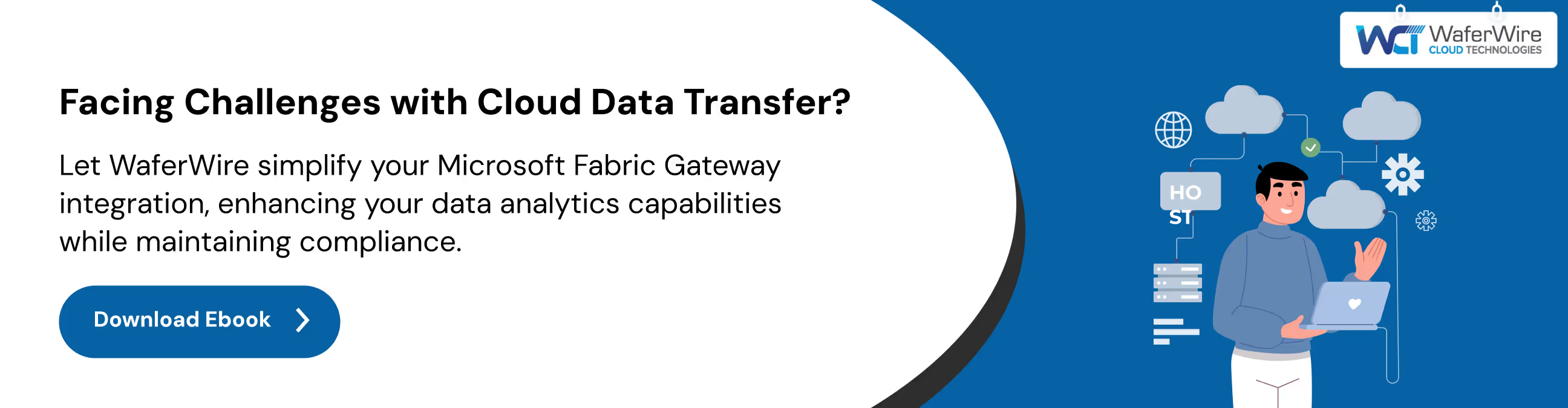On-Premises Data Integration with Microsoft Fabric Gateway
Mitra
6th Aug 2025

Talk to our cloud experts
Subject tags
On-premises data integration connects local systems with cloud services, enabling seamless data flow between on-site infrastructure and the cloud.
This blog covers Microsoft Fabric Gateway's key features, use cases, benefits, and provides a step-by-step guide for efficient implementation.
Key Takeaways
- Seamless Integration: Securely integrates on-premises data with cloud platforms for real-time access and enhanced analytics.
- Key Features: Supports secure data transfer, real-time processing, scalability, and compliance with industry regulations.
- Optimization: Techniques like compression, load balancing, and resource allocation improve performance in large-scale integrations.
- Future Enhancements: AI-powered integration, improved real-time analytics, and expanded data source support are coming soon.
What is Microsoft Fabric Gateway?
Microsoft Fabric Gateway ensures seamless integration between on-premises data systems and cloud services, enhancing business agility.
By securely transferring data, it ensures compliance with data sovereignty regulations while enabling real-time access to critical information.
This integration supports large-scale operations, improving analytics, reporting, and business intelligence capabilities without compromising security or control over sensitive data.
Importance of On-Premises Data Access in Hybrid Environments
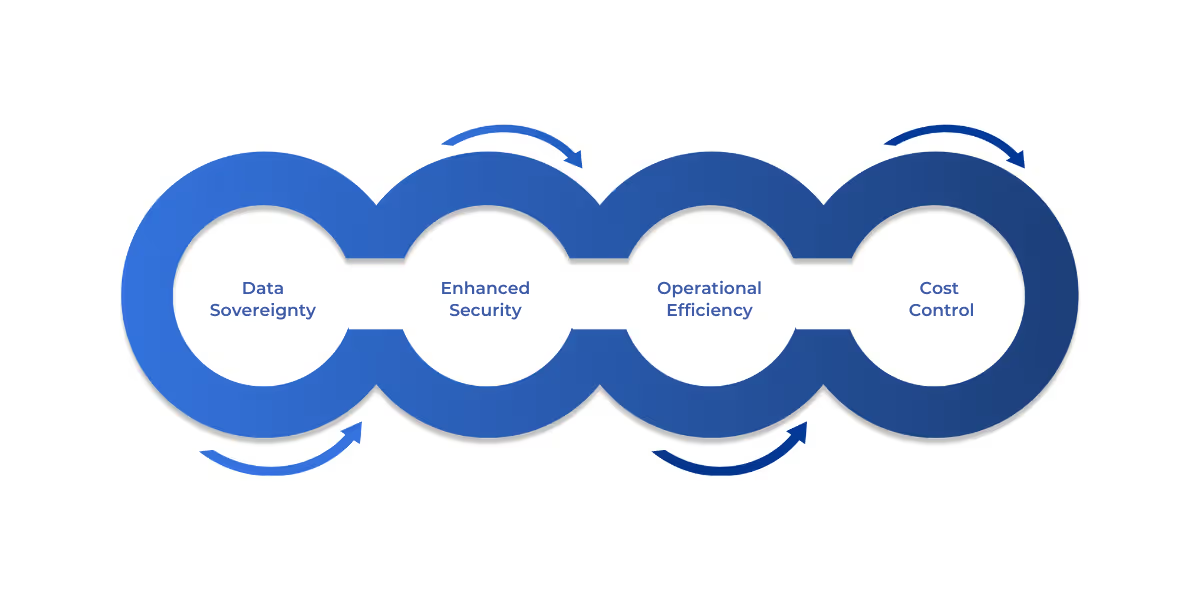
Hybrid environments combine on-premises infrastructure with cloud services, providing flexibility and scalability. Microsoft Fabric Gateway ensures that organizations can access on-premises data securely while integrating with cloud-based platforms for enhanced capabilities.
Key insights:
1. Data Sovereignty: Many organizations must adhere to data residency regulations, requiring data to remain on-premises. Microsoft Fabric Gateway enables compliance by allowing data to stay local while still being accessible in the cloud.
2. Enhanced Security: By keeping sensitive data on-premises, organizations benefit from physical and network-level protections. The gateway ensures secure, encrypted data transfer to the cloud.
3. Operational Efficiency: Real-time access to on-premises data ensures minimal latency, facilitating quicker decision-making with cloud-based analytics tools.
4. Cost Control: Keeping data on-premises avoids high cloud storage costs, while still enabling cloud benefits by transferring only necessary data for processing.
Microsoft Fabric Gateway benefits industries like finance, retail, healthcare, and manufacturing. In manufacturing, it integrates on-premises production data with cloud services to boost efficiency, optimize supply chains, and enable real-time analytics.
Also Read: Guide to Security Roles in D365 Finance & Operations
Architecture of Microsoft Fabric Gateway
The architecture of Microsoft Fabric Gateway is designed to bridge on-premises systems with cloud-based environments, enabling secure and efficient data integration.
It connects various on-premises data sources to cloud services like Microsoft Fabric, ensuring data transfer and processing without compromising security or performance.
Key Components of Microsoft Fabric Gateway Architecture
- Data Gateway: Acts as the intermediary between on-premises data and cloud services, facilitating data flow and ensuring secure communication.
- Cloud Connector: Responsible for securely transferring data to the cloud, enabling integration with services like Microsoft Azure.
- Data Access Layer: Manages data requests and routing between cloud applications and on-premises data sources, ensuring smooth data access without disrupting operations.
- Security Layer: Implements encryption protocols and secure authentication to protect data during transfer.
The architecture provides a modular design, making it easy to scale and adapt to the specific needs of an organization.
For example, an organization using Microsoft Fabric Gateway can integrate its SQL Server database with Azure services for real-time analytics while keeping sensitive data on-premises.
Installation and Configuration of Microsoft Fabric Gateway
Installing and configuring Microsoft Fabric Gateway involves several steps that ensure smooth integration and secure data transfer between on-premises and cloud environments.
This process requires attention to system requirements, network configuration, and security settings.
Step-by-Step Installation Guide for Microsoft Fabric Gateway
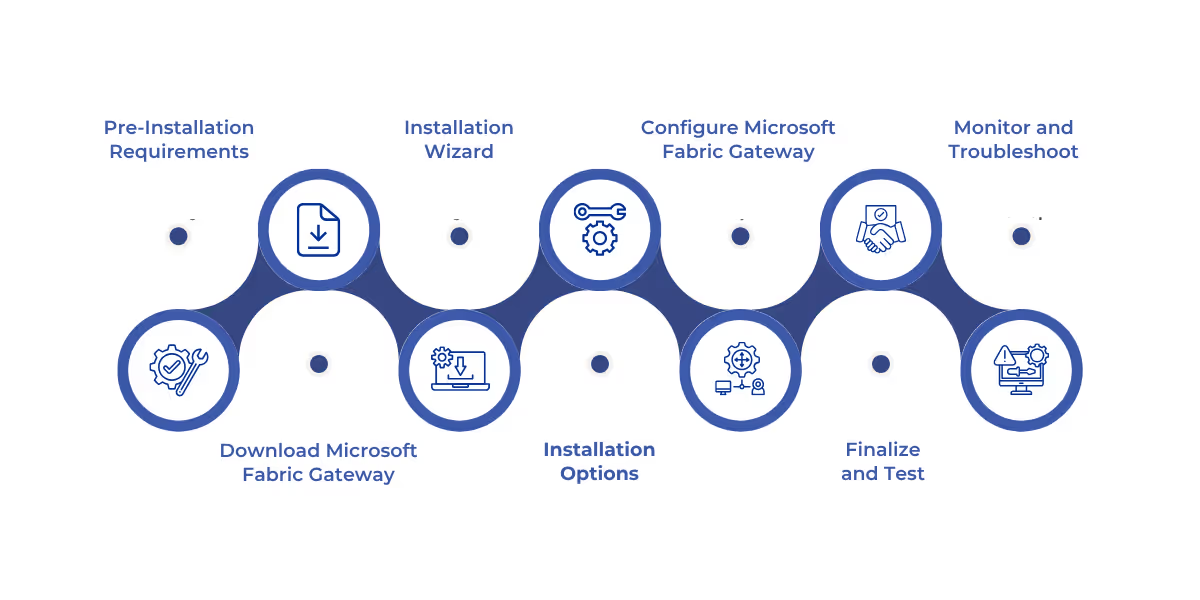
The installation of Microsoft Fabric Gateway is a straightforward process, but it requires careful attention to detail to ensure the system is set up properly. The following step-by-step guide walks you through the installation and configuration process.
Step 1: Pre-Installation Requirements
Before you begin the installation, ensure that your system meets the following prerequisites:
- Hardware Requirements: Sufficient RAM, CPU, and disk space. Microsoft recommends a minimum of 4 GB RAM, a dual-core processor, and 10 GB of available disk space.
- Software Requirements: Windows Server (2016 or later) or Windows 10/11 with .NET Framework 4.7.2 or later.
- Network Configuration: Ensure your network allows communication between your on-premises systems and cloud services.
Step 2: Download Microsoft Fabric Gateway
- Navigate to the official Microsoft portal or Azure Marketplace.
- Search for "Microsoft Fabric Gateway" in the search bar.
- Select the appropriate download link for your operating system and version.
Step 3: Launch the Installation Wizard
- After downloading the installation package, double-click the setup file to begin the installation process.
- Follow the on-screen instructions to initiate the installation.
Step 4: Select Installation Options
- Choose the installation directory where the gateway will be installed. The default location is usually fine, but you can specify a custom directory if needed.
- Review the system requirements and ensure all prerequisites are met before proceeding.
Step 5: Configure Microsoft Fabric Gateway
- Once installation is complete, open the Microsoft Fabric Gateway configuration tool.
- Cloud Account Configuration: Enter your Microsoft account credentials to link the gateway to your cloud services (e.g., Microsoft Azure).
- Data Source Configuration: Specify the on-premises data sources that the gateway will connect to, such as SQL Server, Oracle, or file systems.
- Authentication Setup: Set up authentication using Active Directory or other secure authentication methods to restrict access to authorized users only.
Step 6: Finalize and Test the Installation
- After configuring the gateway, click "Finish" to complete the setup process.
- Test the installation by transferring a small dataset from your on-premises system to a cloud service (e.g., Azure).
- Verify that the data is successfully transferred and accessible from the cloud.
Step 7: Monitor and Troubleshoot
Once installed, use the monitoring and logging tools available in Microsoft Fabric Gateway to track performance, identify potential issues, and ensure the gateway is functioning correctly.
For example, if a data transfer fails, check the logs for any error messages related to authentication or network issues, and troubleshoot accordingly.
1. Monitoring Tools
- Azure Monitor: Provides detailed monitoring of gateway performance, including data transfer rates, system health, and any errors encountered during data integration.
- Logging: Detailed logs provide insights into data transfer activities, enabling quick identification of issues.
- Alerts and Notifications: Set up alerts to notify administrators of potential issues, such as slow data transfer or security vulnerabilities.
2. Troubleshooting Common Issues
- Connection Failures: Can often be traced to misconfigured network settings or incorrect credentials.
- Data Transfer Delays: May occur due to insufficient bandwidth or system resource limitations.
- Security Issues: Ensuring proper encryption and authentication protocols are in place to avoid data breaches.
For example, an organization can set up an alert to notify administrators if a data transfer fails due to network issues, allowing for quick remediation and minimal disruption.
Also Read: Microsoft Fabric Architecture: End-to-End Scenario Overview
Data Transfer and Processing with Microsoft Fabric Gateway
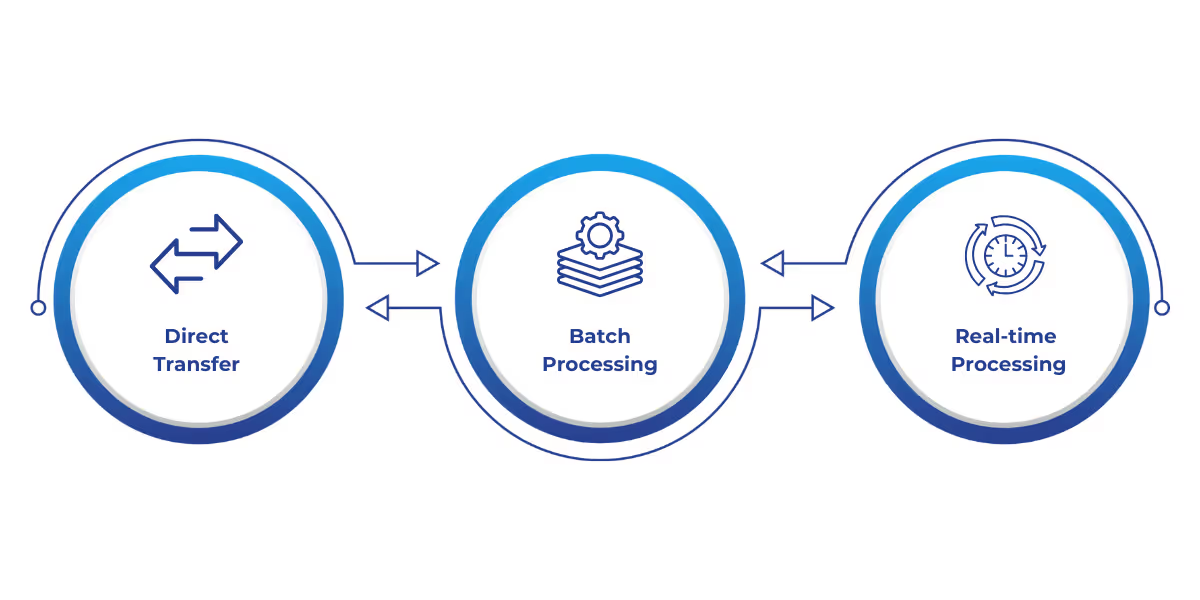
The data transfer and processing capabilities of Microsoft Fabric Gateway ensure that on-premises data can be processed and analyzed in the cloud without compromising performance or security.
Efficient Data Transfer Mechanisms
- Direct Transfer: Microsoft Fabric Gateway supports direct transfer of data from on-premises systems to cloud applications, ensuring quick and efficient data processing.
- Batch Processing: For larger datasets, batch processing can be configured, enabling scheduled data transfers at specific intervals.
- Real-time Processing: Enables immediate data processing by integrating cloud-based services like Azure Synapse or Power BI for up-to-date insights.
For example, an e-commerce company can use real-time processing to integrate on-premises transaction data with cloud analytics tools to track sales trends immediately after they occur.
Security and Compliance in On-Premises Data Integration
Security is a critical aspect of integrating on-premises data with cloud environments. Microsoft Fabric Gateway employs several layers of security to ensure data is protected during transfer and processing.
Key Security Features
- Encryption: Data is encrypted both during transfer and at rest, ensuring that sensitive data remains secure.
- Authentication and Authorization: Uses robust authentication mechanisms, including Active Directory integration, to ensure that only authorized users and systems have access to data.
- Compliance Standards: Microsoft Fabric Gateway complies with key industry regulations, such as GDPR, HIPAA, and SOC 2, ensuring that organizations meet regulatory requirements for data handling.
A financial services company, for instance, can use Microsoft Fabric Gateway to securely transfer transaction data from an on-premises database to cloud-based analytics tools, ensuring compliance with financial regulations while accessing advanced analytics.
Optimization Techniques for Enhanced Performance
To ensure optimal performance of Microsoft Fabric Gateway in large-scale data integration, it’s essential to apply various techniques that fine-tune the system.
Here’s an overview of key optimization techniques:
Future Developments and Enhancements
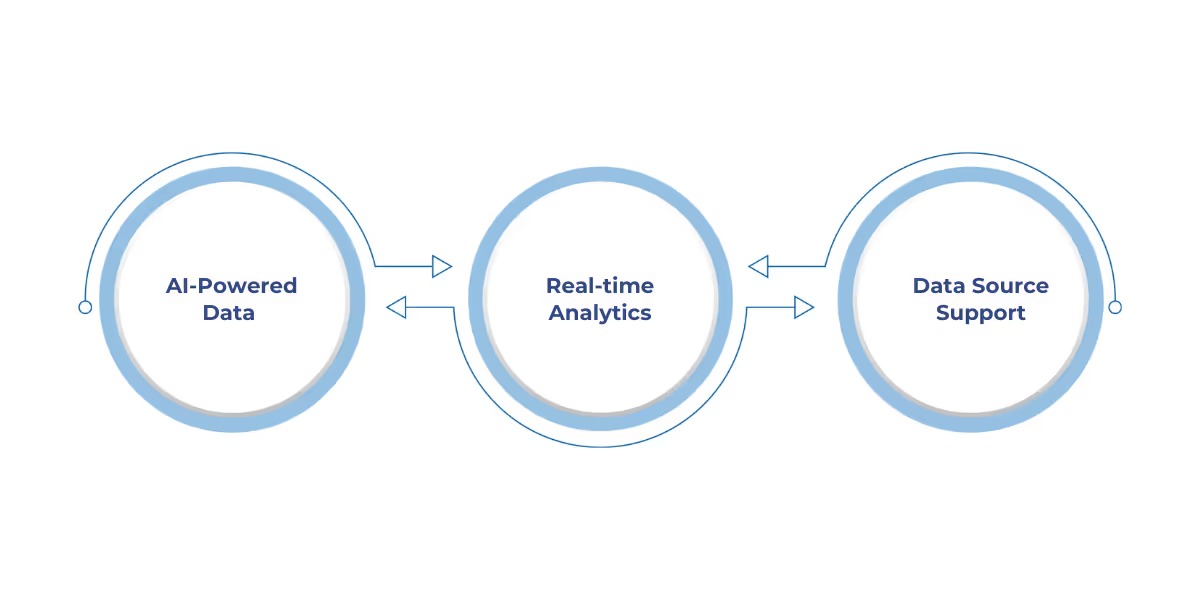
As cloud technology continues to evolve, Microsoft Fabric Gateway will likely undergo several updates to enhance its capabilities.
Expected Enhancements
- AI-Powered Data Integration: Integration with AI tools could automate data transfer and processing, making it even more efficient. WaferWire’s expertise in Artificial Intelligence positions it to play a key role in deploying AI-driven strategies, automating processes, and delivering actionable insights
- Improved Real-time Analytics: Enhancements to real-time processing could enable even faster data integration, benefiting industries that rely on live data feeds.
- Expanded Data Source Support: Microsoft Fabric Gateway is expected to support even more data sources, making it more versatile for various industries.
Looking ahead, businesses in industries like e-commerce and healthcare can benefit from enhanced AI-powered data integration, enabling them to act on real-time insights with minimal latency.
How WaferWire Can Help Your Business
WaferWire provides comprehensive cloud solutions tailored to your enterprise's needs, ensuring seamless data integration, security, and scalability. Here’s how we can assist:
- Cloud Integration Expertise: Seamlessly integrate on-premises data with cloud platforms like Microsoft Azure using Microsoft Fabric Gateway.
- Tailored Cloud Architectures: Design and deploy scalable, secure cloud infrastructures that align with your enterprise’s specific needs.
- Real-Time Analytics & Data Transfer: Enable real-time data processing and efficient transfer for faster decision-making and insights.
- Regulatory Compliance: Ensure data security and compliance with industry regulations such as GDPR, HIPAA, and more.
- Scalable Solutions for Growth: Support business growth by optimizing cloud environments for scalability, performance, and security.
Conclusion
As hybrid cloud adoption grows, seamless integration of on-premises data with cloud services becomes essential. Microsoft Fabric Gateway provides a secure solution for connecting on-premises systems to cloud platforms, enabling real-time access and maintaining control over sensitive data.
This integration empowers businesses to improve analytics, drive better decision-making, and meet compliance requirements without compromising on performance or security.
If you’re looking to optimize your data integration strategy with Microsoft Fabric Gateway, WaferWire offers end-to-end services from strategy and consulting to implementation and support.
Our expertise in cloud services ensures scalable, secure, and high-performance integration with Microsoft Fabric Gateway, helping businesses maximize cloud potential.
Contact WaferWire to enhance your data architecture with expertise and confidence.
FAQs
Q: How does Microsoft Fabric Gateway ensure secure data transfer?
A: Microsoft Fabric Gateway uses encryption protocols to secure data both during transfer and at rest, ensuring that sensitive data remains protected while moving between on-premises systems and the cloud.
Q: Can Microsoft Fabric Gateway be scaled for large enterprises?
A: Yes, Microsoft Fabric Gateway is designed to handle large volumes of data, making it ideal for enterprises. It supports seamless integration with cloud services while ensuring optimal performance even at scale.
Q: Is Microsoft Fabric Gateway suitable for real-time analytics?
A: Yes, Microsoft Fabric Gateway supports real-time data access, enabling businesses to perform real-time analytics by securely transferring on-premises data to cloud platforms like Microsoft Azure for up-to-date insights.
Q: How does Microsoft Fabric Gateway support compliance with regulations like GDPR or HIPAA?
A: Microsoft Fabric Gateway helps organizations meet compliance standards by ensuring secure data transfer and maintaining control over sensitive information, with built-in encryption and support for data residency regulations.
Q: What are the benefits of using Microsoft Fabric Gateway for hybrid cloud environments?
A: Microsoft Fabric Gateway enables seamless data integration between on-premises systems and the cloud, offering enhanced scalability, security, and compliance, making it an ideal solution for hybrid cloud environments.
Subscribe to Our Newsletter
Get instant updates in your email without missing any news

Copyright © 2025 WaferWire Cloud Technologies




.png)