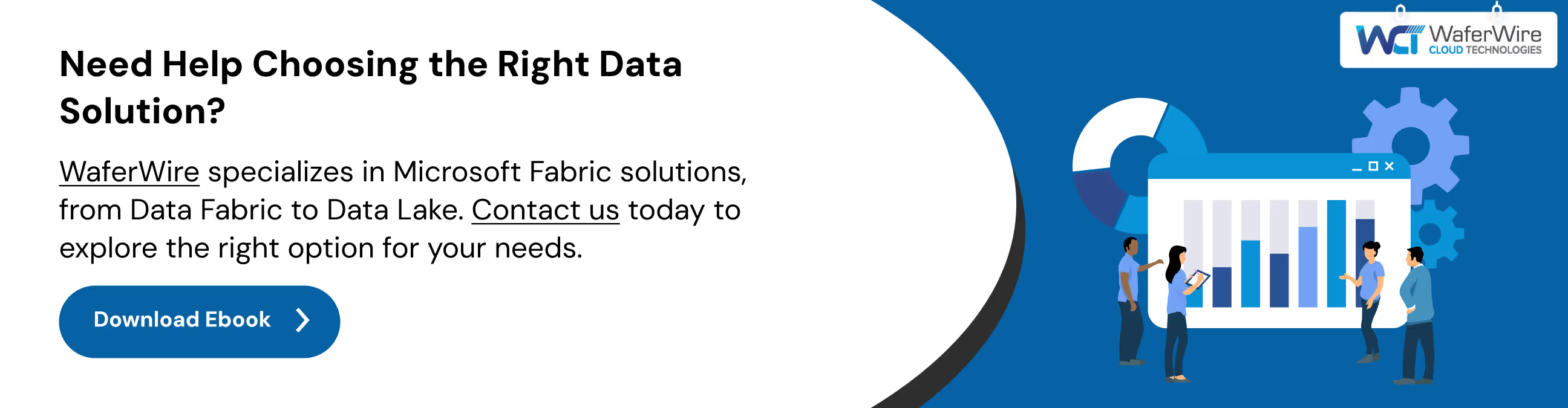Understanding Microsoft Fabric SQL databases
Murthy
5th Aug 2025

Talk to our cloud experts
Subject tags
Key Takeaways
- Microsoft Fabric SQL offers a fully managed, cloud-native database solution built for both transactional and analytical workloads, with zero infrastructure overhead.
- Real-time replication to OneLake ensures your data is always ready for analytics, Power BI dashboards, and AI-driven use cases.
- With AI-assisted query tools (like Copilot), auto-scaling, and Git-based source control, Fabric SQL simplifies development and accelerates insight delivery.
- Enterprise-grade security, role-based access, and governance controls come standard, eliminating common compliance and admin burdens.
- Backed by WaferWire’s expertise, Fabric SQL empowers organizations to modernize data operations and embrace AI-ready architecture, quickly, securely, and at scale.
Data teams today face a familiar struggle: Where’s the data? Who owns it? Can we trust it?
Microsoft Fabric aims to end this confusion with a unified analytics platform, and at its core are Fabric SQL Databases. These databases are designed to simplify data management, power real-time analytics, and integrate smoothly across the Fabric ecosystem.
From ingestion to insight, Fabric SQL delivers structured data capabilities that are fast, secure, and AI-ready, without the overhead of managing separate systems.
In this blog, we’ll unpack what Microsoft Fabric SQL Databases are, when to use them, how they work under the hood, and how WaferWire helps organizations make the most of them.
What Are SQL Databases in Microsoft Fabric?
SQL Databases in Microsoft Fabric bring structured data management directly into the Fabric platform, without the need for external systems or disconnected tools. Built natively into the Fabric ecosystem, these databases allow users to store, organise, and query structured data using standard SQL, all within a unified analytics environment.
But they’re more than just embedded databases. Fabric SQL automatically takes care of security, performance tuning, high availability, and even intelligent replication, transforming data behind the scenes into an AI-optimised format. This means your data isn’t just stored securely; it’s ready to power AI workloads, real-time insights, and downstream analytics instantly.
By tightly coupling database functionality with Fabric’s broader analytics stack, Microsoft has eliminated the friction of managing separate storage engines, ETL processes, and AI pipelines. The result? Faster development, simpler architecture, and smarter outcomes.
When Should You Use Microsoft Fabric SQL Databases?
Microsoft Fabric offers flexibility across ingestion and transformation, but for storing and working with operational or transactional data, Fabric SQL Databases are the go-to solution.
These databases are fully managed, no provisioning, setup, or infrastructure hassles. Just create a name and start writing queries in familiar T-SQL. Behind the scenes, data is automatically replicated into OneLake as delta tables, unlocking access across lakehouses, warehouses, and Power BI without manual movement.
You should consider Fabric SQL when:
- You need to manage transactional or real-time data.
- You want immediate access with no setup or infrastructure management.
- You rely on T-SQL for querying and transformation.
- You need seamless downstream integration with other Fabric workloads.
- You’re building applications that benefit from direct access via GraphQL.
At WaferWire, we help teams take advantage of this simplicity, accelerating adoption while aligning operational data with broader analytics goals.
Key Features of Microsoft Fabric SQL Databases
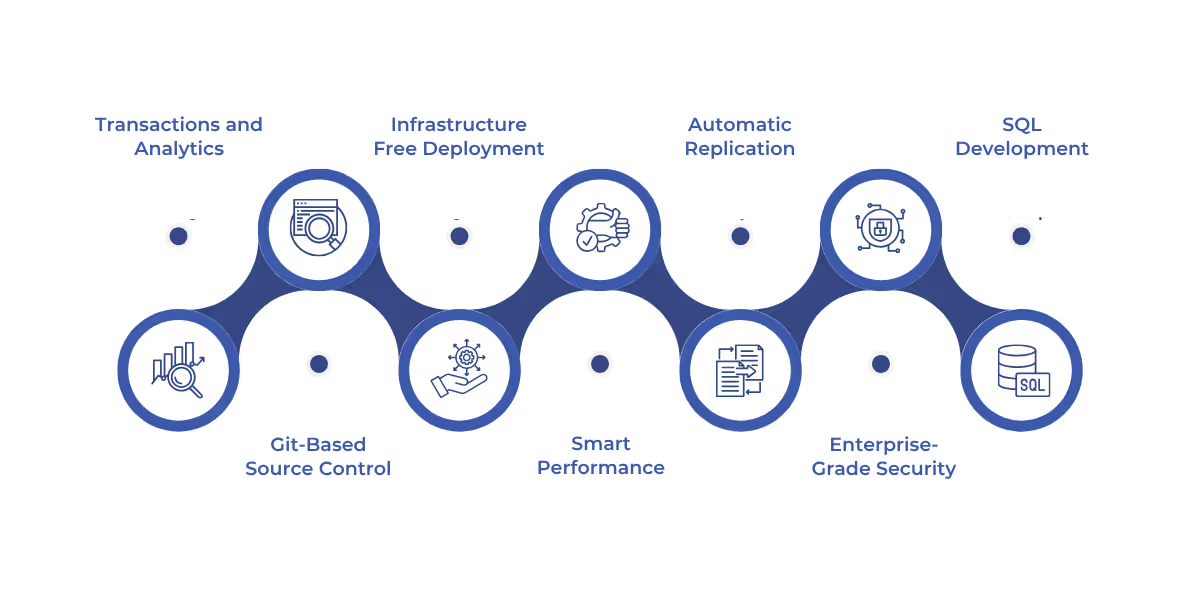
Microsoft Fabric SQL Databases are purpose-built to simplify structured data management in a unified analytics environment. From developers and data engineers to analysts and IT leaders, these databases provide the reliability of SQL with the agility of a SaaS-native platform, no infrastructure headaches, no handoffs, and no compromise.
Here’s what makes them stand out:
Built for Both Transactions and Analytics
Support high-speed inserts and updates alongside powerful analytical queries, within the same engine and environment.
Instant, Infrastructure-Free Deployment
Creating a database takes seconds. There’s no setup for networking, storage, or compute, everything runs as a managed service behind the scenes.
Automatic Replication to OneLake
Every data change is stored in OneLake as Delta format in near real-time, enabling immediate access across Fabric workloads like Lakehouse, Warehouse, and Power BI.
AI-Driven SQL Development
With Copilot and AI-powered suggestions, users get real-time query assistance, code generation, and optimised SQL recommendations, cutting down time to insight.
Integrated Git-Based Source Control
Versioning, collaboration, and change tracking are built in via Git integration, enabling modern DevOps practices across SQL assets.
Smart Performance & Auto-Scaling
Fabric intelligently adjusts compute resources on demand and applies query-level optimisations, like auto-indexing, without manual tuning.
Enterprise-Grade Security & Compliance
Features include Microsoft Entra ID, encryption in transit and at rest, granular workspace permissions, Private Link support, and audit trails for governance.
At WaferWire, we help organizations harness these capabilities to move faster, from first query to full-scale production. With deep expertise in Microsoft Fabric, we ensure your SQL databases are not just deployed, but fully optimised, secured, and aligned with your broader data goals.
Architecture Overview of Microsoft Fabric SQL
To understand the power of Microsoft Fabric SQL Databases, it’s important to see how they fit within the broader Fabric architecture, an integrated analytics platform built around a unified data foundation: OneLake.
At the core of Fabric lies OneLake, a single, open, delta-based storage layer that unifies data across services and clouds. It supports connections from Azure, Amazon S3, and, soon, Google Cloud, ensuring flexibility without duplication. All Fabric workloads, including SQL, run directly on top of this storage layer.
Microsoft Fabric comprises seven key workloads, each tightly integrated into the platform:
- Data Factory – Orchestrates data ingestion pipelines across on-prem, cloud, and SaaS sources.
- Synapse Data Warehousing – Offers scalable, lake-centric warehousing.
- Synapse Data Engineering – Provides Apache Spark for building and maintaining big data pipelines.
- Synapse Data Science – Supports full-scale model development and deployment.
- Synapse Real-Time Analytics – Enables streaming data analysis from applications and devices.
- Power BI – Delivers intuitive dashboards and reports connected directly to Fabric SQL and other sources.
- Data Activator – Empowers business users with no-code observability and data-driven automation.
Fabric SQL sits at the intersection of transactions and analytics, leveraging the scalability of OneLake and the interoperability of delta format. With automatic data replication, Fabric SQL makes operational data available across other workloads, no ETL or sync jobs required.
A key advantage of this architecture is performance at scale. For example:
- Ingesting 750 million rows into a data warehouse clocked 258K+ records/sec throughput.
- A Lakehouse ingestion of 120 million rows hit 810K+ records/sec, showing Fabric's ability to handle real-time, high-volume scenarios efficiently.
The openness of OneLake means Fabric SQL can integrate with any tool that understands Delta format, making it future-ready and vendor-agnostic.
Creating and Managing SQL Databases in Fabric
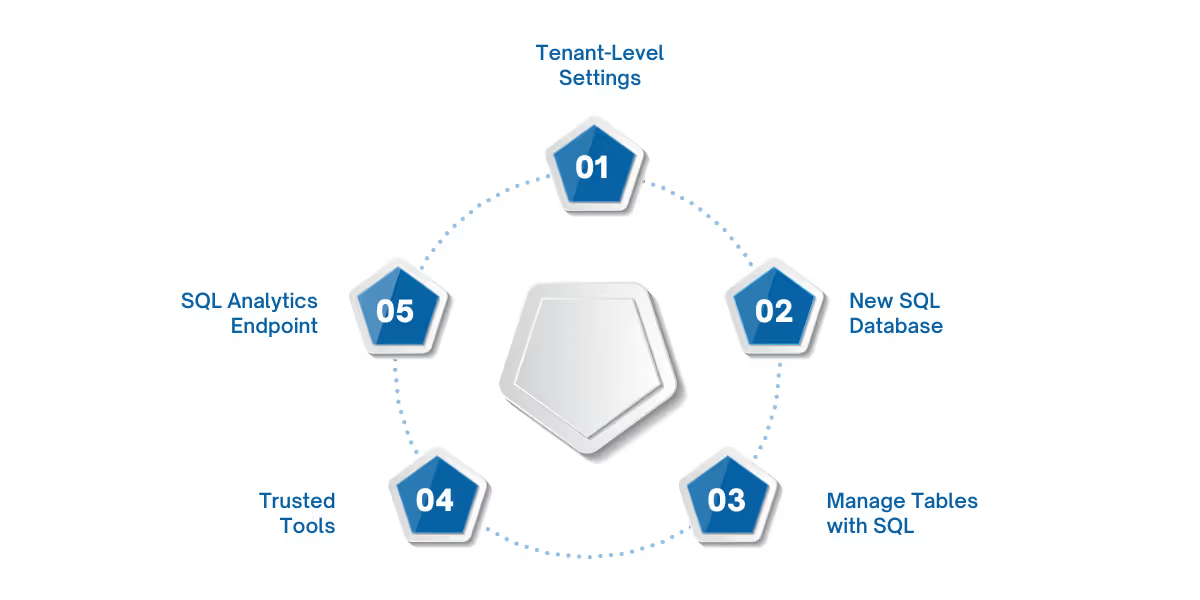
One of the biggest advantages of Microsoft Fabric SQL Databases is how fast and frictionless it is to get started. You don’t need to spin up infrastructure, configure networking, or manually stitch tools together. With just a few clicks, your structured data environment is live, ready to serve both transactional workloads and real-time analytics.
Here’s how the end-to-end creation and management process works:
1. Enable Tenant-Level Settings
Before using SQL Databases, tenant-level preview access must be enabled by your Fabric admin.
- Navigate to Settings > Admin Portal > Tenant Settings
- Enable the SQL Database (Preview) option
- Choose access level (entire organisation or specific security groups)
2. Create a New SQL Database
Once enabled, you can create a database directly from your workspace. Fabric handles all backend provisioning.
- Go to Workspaces > New Item > Store Data > SQL Database (Preview)
- Enter a name (e.g., customer-data-db) and click Create
- If database limit is reached, delete an unused one before retrying
3. Manage Tables with SQL
Organise your data using familiar T-SQL commands, no new syntax required.
- Use CREATE TABLE with defined columns, types, and constraints
- Insert records using INSERT INTO statements (supporting auto-increment keys)
- Modify or delete data with UPDATE and DELETE
- All changes replicate automatically to the SQL Analytics Endpoint
4. Run Queries via Trusted Tools
Fabric supports query execution through widely used tools and built-in interfaces.
- Copy the connection string and connect via SQL Server Management Studio (SSMS)
- Use the Fabric SQL Query Editor for browser-based execution
- Or run queries directly from Power BI’s semantic model for immediate visuals
5. Analyze Data via SQL Analytics Endpoint
No need to export data for reporting, Fabric SQL is tightly integrated with analytics.
- Refresh the SQL Analytics Endpoint to sync data updates
- Build Power BI reports on the default semantic model
- Use SQL queries to analyze OneLake-backed Delta tables in real time
From setup to analytics, Fabric removes the heavy lifting typically required for SQL database management.
Performance Optimization and Security in Fabric SQL
Performance and security are often trade-offs in traditional database environments, but not in Microsoft Fabric SQL. Designed as a fully managed, cloud-native solution, it delivers elastic performance, intelligent tuning, and enterprise-grade security without burdening users with manual setup or ongoing maintenance.
Let’s break down how it achieves that:
Auto-Scaling and Performance Enhancements
Fabric SQL continuously optimizes compute and query execution behind the scenes, so workloads stay fast, even at scale.
- Auto-scaling adjusts compute resources dynamically based on query demand
- Intelligent query processing improves execution plans and creates missing indexes automatically
- Real-time data replication keeps SQL Analytics Endpoint synced without added latency or sync scripts
This means performance stays consistent, whether you're running one query or hundreds in parallel.
Enterprise-Grade Security and Access Control
Security is embedded at every layer, combining authentication, encryption, and granular access control.
- Integrated with Microsoft Entra ID for secure identity and role-based access
- All data is encrypted at rest and in transit, protecting sensitive workloads end-to-end
- Workspace-level controls and tenant settings ensure multi-layer governance
Backup, Restore, and Compliance Readiness
Fabric SQL is also built for resilience and regulatory compliance, with automatic safety nets and auditing.
With all these capabilities handled natively, teams can focus on delivering insights, not managing infrastructure. At WaferWire, we help businesses design and implement secure, high-performing Fabric SQL environments, fully optimised for scale, compliance, and agility.
Advanced Capabilities and AI Readiness
Microsoft Fabric SQL isn’t just a database, it’s an intelligent platform designed to support the future of AI-driven data operations. With built-in automation, seamless integration across Fabric workloads, and AI-assisted experiences, it empowers teams to move faster, smarter, and at scale.
Built for AI-Powered Workloads
As businesses increasingly rely on machine learning and predictive models, Fabric SQL ensures that structured data is always available, accurate, and AI-ready.
- Real-time replication keeps SQL data synced and accessible for AI models, ensuring up-to-date predictions and outputs
- Integrated pipelines reduce the friction of moving data between systems, speeding up training cycles
- Unified access via OneLake allows AI applications to tap into both SQL-based structured data and unstructured sources without additional transformation steps
AI-Assisted Querying and Automation
Fabric goes a step further by embedding AI-powered tools directly into the query experience, making it more accessible and efficient.
- Copilot enables users to write and refine SQL queries using natural language prompts
- Query suggestions and indexing insights improve execution efficiency without deep database tuning
- Automated query execution and optimization reduce the burden on developers while maintaining performance
These features not only accelerate development but also open up advanced analytics to broader teams, removing barriers that once limited AI to highly technical users.
Real-World Use Cases & Future Outlook
Microsoft Fabric SQL Databases are already powering transformative AI and analytics use cases across industries. By making structured, real-time data instantly available for machine learning, automation, and business intelligence, Fabric SQL serves as a critical foundation for data-driven decision-making.
Industry Use Cases
Retail & E-commerce
Use Fabric SQL to fuel AI models for demand forecasting, dynamic pricing, and personalized recommendations, all based on live transactional data.
Finance & Banking
Enable real-time fraud detection, credit scoring, and risk assessment by training AI models on continuously updated SQL datasets.
Healthcare
Power patient analytics, predictive diagnostics, and clinical decision support by integrating operational data with unstructured inputs across the Fabric ecosystem.
These use cases highlight the strength of Fabric SQL in scenarios that require low latency, scalability, and AI integration, all without building complex data pipelines or separate AI infrastructure.
Conclusion: Why Microsoft Fabric SQL, and Why WaferWire
Microsoft Fabric SQL Databases offer a future-proof way to manage, analyze, and activate structured data, all within a unified analytics platform. From real-time replication and seamless Power BI integration to AI-ready features and automated performance tuning, Fabric SQL removes the traditional friction from data operations. It’s not just about running queries, it’s about unlocking insights faster, at scale, and with confidence.
But implementing Fabric SQL effectively takes more than just clicking “Create Database.”
That’s where WaferWire comes in.
As an early Microsoft Fabric partner, we help organizations bridge the gap between technology potential and real business impact. Whether you're modernizing your data platform, building AI-driven applications, or simply looking to streamline analytics pipelines, our team ensures your Fabric SQL environment is secure, scalable, and fully aligned with your goals.
Get in touch with WaferWire to learn how we can support your Microsoft Fabric journey, from strategy to execution.
FAQs
1. What types of workloads are best suited for Microsoft Fabric SQL Databases?
Fabric SQL is ideal for transactional workloads, such as application logs, customer transactions, or operational data, that need to be queried, analyzed, and integrated with real-time dashboards or AI models.
2. Do I need to provision any compute or storage resources to use Fabric SQL?
No. Microsoft Fabric SQL is a SaaS-based, fully managed service. You simply name your database, and it’s ready, no manual provisioning or infrastructure setup required.
3. Can I use familiar SQL tools with Fabric SQL?
Yes. You can connect to Fabric SQL using SQL Server Management Studio (SSMS), the built-in query editor, or through Power BI. It supports standard T-SQL syntax, making it easy for SQL developers to get started.
4. How is Fabric SQL integrated with AI and Power BI?
Fabric SQL automatically replicates data to the SQL Analytics Endpoint, enabling real-time access for Power BI reports and AI models. Features like Copilot also bring AI-assisted query generation into the workflow.
5. Why should I work with WaferWire for Microsoft Fabric SQL adoption?
WaferWire brings deep expertise in Microsoft Fabric, helping you plan, implement, and optimise SQL workloads securely and efficiently. From architecture design to AI integration, we ensure you get maximum value from your Fabric investment.
Subscribe to Our Newsletter
Get instant updates in your email without missing any news

Copyright © 2025 WaferWire Cloud Technologies




.png)