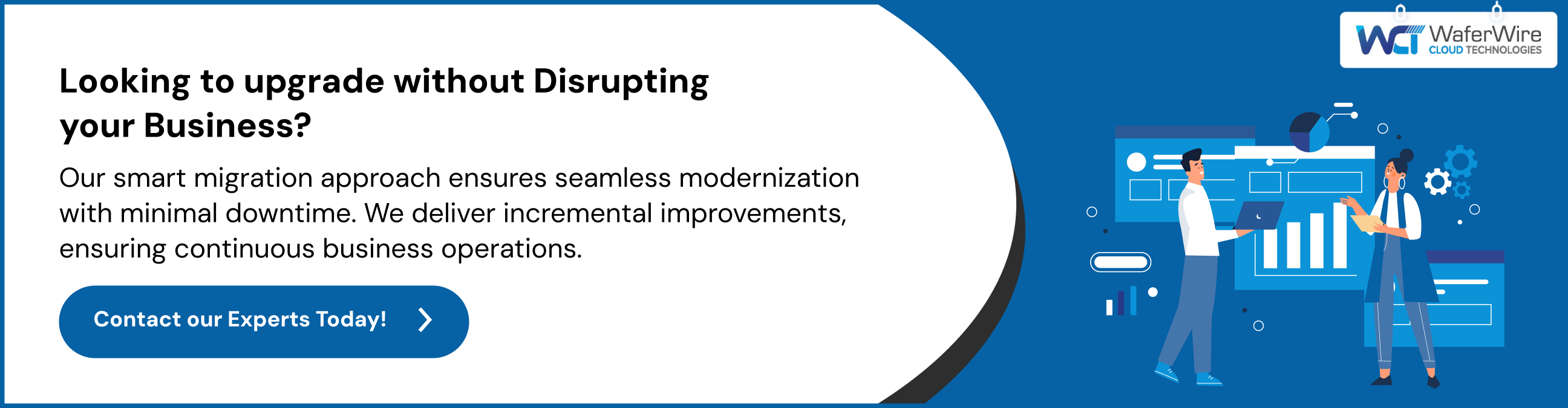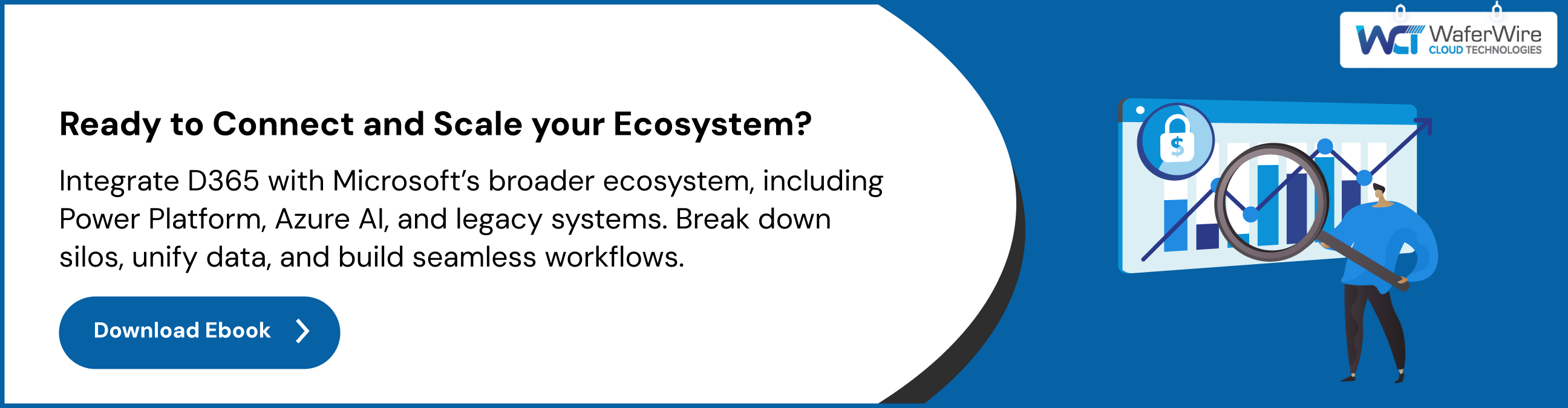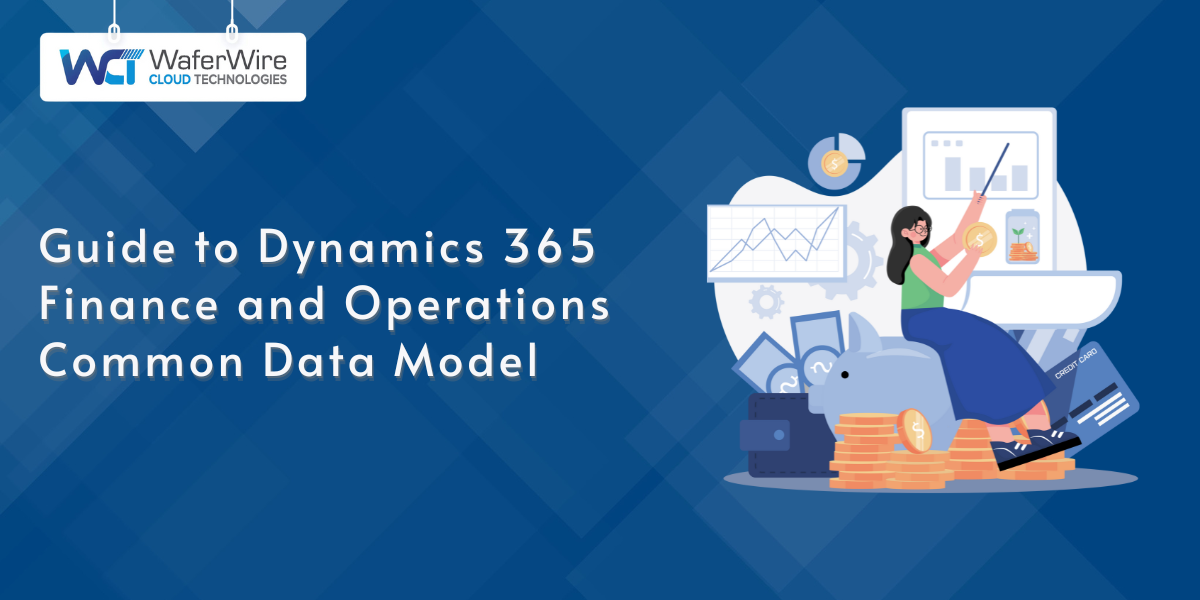ABC Classification in Dynamics 365 Finance and Operations
Harish
15th Oct 2025

Talk to our cloud experts
Subject tags
Effective inventory management can be a challenge for many organizations, especially when dealing with large volumes of products and varying levels of importance. Without a clear way to prioritize items, businesses may experience overstocking or stockouts, leading to inefficiencies and missed opportunities.
In Dynamics 365 Finance and Operations, ABC classification helps businesses streamline inventory management by prioritizing high-value items, optimizing resources, and improving operational efficiency.
By dividing inventory into three categories—A, B, and C—this approach ensures that critical items receive the attention they deserve while minimizing the focus on less valuable items.
This blog will cover the fundamentals of ABC classification, its implementation within Dynamics 365, configuration steps, reporting options, and how it integrates with cycle count planning to optimize inventory management.
Key Takeaways:
- ABC classification helps businesses optimize inventory by categorizing items into Class A (high value), Class B (moderate value), and Class C (low value) to improve resource allocation.
- Implementing ABC classification in Dynamics 365 requires accurate data collection, analysis, and categorization based on consumption value.
- Regular reviews and adjustments to classifications are essential to reflect changing business priorities and market conditions.
- Dynamics 365 offers robust reporting and integration with cycle counting, focusing on frequent checks for high-value Class A items to improve inventory accuracy.
- ABC classification enhances procurement, inventory management, cost control, and warehouse optimization, leading to reduced stock-outs, overstocking, and lower costs.
Optimizing Inventory Management with ABC Classification
- Class A: High-value items with low quantity, typically representing 70–80% of the inventory value but only 10–20% of the items.
- Class B: Moderate-value items with moderate quantity, accounting for about 15% of the inventory value and 30% of the items.
- Class C: Low-value items with high quantity, making up 5–10% of the inventory value but 50–60% of the items.
Also Read: Complete Guide to Dynamics 365 Finance and Operations
Now, let’s explore how ABC classification can be effectively implemented within Dynamics 365 Finance and Operations.
Implementation of ABC Classification in Dynamics 365 Finance and Operations
.png)
Implementing ABC classification in Dynamics 365 Finance and Operations involves a series of steps to ensure accurate categorization and effective inventory management. Below are the detailed steps to configure and execute the ABC classification:
1. Data Collection
Before applying the ABC classification, accurate and relevant data must be collected for each inventory item. This data forms the foundation for the classification process.
Required Data:
- Cost: The unit cost of each item, which is crucial for calculating the total inventory value.
- Usage: Historical data on how often each item is used or sold within a defined time period.
- Sales Data: Revenue generated by each item over a given period, providing insights into its financial impact.
Example: For a retailer, if an item such as a premium brand of headphones has a high cost but is sold frequently, it would likely be categorized as "A" based on its high sales volume and value. In contrast, a low-cost accessory, like a phone case, might fall into "C" due to its lower unit price and frequency of sale.
2. Analysis
Once the necessary data is collected, the next step is to perform an analysis of each item’s consumption value. This is done by multiplying the unit cost of the item by its annual usage or sales volume.
Calculation Formula:
- Annual Consumption Value = Unit Cost × Annual Usage
Insight: Items with a high annual consumption value are considered more critical, regardless of the quantity. This ensures that items generating significant revenue or incurring high costs are appropriately prioritized in inventory management.
Example: If an item costs $100 and is used 500 times a year, its annual consumption value will be $50,000. If another item costs $5 and is used 10,000 times a year, its annual consumption value would be $50,000 as well.
Both items have the same annual consumption value but would fall into different categories based on further classification thresholds.
3. Categorization
After calculating the annual consumption value, the next step is to categorize items in descending order of their annual consumption value. This allows businesses to see which items contribute the most to their bottom line.
Categorization Process:
- Class A: Typically represents 70–80% of the total inventory value but only 10–20% of the items. These are the high-value items.
- Class B: Items that contribute about 15% of the inventory value and 30% of the items.
- Class C: These represent low-value items, making up 5–10% of the inventory value but 50–60% of the items.
Example: A pharmaceutical company might classify a high-cost drug (e.g., $500 per unit) as "A", while less expensive but higher-volume over-the-counter medications (e.g., $10 per unit) would fall into "C", despite their high quantity.
4. Classification
The final step involves assigning each item to one of the three categories (A, B, or C) based on predefined thresholds. This classification enables businesses to focus their efforts on the most valuable items and manage lower-value items accordingly.
- Thresholds: Organizations typically use a specific percentage to define the cutoffs between categories.
- Example: If a company’s total inventory value is $1 million, and one item accounts for $500,000 of this total, it would fall into Class A, even if it represents only 10% of the total number of items in stock.
5. Regular Review and Adjustment
ABC classification is not a one-time process. Business conditions change, and inventory dynamics evolve. It is important to regularly review and adjust classifications to ensure they continue to reflect the organization’s priorities.
- Frequency of Review: ABC classifications should be revisited periodically, especially after significant changes in sales patterns, cost structures, or market conditions.
- Example: If a new product line gains significant market share or sales surge for a particular item, it may shift from Class B to Class A. Similarly, items with reduced demand or price drops may be reclassified from Class A to Class C.
Now, let’s dive into the technical steps required to configure ABC classification in Dynamics 365 to achieve optimal results.
Steps to Configure ABC Classification in Dynamics 365
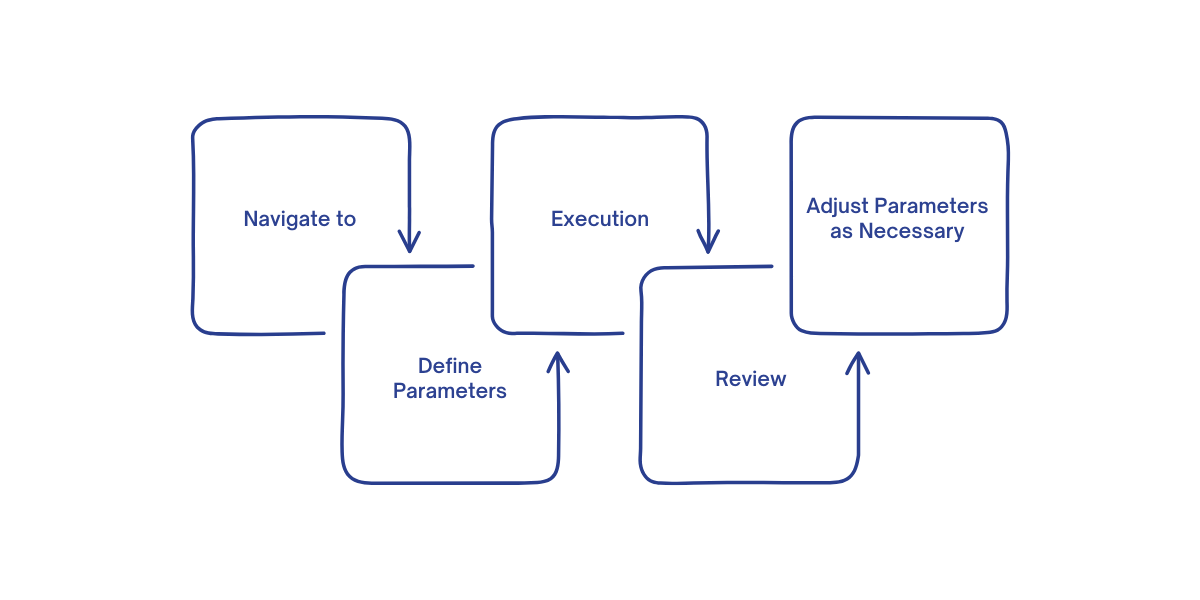
To configure ABC classification in Dynamics 365, follow the steps outlined below to ensure proper categorization and alignment with business objectives.
Each step allows you to customize the classification process based on specific business needs and inventory characteristics.
1. Navigate to: Inventory Management > Setup > ABC Classification
Start by accessing the ABC Classification setup page, which serves as the foundation for configuring the inventory categorization process.
- Access the ABC Classification setup page within Dynamics 365 Finance and Operations by following the path: Inventory Management > Setup > ABC Classification. This is where you initiate the configuration process and begin defining parameters.
2. Define Parameters
In this step, you’ll set up the key parameters that will guide the classification process, ensuring the system categorizes inventory items based on your specific business needs.
Date Range
- Define the analysis period (e.g., monthly, quarterly, annually) to calculate consumption or sales value for each item. Ensure the date range aligns with business reporting cycles for accurate results.
Interest Rates
- Specify the interest rates that may affect inventory valuation (e.g., for items that are financed or have associated holding costs). Rates may impact the cost structure, potentially shifting items from Class C to Class B due to higher holding costs.
Category Percentages
- Define the percentage thresholds for each class (A, B, and C). This is crucial for determining which items belong to which category based on their consumption value.
Classification Model
- Choose the classification model to be used for the categorization. The model could be based on value, margin, sales volume, or movement.
- Technical Detail:
- Value: Classifies items based on their total consumption value (unit cost × annual usage).
- Margin: Focuses on profitability, prioritizing items with higher margins.
- Movement: Focuses on the frequency of item movement, classifying frequently moving items into Class A.
3. Execution
Once you’ve set up the parameters, the next step is to execute the classification process to categorize your inventory items accordingly.
- Once parameters are defined, initiate the classification process by running the process in Dynamics 365.
- Technical Detail: The system will automatically categorize inventory items based on the parameters you’ve set (e.g., consumption value, margin, or sales volume). The classification process in Dynamics 365 uses these inputs to generate results, sorting items into Class A, Class B, or Class C accordingly.
4. Review
After execution, reviewing the results ensures that the classification process aligns with business goals and objectives, allowing for necessary adjustments.
- After executing the classification process, review the results to ensure the classification aligns with business needs. Analyze the categorized items and their respective thresholds.
- Use the ABC Classification Report to assess item distribution. For instance, check if Class A items represent the highest value with minimal inventory count.
5. Adjust Parameters as Necessary
In this step, make necessary adjustments to the parameters based on the review, ensuring that the classification reflects the most accurate and current business priorities.
- Based on the review, make any necessary adjustments to the parameters (e.g., category percentages or classification model) to fine-tune the results.
- Technical Detail: Dynamics 365 allows you to re-run the classification after adjustments. The system recalculates the categories based on the updated settings, ensuring the classification model is always aligned with changing business conditions or new data.
Also Read: PowerApps and Dynamics 365 Finance Integration Guide
Once executed, reporting tools within Dynamics 365 provide invaluable insights to help businesses monitor and improve inventory management.
Reporting ABC Classifications
Dynamics 365 Finance and Operations provides robust reporting tools to generate detailed insights into inventory performance based on ABC classifications. These reports help businesses monitor stock levels, assess inventory turnover, and make data-driven decisions.
1. Special Reports
You can create customized reports that focus on key metrics for each classification, such as stock value, movement frequency, and sales trends. These reports help businesses identify slow-moving items or high-value products, allowing for targeted actions.
Example: A custom report for Class A items could highlight the inventory value, sales trends, and stock levels for high-priority products, enabling quick decisions on reordering or promotions.
2. Periodic Alignment
Schedule reports to align with periodic classification updates (e.g., monthly, quarterly). This ensures timely insights into changes in inventory trends and sales performance.
Example: Set up a quarterly report to capture any shifts in the classification of items based on new sales data or consumption patterns, ensuring that high-priority items are always properly managed.
3. Actionable Insights
By utilizing ABC classification reports, businesses can quickly identify discrepancies, adjust inventory practices, and optimize stock levels of high-value items, ensuring that inventory management is consistently aligned with business goals.
Another key integration to enhance inventory accuracy is the combination of ABC classification with cycle count planning.
Integration with Cycle Count Planning
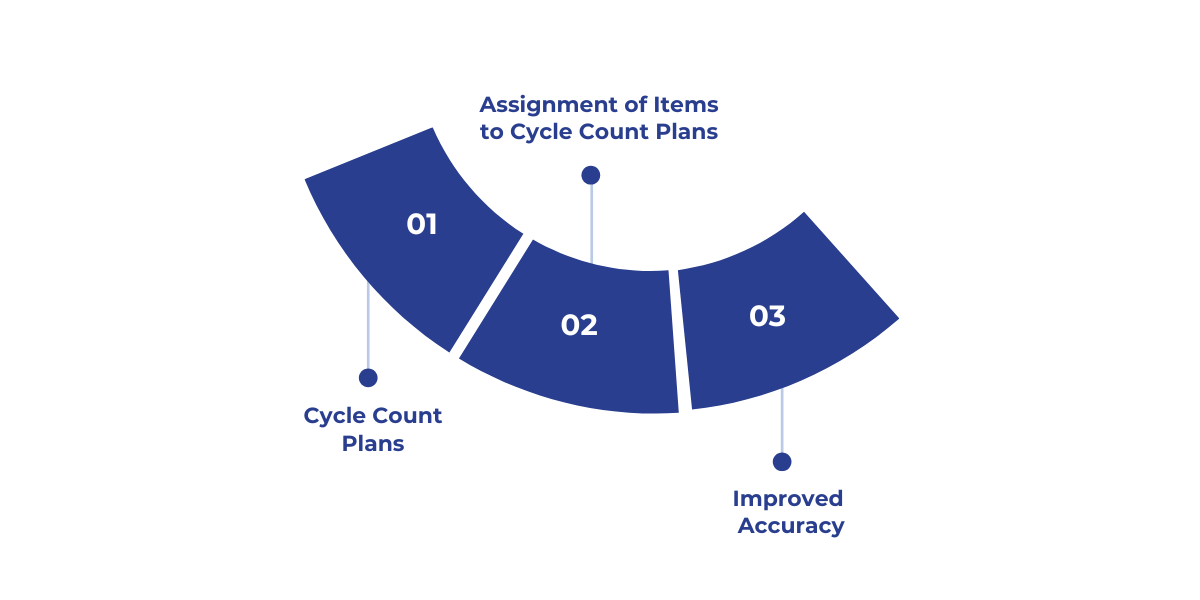
Integrating ABC classification with cycle counting enhances inventory accuracy by focusing on the most critical items, ensuring they are counted more frequently and reducing the chances of discrepancies and stock-outs.
1. Cycle Count Plans
First, develop cycle count plans that define how frequently items should be counted, based on their classification. This ensures that resources are allocated effectively to prioritize high-value items.
- Objective: Develop cycle count plans based on ABC classification, ensuring that high-value and critical items are counted more frequently.
- Implementation: Items classified as Class A, which are high-value but low-quantity, should be counted more frequently (e.g., monthly) to minimize discrepancies and prevent stock-outs.
2. Assignment of Items to Cycle Count Plans
Once cycle count plans are created, it’s time to assign items to their respective plans based on their ABC classification. This ensures that high-priority items receive the most frequent checks.
- Objective: Assign inventory items to their respective cycle count plans according to their ABC classification to ensure that counting efforts are optimized.
- Implementation: Based on the classification, the frequency of counting is adjusted to ensure that high-priority items are checked more frequently, thereby reducing manual errors and focusing efforts on what matters most.
- Example:
- A Class A item, such as a high-cost medical device, would be assigned to a monthly cycle count plan to maintain accurate stock levels and avoid stock-outs.
- A Class C item, like a low-cost accessory, would be assigned to an annual cycle count plan, saving time and resources while still ensuring adequate inventory tracking.
3. Improved Accuracy
Ultimately, aligning the cycle counting frequency with the ABC classification significantly improves inventory accuracy. High-value items are tracked more closely, reducing the risk of discrepancies.
- Objective: By aligning cycle counting frequency with ABC classification, businesses can significantly improve inventory accuracy.
- Implementation: The more frequent counting of high-value Class A items helps reduce the risk of discrepancies. This ensures that critical items are always in stock, while less important items can be checked less frequently.
- Example: Frequent checks of Class A items reduce errors in stock levels, enabling a more responsive supply chain and minimizing the risk of unexpected stock-outs or overstocking.
Practical Applications of ABC Classification
Below is a summary of how ABC classification can be applied to improve inventory control, procurement, cost management, and warehouse efficiency.
Also Read: AI Revolution in Retail: From Service to Supply Chain
Conclusion
By categorizing inventory into Class A, Class B, and Class C, organizations can reduce excess inventory, prevent stock-outs, and cut costs. When integrated with tools like Dynamics 365, ABC classification enables businesses to align their inventory strategies with overall goals, thereby enhancing decision-making and performance.
At WaferWire, we help businesses seamlessly integrate ABC classification within Dynamics 365 to get greater control and efficiency in inventory management.
Get in touch today to discover how we can support your journey towards a more optimized and resilient supply chain.
FAQs
Q: How can ABC classification reduce inventory holding costs?
A: By categorizing inventory into Class A, B, and C, businesses can focus on reducing stock of low-value items (Class C), optimizing storage space, and minimizing unnecessary holding costs for less critical products.
Q: Can ABC classification improve demand forecasting accuracy?
A: Yes, by categorizing inventory based on value and consumption patterns, businesses can better forecast demand for high-value items (Class A), ensuring they are available when needed while avoiding excess stock of low-value items.
Q: How does ABC classification contribute to inventory turnover optimization?
A: ABC classification prioritizes high-value items, ensuring they are sold or used first, increasing their turnover rate. This helps businesses maintain a balance between stock levels and sales demand, optimizing inventory turnover.
Q: How does ABC classification help in managing seasonal inventory?
A: By applying ABC classification, businesses can identify seasonal trends and manage stock more effectively, ensuring high-value seasonal items (Class A) are adequately stocked, while low-value seasonal items (Class C) are minimized during off-peak times.
Q: How can ABC classification improve supplier relationship management?
A: With ABC classification, businesses can prioritize their procurement of Class A items, ensuring timely reordering of critical stock. This helps establish stronger relationships with key suppliers by focusing on their most important products and improving supply chain efficiency.
Subscribe to Our Newsletter
Get instant updates in your email without missing any news

Copyright © 2025 WaferWire Cloud Technologies




.png)