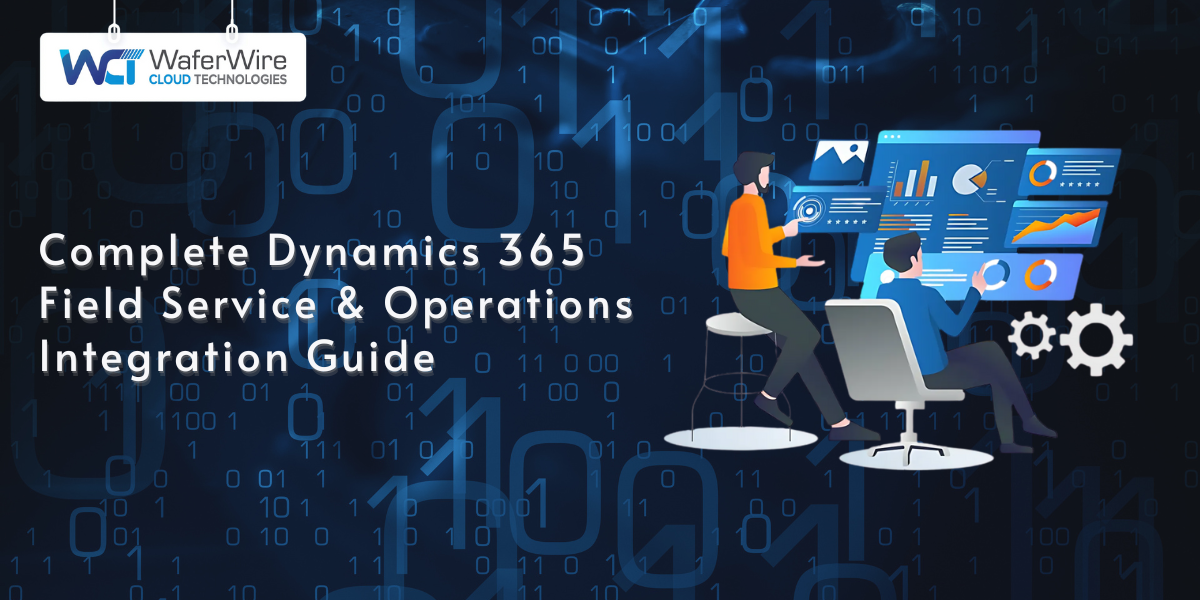Dynamics 365 Finance and Operations Setup Guide
Surya V
2025-07-02

Talk to our cloud experts
Subject tags
Dynamics 365 Finance and Operations (D365 F&O) is Microsoft’s cloud-based Enterprise Resource Planning (ERP) solution designed to unify global financials and operational processes under one intelligent platform.
It helps businesses automate routine tasks, gain deep financial insights, and ensure compliance with local and international regulations.
Whether you're preparing for your first deployment or fine-tuning an existing setup, this guide provides the foundational steps to ensure a smooth and successful implementation.
Before diving into configuration and deployment, it’s essential to lay the groundwork by meeting all the system prerequisites.
Prerequisites for Dynamics 365 Finance and Operations Setup

Before diving into the setup process for D365 F&O, it’s essential to ensure that all foundational requirements are in place. Addressing these prerequisites helps avoid delays, misconfigurations, and scalability issues later in the implementation.
1. Licensing and Subscription Requirements
To begin, organizations must procure the appropriate licenses through a Microsoft partner or directly via Microsoft. Licensing for D365 F&O typically includes:
- Finance or Supply Chain Management licenses based on your operational needs
- User licenses categorized into Full Users, Activity Users, and Team Members
- Add-on services for analytics, integration, or regulatory compliance (e.g., Electronic Reporting, Dual-write)
Tip: Use Microsoft’s licensing guide to ensure the selected plan aligns with your organization's goals and user roles.
2. Microsoft Ecosystem Accounts
Successful setup and operation depend on integration with the broader Microsoft ecosystem. You’ll need:
- Azure Active Directory (Azure AD): For identity and access management
- Microsoft 365 Tenant: Required for administrative access, mailbox integration, and collaboration features
- Lifecycle Services (LCS) Account: A project must be set up in LCS to deploy and manage environments
Ensure that these accounts are provisioned and linked to your organization’s domain for smooth deployment.
3. Defined Roles and Responsibilities
Clearly defining the roles involved in implementation is crucial for accountability and efficient collaboration. Common roles include:
- System Administrator: Handles user access, security setup, and infrastructure configuration
- Functional Consultant: Designs the business processes and configures modules accordingly
- Technical Consultant/Developer: Customizes features, manages integrations, and handles data migration
- Project Manager: Oversees timelines, resources, and communication between stakeholders
- Key Business Users: Provide input on processes and validate the system during testing
Once prerequisites are in place, the next step is to strategically plan your environments to support development, testing, and production needs.
Environment Planning for Dynamics 365 Finance and Operations Setup
Proper environment planning is a critical step in setting up D365 F&O. It ensures that system deployments are well-structured, secure, and aligned with your organization’s development, testing, and production needs.
Types of Environments
Microsoft Dynamics 365 F&O supports multiple environment types, each serving a distinct purpose in the deployment lifecycle:
- Sandbox Environment: Used for configuration, development, and initial testing. Sandboxes are safe spaces for making customizations without impacting live data.
- User Acceptance Testing (UAT) Environment: A pre-production environment where business users validate functionality and test scenarios before going live. This environment mirrors the production setup.
- Production Environment: The live system where actual business transactions occur. This environment should only be accessed by authorized users and must follow strict change control protocols.
Also Read: Financial Reporting in Dynamics 365 Management Reporter
What is Lifecycle Services (LCS)?
Lifecycle Services (LCS) is Microsoft’s cloud-based portal for managing the application lifecycle of D365 F&O. It plays a central role in:
- Deploying environments (sandbox, UAT, production)
- Monitoring performance and availability
- Managing system updates and patches
- Submitting support incidents to Microsoft
- Hosting Business Process Modeler (BPM) and issue tracking
LCS ensures transparency, control, and collaboration across the entire project lifecycle.
Setting Up a Project in Lifecycle Services
To begin your implementation, you’ll need to create a project in LCS:
- Log in to https://lcs.dynamics.com using your Azure AD credentials.
- Click + Create project and enter your project name, product (Dynamics 365 for Finance and Operations), and methodology (e.g., Agile or Microsoft Sure Step).
- Add team members, define security access, and configure the project workspace.
- Use the Environment page within your project to deploy sandbox, UAT, and production instances as required.
Ensure you link the LCS project to your Azure subscription to enable self-service deployment and resource control.
Choosing Regions and Data Residency Compliance
When setting up environments, selecting the appropriate Azure region is vital for compliance and performance. Consider:
- Data Residency Laws: Choose a region that complies with your country’s legal requirements (e.g., GDPR in Europe, HIPAA in the U.S., or India's DPDP Bill).
- Latency and Performance: Hosting environments close to your user base improves responsiveness and reduces downtime.
- Disaster Recovery Planning: Select regions with redundancy options and backup capabilities for mission-critical operations.
With your LCS project ready and environments mapped, it’s time to begin the initial system configuration.
Initial D365 F&O System Setup
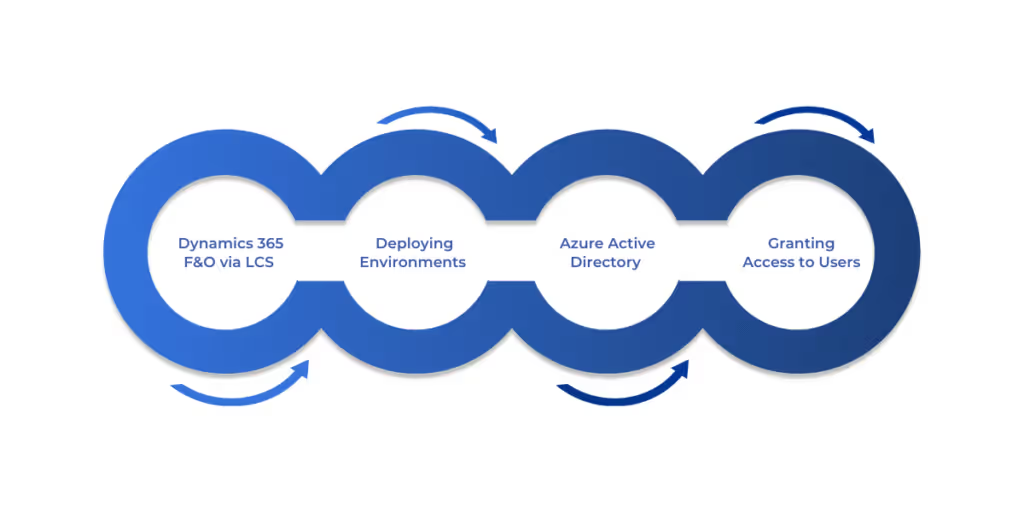
Once your LCS project is in place and environments are planned, the next step is to set up your D365 F&O system. This phase includes provisioning your environment, linking identity management systems, and configuring access control.
Step 1: Accessing Dynamics 365 F&O via LCS
To begin setup, navigate to your LCS project dashboard:
- Go to https://lcs.dynamics.com and sign in with your Azure Active Directory (Azure AD) credentials.
- Open your project and navigate to the Environments tile.
- This is where you can deploy, monitor, and manage all your D365 F&O environments (sandbox, UAT, production).
Step 2: Deploying Environments from LCS
You can deploy environments directly from the LCS Environments page:
- Click + Add to begin the deployment wizard.
- Choose the type of environment: Dev/Test (Tier-1), UAT (Tier-2), or Production.
- Select the Azure region, virtual machine size, and topology (single-box for Dev/Test or multi-box for Prod/UAT).
- Provide environment details (name, domain, etc.), accept the terms, and begin deployment.
Once deployed, the environment status will change to Deployed, and a login URL will become available.
Step 3: Linking to Azure Active Directory
Dynamics 365 F&O uses Azure Active Directory for authentication and identity management. Linking your environment to Azure AD ensures secure user access and centralized control.
During environment deployment:
- The Azure AD tenant is automatically associated with the environment.
- All users must belong to this tenant to gain access.
You can confirm or change the tenant via LCS or by contacting Microsoft Support if needed.
Step 4: Granting Access to Users and Assigning Security Roles
Once your environment is active, follow these steps to grant user access:
- Log in to the environment using your admin credentials.
- Navigate to System Administration > Users.
- Click + New and enter the user’s Azure AD email.
- Assign roles such as:
- System Administrator – Full system access
- CFO, AP Clerk, Warehouse Manager – Role-specific permissions
- Custom roles – Based on your organization’s structure
To review or edit roles:
- Go to System Administration > Security Configuration to view duties, privileges, and role hierarchies.
Setting up system access and environment controls early ensures your team can begin functional configuration and testing without delays or security risks.
Now that the system is accessible and secure, the next priority is localizing the solution for legal, regulatory, and tax compliance.
Also Read: How to Set Up Power BI with Dynamics 365 for Finance and Operations
Localization & Regulatory Setup of D365 F&O
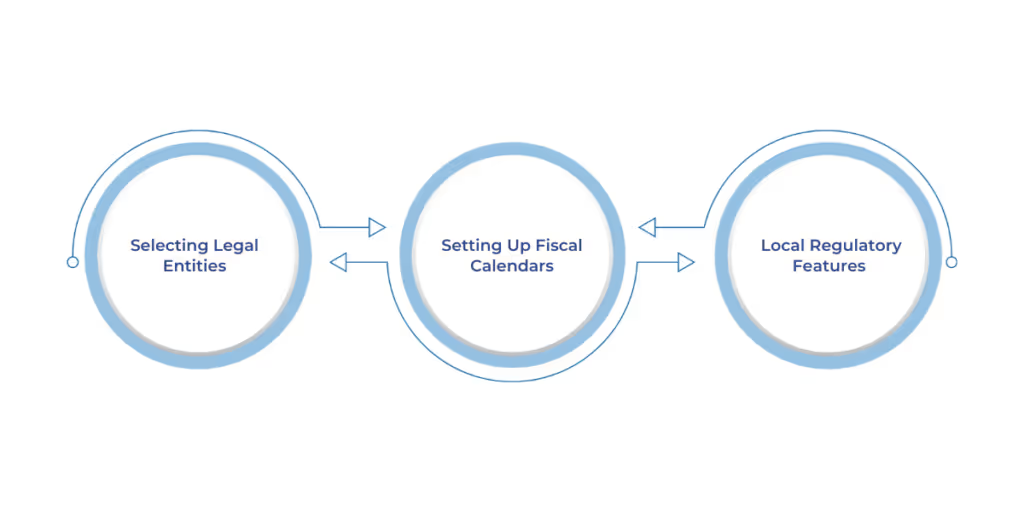
Localization is a critical part of configuring D365 F&O, ensuring the system complies with country-specific tax rules, legal requirements, and financial reporting standards. Microsoft offers extensive localization features tailored to various countries and regions.
Step 1: Selecting Legal Entities and Operating Countries
Legal entities represent individual companies or subsidiaries within your organization that require separate accounting and regulatory compliance.
To configure legal entities:
- Navigate to Organization Administration > Organizations > Legal Entities.
- Click + New, and define:
- Name and company ID
- Country/region of operation
- Language and currency settings
- Time zone and reporting structure
Each legal entity can have its own chart of accounts, tax setup, and financial period configuration, but they can also share master data through the global address book and other shared services.
Step 2: Setting Up Fiscal Calendars and Tax Configurations
Fiscal calendars define the financial year structure used for accounting and reporting. To configure:
- Go to General Ledger > Ledger Setup > Fiscal Calendars
- Define periods (monthly, quarterly, or custom)
- Assign calendars to legal entities and financial dimensions
Set up sales tax, VAT, or GST based on the country of operation:
- Go to Tax > Indirect Taxes > Sales Tax > Sales Tax Authorities
- Define tax codes, groups, and jurisdictions
- Set up settlement periods and posting profiles
You can also use Tax Calculation Service (TCS) for advanced, rule-based tax calculation in multicountry implementations.
Step 3: Local Regulatory Features
D365 F&O includes localized functionalities for over 40 countries, addressing tax regimes, electronic invoicing, reporting, and audit file generation.
Examples:
- India – Goods and Services Tax (GST):
- GSTIN registration
- HSN/SAC code mapping
- E-invoicing integration and GSTR reports
- Reverse charge mechanisms and TDS
- European Union – VAT:
- Country-specific VAT codes and rates
- Intrastat reporting
- EU Sales List (ESL)
- Mini One-Stop-Shop (MOSS) for digital services
- Brazil:
- Nota Fiscal configuration
- ICMS/IPI/PIS/COFINS setup
- Saudi Arabia/UAE:
- VAT implementation per GCC requirements
- ZATCA-compliant e-invoicing formats
With compliance aligned, the core financial components can now be configured to support transactions, reporting, and strategic insights.
Setting Up the Core Financial Components of D365 F&O
Setting up the core financial components of D365 F&O is essential to ensure accurate accounting, reporting, and compliance across all legal entities. This section outlines the foundational financial configurations that support daily operations and decision-making.
Chart of Accounts and Main Accounts
The Chart of Accounts (COA) defines the structure of your financial reporting framework.
- Navigate to General Ledger > Chart of Accounts > Main Accounts
- Define main accounts with attributes such as:
- Account type (e.g., Asset, Liability, Revenue, Expense)
- Posting type and category
- Balance control (debit/credit nature)
You can set up multiple COAs if your organization spans multiple regions or industries, but typically, one COA is shared across entities for consistency.
Financial Dimensions and Structures
Financial dimensions allow you to categorize and analyze financial data beyond just accounts. Common dimensions include:
- Department
- Cost center
- Business unit
- Project
- Product category
Set up dimensions via:
General Ledger > Dimensions > Financial Dimension
Create account structures to define valid combinations of main accounts and dimensions. This ensures that users post transactions with the correct financial coding.
Posting Profiles and Journal Names
Posting profiles determine how transactions hit the general ledger.
- Commonly used in modules like Accounts Receivable, Accounts Payable, Inventory, and Fixed Assets
- Configured under respective module settings (e.g., Accounts Receivable > Setup > Customer posting profiles)
They map customer/vendor/item groups to ledger accounts, ensuring correct revenue, expense, or tax accounting.
Journal names are templates for entering various types of transactions:
- Set up via General Ledger > Journal Setup > Journal Names
- Examples include:
- General journals
- Vendor invoice journals
- Payment journals
- Cash receipts journals
Define attributes such as approval workflows, number sequences, and default account types.
Currency and Exchange Rate Setup
For organizations operating internationally, multiple currencies must be configured:
- Go to General Ledger > Currencies > Currency exchange rates
- Set up:
- Default reporting currency per legal entity
- Daily, weekly, or monthly exchange rates (manually or via external feed)
- Exchange rate types (e.g., spot rate, average rate)
Currency setup supports:
- Multicurrency journals
- Realized and unrealized gain/loss calculations
- Consolidation of financials across global entities
Once financial foundations are laid, it’s time to set up the operations modules to support procurement, inventory, and supply chain processes.
Also Read: How to Create and Customize Dynamics 365 Dashboards
Operations (Supply Chain) Setup in D365 F&O
The Operations modules in D365 F&O cover all aspects of supply chain management, from defining products to handling procurement, inventory, distribution, and production planning. Proper configuration in this phase ensures streamlined operations, accurate inventory tracking, and efficient sourcing.
Product Information Management
All supply chain transactions are built around products, making Product Information Management (PIM) a foundational step.
Steps to configure:
- Navigate to Product Information Management > Products > Released Products
- Define:
- Product types: Item or service
- Product dimensions: Size, color, style, configuration
- Product categories and item groups
- Tracking dimensions: Batch numbers, serial numbers
- Storage dimensions: Site, warehouse, location, pallet
Also configure product lifecycle states and attributes for better governance.
Procurement and Sourcing Configuration
This module manages the end-to-end procurement process. Key setup areas:
- Vendors and vendor groups
- Procurement categories for non-inventory purchases
- Purchase order parameters, terms, and delivery schedules
- Vendor collaboration portal (optional) for external supplier interaction
- Purchase agreements and price/discount journals
Enable workflows for purchase requisitions and approvals via Procurement and sourcing > Setup > Procurement workflows.
Inventory and Warehouse Setup
Inventory setup enables accurate stock tracking, valuation, and warehouse management.
Steps include:
- Define warehouses, sites, and locations
- Go to Inventory management > Setup > Inventory breakdown > Warehouses
- Assign warehouses to legal entities and products
- Inventory valuation methods
- Standard cost, FIFO, weighted average, moving average
- Set via Item model groups
- Reservation, replenishment, and counting policies
- Warehouse Management System (WMS) configuration (if using advanced warehousing)
- Work templates, location directives, wave templates
- Mobile device menus for warehouse workers
As operations come online, it's critical to establish reporting and analytics capabilities for real-time visibility.
Reporting and Analytics Setup in D365 F&O
D365 F&O provides robust reporting and analytics capabilities to help organizations monitor financial performance, analyze operations, and make data-driven decisions. From built-in reports to embedded Power BI, the system supports both standard and custom reporting strategies tailored to your needs.
Configuring Financial Reporter
The Financial Reporter (previously Management Reporter) is the go-to tool for generating financial statements such as balance sheets, income statements, and cash flow reports.
Configuration steps:
- Navigate to General Ledger > Inquiries and Reports > Financial Reports
- Use predefined row definitions, column definitions, and report definitions or create your own
- Assign reporting tree definitions to consolidate reports across business units or legal entities
- Generate reports on-demand or schedule them for periodic distribution
Embedded Power BI Setup
D365 F&O integrates directly with Power BI, allowing visual analytics directly inside the ERP interface.
To set up embedded Power BI:
- Go to System Administration > Setup > Power BI Integration
- Link your Azure Active Directory tenant to enable SSO with Power BI
- Connect workspaces (like Finance, Sales, Procurement) to published Power BI datasets
- Embed visuals in dashboards using Tile Management and Publish to Web features
Setting Up Workspaces and Dashboards
Workspaces in D365 F&O offer role-based landing pages for quick access to data, reports, and actions.
To configure a workspace:
- Navigate to a role center or workspace (e.g., CFO workspace)
- Click Personalize > Add Tile or KPI
- Add links to:
- Reports and forms
- Embedded Power BI visuals
- Common tasks (e.g., journal entries, purchase orders)
You can also create custom workspaces via: Home > Workspaces > + Create Workspace
Conclusion
Successfully setting up D365 F&O requires careful planning, a structured approach, and ongoing collaboration between IT teams, consultants, and business users. From configuring core finance and supply chain modules to implementing security, reporting, and integrations, every step lays the foundation for a scalable, efficient, and compliant ERP environment.
By following this guide, you’ll be well-equipped to maximize your investment in D365 F&O, driving efficiency, agility, and innovation across your organization.
At WaferWire, we don’t just implement Dynamics 365 Finance and Operations; we architect scalable ERP foundations tailored to your industry, compliance needs, and business goals. From initial environment planning to localization, financial configuration, and Power Platform integrations, our team ensures every setup decision supports long-term agility and success.
Your ERP transformation starts with a setup done right. Contact us today to discover how WaferWire can streamline your Dynamics 365 Finance and Operations setup, turning complexity into clarity and operational chaos into coordinated growth.
Frequently Asked Questions (FAQs)
1. Do I need technical expertise to set up Dynamics 365 F&O?
Yes, setup requires both functional and technical expertise, especially in areas like environment deployment, data migration, security roles, and integration. Many businesses partner with certified Microsoft consultants for implementation.
2. Can I deploy Dynamics 365 F&O on-premises?
While the cloud version is standard, Microsoft offers an on-premises deployment option for highly regulated industries. However, this comes with limitations on scalability, features, and support for updates.
3. How do I manage multiple legal entities?
Dynamics 365 F&O allows you to configure multiple legal entities within a single instance. Each entity can have separate financials, currencies, and tax regulations while sharing master data where needed.
4. How is security managed in D365 F&O?
Security is role-based and tied to Azure Active Directory. Users are granted access via predefined or custom roles, with duties and privileges controlling access to data and actions.
5. How do I integrate Dynamics 365 F&O with other Microsoft tools?
You can integrate D365 F&O with tools like Power BI, Power Automate, and Power Apps natively. For more advanced scenarios, you can use APIs, OData services, or middleware like Azure Logic Apps.
Subscribe to Our Newsletter
Get instant updates in your email without missing any news

Copyright © 2025 WaferWire Cloud Technologies




.png)