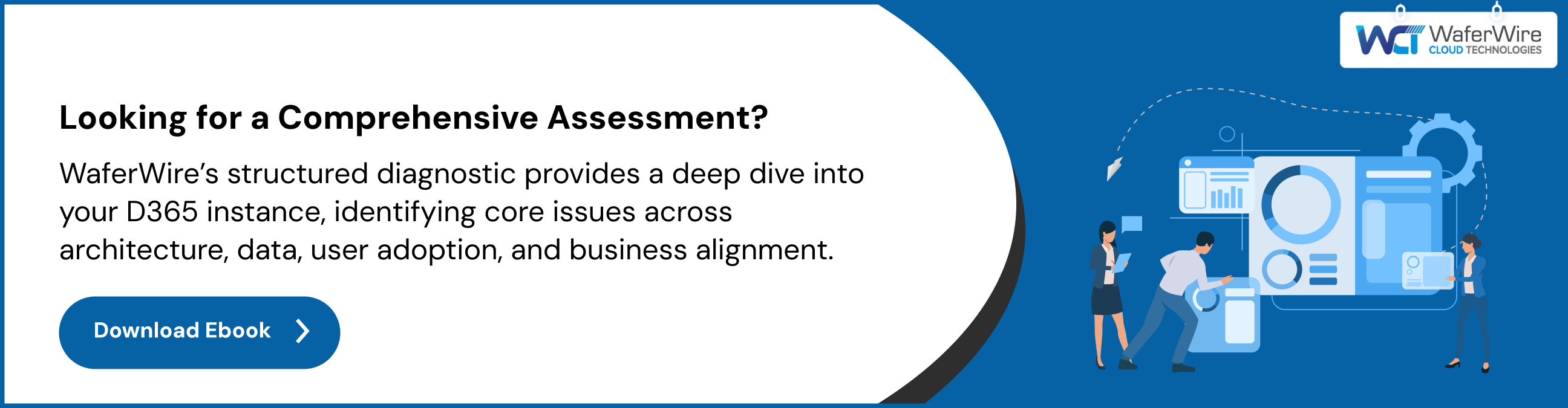Understanding Data Activator in Microsoft Fabric
Mownika
8th Oct 2025

Talk to our cloud experts
Subject tags
Organizations often struggle with the complexities of managing real-time data and ensuring timely responses. Microsoft Fabric’s Data Activator offers a solution by enabling real-time data processing and automation, allowing businesses to react instantly to data changes.
This blog covers how Data Activator works, its key features, and how it can be used to automate workflows and integrate with other Microsoft Fabric tools.
Key Takeaways:
- Data Activator enables real-time data processing and automation, allowing businesses to respond to data events instantly.
- It supports event-driven automation, streamlining workflows and improving efficiency across multiple systems.
- Core features include automated triggers, event-based data flows, customizable responses, and real-time monitoring.
- Integrates seamlessly with Microsoft Fabric tools like Power BI, Power Automate, and Azure Synapse for enhanced workflows.
- Advanced capabilities like AI and machine learning drive predictive automation and smarter decision-making.
Core Concepts of Data Activator: Event-Driven Automation Across Microsoft Fabric
Data Activator in Microsoft Fabric is designed to monitor and respond to data events, enabling automatic workflows triggered by specific conditions. It integrates data from various sources, processes it in real time, and activates predefined actions or responses.
- Event-Driven Architecture:
Data Activator is built around event-driven architecture, meaning it continuously monitors data changes and triggers responses automatically.
- Real-Time Data Processing:
It provides immediate data processing capabilities, ensuring that actions are taken as soon as relevant data events occur.
- Seamless Integration:
Data Activator integrates with various Microsoft Fabric tools, enabling seamless data workflows across the platform.
Key Features and Capabilities of Data Activator in Microsoft Fabric

Data Activator is designed to automate data-driven workflows, enabling real-time decision-making by triggering actions based on data changes.
Its flexibility makes it suitable for a wide range of use cases, from simple notifications to complex, multi-step workflows that span across systems.
1. Automated Triggers
Data Activator's primary feature is its ability to trigger actions when specific data events occur automatically. These triggers can be set up to respond to a variety of conditions, such as a value change, threshold breach, or new data entry.
- Trigger-Based Actions: Set up actions like sending alerts, creating tasks, or updating records in real time.
- Custom Event Selection: Define which data events will trigger a response, whether they come from internal systems or external sources.
2. Event-Based Data Flows
With Data Activator, users can create event flows—sequences of actions that are automatically executed when data changes. These workflows ensure that processes run without manual intervention, driving efficiency and minimizing human error.
- Automated Workflow Execution: Automatically execute predefined actions like initiating inventory orders, notifying teams, or triggering compliance checks.
- External Event Integration: Trigger workflows based on external events, such as market fluctuations or customer behavior.
3. Customizable Responses
Data Activator lets users design customized responses based on specific conditions. You can define the exact circumstances under which actions should be triggered, ensuring that the right steps are taken every time.
- Configurable Actions: Send alerts, initiate workflows, or trigger API calls to external systems.
- Flexible Condition Setting: Set conditions based on multiple parameters (e.g., specific data values or thresholds) to ensure precise automation.
4. Real-Time Monitoring
Continuous monitoring ensures that Data Activator can respond to data changes in real time. This enables businesses to stay agile and react quickly to critical changes, reducing delays and improving operational response.
- Instantaneous Event Detection: Immediately detect data changes, ensuring that actions are triggered without delay.
- Proactive Data Handling: Monitor data continuously to predict and address potential issues before they escalate
Next, we’ll discuss how to create and configure triggers in Data Activator, allowing you to automate workflows and respond instantly to data changes.
Creating and Configuring Triggers in Data Activator
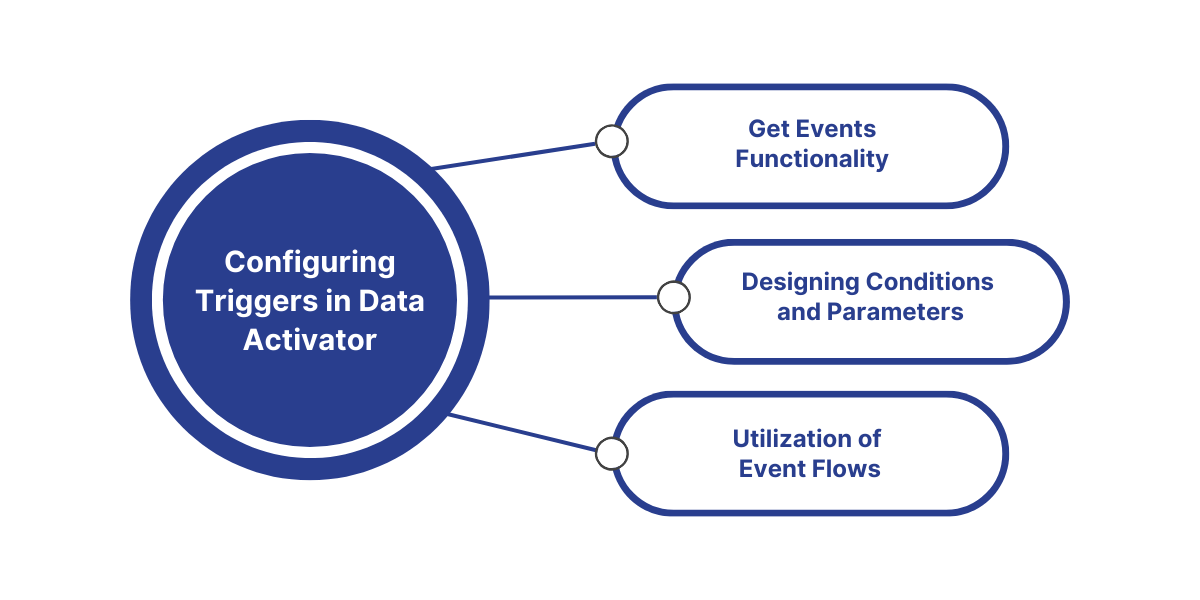
Creating and configuring triggers is essential to Data Activator’s functionality, as it enables the automation of workflows based on real-time data changes. By defining specific events and conditions, organizations can trigger actions without manual intervention.
1. Steps to Create Triggers Using the ‘Get Events’ Functionality
The first step in creating triggers is to define the data sources and events that will automatically initiate actions.
- Event Source Selection:
Use the Get Events functionality to specify data sources such as APIs, databases, or custom integrations that will act as triggers for specific actions.
- Trigger Customization:
Select events like value changes or threshold breaches to define the conditions under which workflows should start, ensuring automatic and timely responses.
2. Designing Conditions and Parameters for Automated Responses
Triggers rely on precise conditions to determine when actions should occur. Setting these conditions allows businesses to customize responses for maximum relevance.
- Set Activation Conditions:
Define specific parameters for trigger activation, such as exceeding a data threshold or detecting a specific event in real time.
Example: Trigger a service alert if a product’s stock falls below a set threshold.
- Dynamic Parameters for Flexibility:
Use dynamic parameters to ensure that triggers remain adaptable to changing business needs, making it easier to scale automation as requirements evolve.
3. Utilization of Event Flows and Real-Time Data Handling
Event flows define the sequence of actions triggered by data changes. By setting up event flows, businesses can ensure that data changes automatically lead to desired actions.
- Build Event Flows:
Design event flows to automatically capture and direct data changes to appropriate actions, like updating inventory or initiating service requests, based on predefined triggers.
Example: An inventory change event triggers a reorder request to a supplier.
- Real-Time Data Handling:
Utilize real-time data pipelines to handle critical events as they occur, ensuring that the response is immediate and automated, which reduces delays in decision-making.
Let’s take a closer look at the practical applications of Data Activator, illustrating how it can be used across various industries to optimize processes and improve customer experiences.
Applications and Use Cases of Data Activator
Data Activator’s ability to respond instantly to data events makes it a powerful tool for automating business processes across industries. Whether it's sending automated alerts or making real-time data-driven decisions, Data Activator’s features can optimize operations, improve customer engagement, and streamline workflows.
Below are various use cases where Data Activator can deliver tangible results.
Now, let’s explore how Microsoft Fabric's Data Activator supports seamless integration and drives value when connected to different tools.
Seamless Integration of Data Activator with Microsoft Fabric Tools
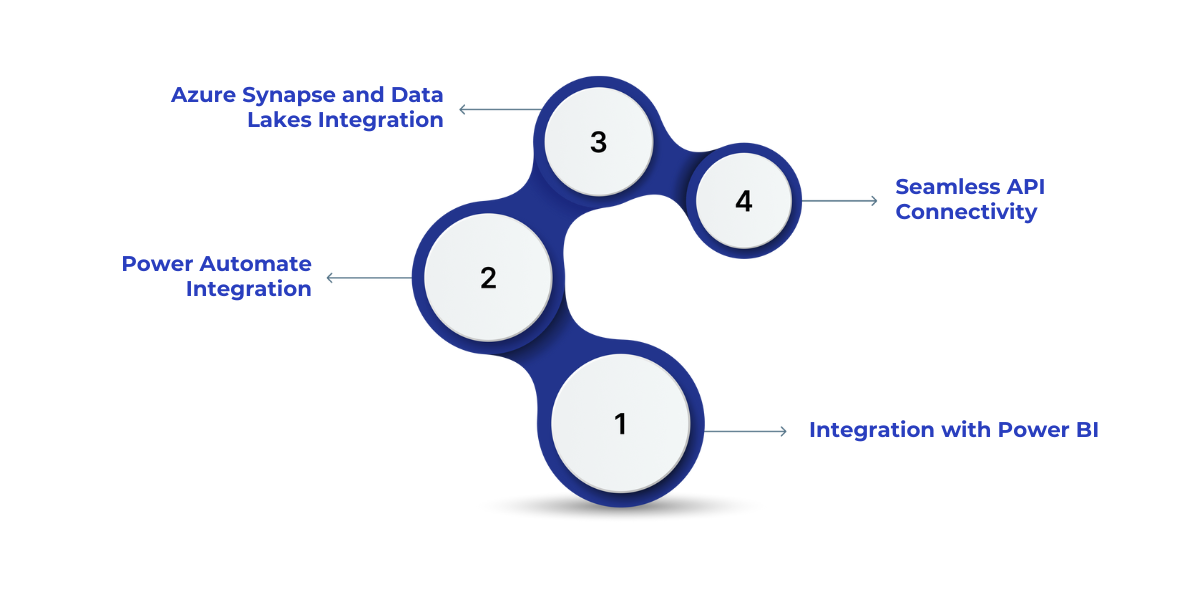
Data Activator integrates effortlessly with various Microsoft Fabric tools to enhance data workflows, analytics, and reporting. This integration enables organizations to automate processes and unlock real-time insights.
1. Integration with Power BI
Data Activator integrates with Power BI to automatically trigger real-time data visualizations and updates, ensuring dashboards are always reflective of the most current data available.
- Automatic Visualization: Refresh Power BI reports and dashboards in real-time as soon as data changes, ensuring stakeholders always have the latest insights.
- Dynamic Reporting: Enable automatic generation of real-time reports that align with the latest business data, optimizing decision-making.
2. Power Automate Integration
Through Power Automate, Data Activator extends its functionality by triggering workflows that interact with third-party applications and carry out more complex tasks based on data events.
- Cross-Application Automation: Initiate workflows across various systems and platforms, allowing for seamless business operations without manual intervention.
- Process Automation: Automate approval processes, data entry, and interactions with other systems, improving operational efficiency.
3. Azure Synapse and Data Lakes Integration
Data Activator connects to Azure Synapse and Data Lakes, enabling fast and efficient processing of large datasets while automating actions across various data sources.
- Large-Scale Data Handling: Automatically process and manage large datasets, driving insights from massive data volumes.
- End-to-End Automation: Trigger actions across data sources in real-time, ensuring smooth data operations at scale.
4. Seamless API Connectivity
Data Activator's integration capabilities extend to external systems through API connectors, ensuring smooth data flows and synchronization between Microsoft Fabric and third-party platforms.
- Real-Time Data Sync: Use API-based connectors to integrate Data Activator with other systems, ensuring up-to-date data flows and system triggers across platforms.
- Cross-Platform Data Automation: Seamlessly trigger actions in external systems, improving cross-platform workflow automation and real-time decision-making.
Also Read: Understanding AI Integration in Microsoft Fabric
Moving forward, we’ll explore the advanced features of Data Activator, including machine learning and AI-driven capabilities that enable smarter automation and decision-making.
Advanced Features of Data Activator
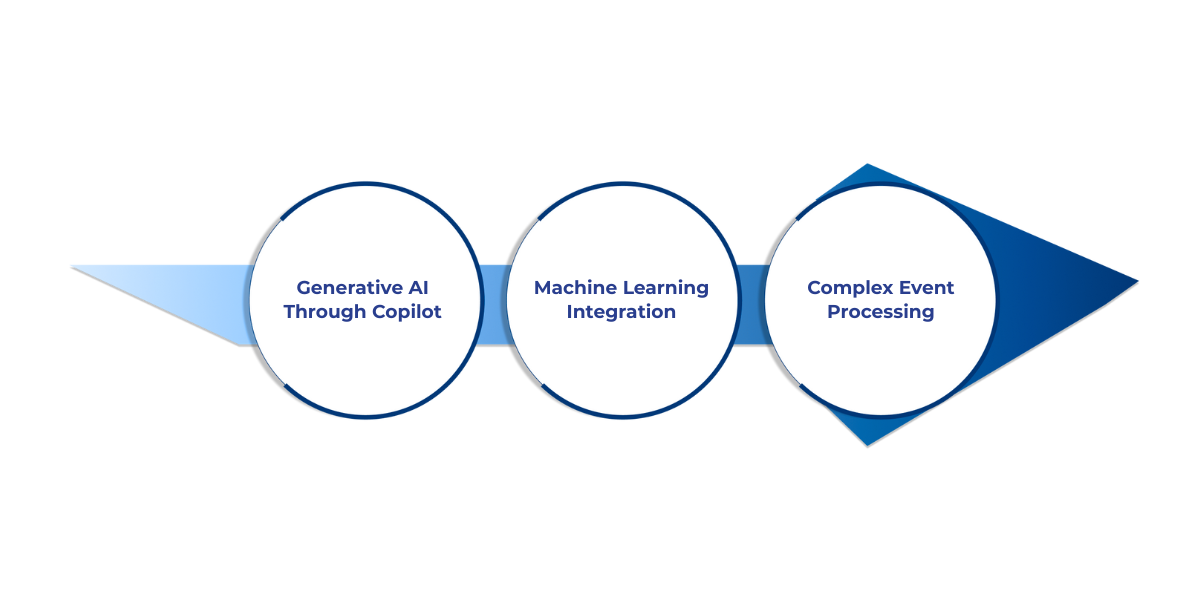
Data Activator comes equipped with advanced features designed to manage complex data workflows and event-driven automation.
These features are particularly valuable for large enterprises with complex, high-demand data processing needs, allowing for smarter, faster, and more efficient decision-making.
1. Generative AI through Copilot
Data Activator integrates with Copilot AI, enabling it to predict potential events and suggest optimal triggers and responses based on historical data patterns.
- Event Prediction:
Copilot uses historical data and patterns to predict likely future events, automating responses to anticipated changes.
Example: In e-commerce, Copilot can predict a surge in product demand during a holiday season and automatically trigger inventory restocking workflows.
- Optimized Trigger Suggestions:
It suggests the most efficient triggers and responses, ensuring that processes are automated intelligently and system efficiency is maximized.
Example: In retail, Copilot can suggest adjusting promotional campaigns based on real-time sales data and predicted customer behaviors.
2. Machine Learning Integration
Data Activator incorporates machine learning models to enhance decision-making by recognizing patterns in real-time data. This enables more informed actions and predictive automation.
- Pattern Recognition:
Machine learning models continuously analyze incoming data to identify patterns, helping to predict future events and optimize triggers.
Example: In manufacturing, machine learning can detect patterns of equipment wear and trigger maintenance requests before breakdowns occur.
- Proactive Decision-Making:
Based on recognized patterns, Data Activator can automatically trigger actions before issues arise or when specific patterns are detected, minimizing manual oversight.
Example: In financial services, the system can predict suspicious transactions based on historical patterns and trigger alerts for investigation.
3. Complex Event Processing (CEP)
Data Activator uses complex event processing (CEP) to handle and process multiple interdependent event streams, enabling faster and more accurate decision-making in real time.
- Event Correlation:
CEP helps correlate multiple event streams, even from disparate sources, to identify critical data relationships and trigger relevant actions.
Example: In logistics, CEP can correlate shipment data with inventory levels and customer demand forecasts to reroute deliveries or trigger restocking automatically.
- Real-Time Decision Support:
With CEP, organizations can process complex, interdependent events in real time, allowing for faster, more accurate decision-making and minimizing delays.
Example: In energy, CEP can track power grid data, weather conditions, and consumption trends to adjust energy distribution in real time.
Multi-Source Data Handling
Data Activator is built to manage data from multiple sources and systems, ensuring that events from different platforms are aggregated and processed together for more effective decision-making.
- Cross-Platform Integration:
Integrate data from various sources, including external APIs, cloud storage, databases, and applications, to ensure consistent data flows and unified event processing.
Example: In healthcare, Data Activator can integrate patient data from electronic health records, wearable devices, and lab results to trigger immediate care protocols.
- Accurate Aggregation:
By processing data from multiple platforms simultaneously, Data Activator provides a more complete, accurate view of business events, leading to more reliable decision-making and action triggers.
Example: In finance, it can aggregate data from customer transactions, market feeds, and internal risk assessments to automatically trigger fraud detection alerts.
Also Read: Healthcare Data Privacy and Security Evolution in 2025
Conclusion
Data Activator in Microsoft Fabric empowers businesses to automate workflows, improve real-time decision-making, and enhance operational efficiency. With advanced features like AI, machine learning, and complex event processing, it transforms data into actionable insights across industries.
For organizations looking to implement or optimize Data Activator, WaferWire offers expert consulting and integration services. Our team ensures seamless setup and integration, helping businesses maximize the tool's potential and drive impactful results. Contact WaferWire today to streamline your data processes and unlock new levels of efficiency and growth.
FAQs
Q: How do I configure event triggers in Data Activator?
A: Configuring triggers involves selecting data sources, defining conditions for activation, and setting up actions. You can use the ‘Get Events’ functionality to specify the data points and customize the actions taken when certain conditions are met.
Q: How does Data Activator handle large datasets?
A: Data Activator integrates with Azure Synapse and Data Lakes to handle large-scale datasets. This allows for efficient processing and automation of actions across vast amounts of data, ensuring real-time insights and minimal delays.
Q: Can Data Activator be used for external systems integration?
A: Yes, Data Activator uses API connectors to integrate with external systems, allowing seamless synchronization of data across multiple platforms. This ensures that data flows continuously and actions are triggered automatically across systems.
Q: How does machine learning enhance the functionality of Data Activator?
A: Machine learning models in Data Activator analyze patterns in real-time data, enabling predictive actions. For example, it can detect anomalies or trends, triggering automated responses before issues escalate, improving decision-making and efficiency.
Q: What industries benefit most from using Data Activator?
A: Industries like retail, finance, manufacturing, and logistics benefit greatly from Data Activator. It helps optimize inventory management, automate financial monitoring, and improve operational workflows through real-time event-driven responses.
Subscribe to Our Newsletter
Get instant updates in your email without missing any news

Copyright © 2025 WaferWire Cloud Technologies




.png)