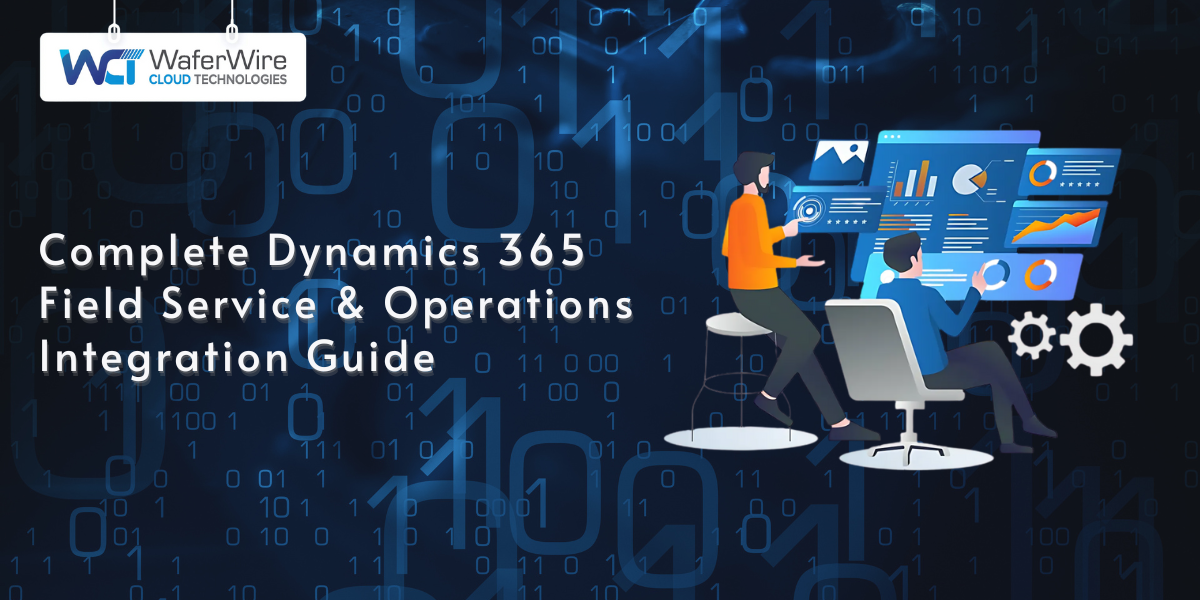Comparing Dynamics 365 Business Central and Finance & Operations
Mownika R.
2025-07-10

Talk to our cloud experts
Subject tags
Choosing an Enterprise Resource Planning (ERP) solution is as important as selecting the ideal instrument for a complicated coding process. Choose the right one, and your company hums along. Make the wrong choice, and you experience perpetual headaches. Microsoft Dynamics 365 provides two robust ERP solutions: Business Central and Finance & Operations. Both cater to different business requirements, and their distinctions enable you to make an informed decision.
They’re both great, but they’re aimed at different kinds of businesses. We’ve put together this guide to break down microsoft dynamics 365 business central vs finance and operations, covering what they do, how much they cost (with the latest pricing), and what it takes to get them running. Let’s figure out which one’s right for you
TL;DR: Business Central vs Finance & Operations
- Business Central is ideal for small to mid-sized businesses needing a cost-effective, easy-to-use ERP. It covers essentials like finance, inventory, project tracking, and CRM—great for simpler operations with limited IT resources.
- Finance & Operations is built for large enterprises with complex needs. It offers advanced financial tools, global compliance support, robust supply chain management, and high scalability, but requires more time and expertise to implement.
- Key Differences: Business Central is simpler, cheaper, and faster to deploy. Finance & Operations is more powerful, customizable, and better suited for large-scale, global, or manufacturing-heavy businesses.
- Choosing the Right ERP: Pick Business Central if you’re an SMB with straightforward needs. Choose Finance & Operations if your business is complex, growing globally, or requires deep customization.
What Are These ERP Systems All About?
Both Dynamics 365 Business Central and Finance & Operations are cloud-based ERP systems designed to manage key business functions like finances, inventory, and customer relationships. They differ in their focus, though. Business Central acts like a streamlined app for small to medium-sized businesses (SMBs), packing essential tools into an easy-to-use package.
Finance & Operations, though, is built for bigger companies with more complicated setups, like a pro-level software suite. If you’re a smaller business wanting something simple, Business Central might be your pick. But if you’ve got a large operation with lots going on, Finance & Operations could be the winner.
With this foundation, let’s explore Business Central’s features and how they support smaller businesses.
Dynamics 365 Business Central
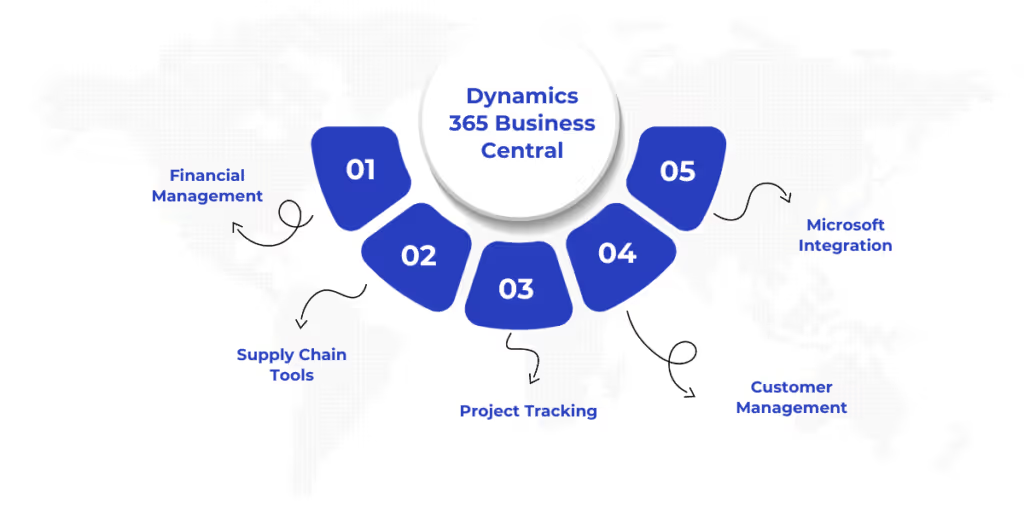
Business Central is Microsoft's product designed for small to mid-sized companies that need a powerful yet easy-to-use system. Consider it a toolbox that has everything you need to run your company without being overly complicated for your team. Whether you are operating a small retail store or a consulting company, Business Central can help you run it smoothly. Here are its features that all make managing your company easier:
- Financial Management: Maintain your general ledger, manage your accounts payable and accounts receivable, and execute financial reports. Business Central automates the simple things most businesses do, such as invoicing and manual bank reconciliations, while saving significant time and reducing errors.
- Supply Chain Tools: Manage inventory, create purchase orders, and track supplier relationships with real-time updates. You’ll know when to restock key items, like a coffee shop, ensuring it never runs out of beans.
- Project Tracking: Plan projects, assign team members, monitor hours, and stay within budget. This is ideal for a marketing agency juggling multiple client campaigns, keeping all details in one place.
- Customer Management: Manage sales leads, cultivate client relationships, and offer support with integrated CRM features. A local repair business can monitor customer calls and book work effectively.
- Microsoft Integration: Seamlessly connect with Office 365, Outlook, and Power BI. You can bring data into Excel for rapid analysis or build visual reports in Power BI without ever needing to change tools.
Business Central stands out for its ease of use. The interface is clean, so your team can learn it quickly, even without a big IT staff. Its cloud-based design lets you access data from anywhere. For SMBs seeking a cost-effective, scalable solution, Business Central is a strong contender in the microsoft dynamics 365 business central vs finance and operations comparison.
Having covered Business Central, let’s shift focus to Finance & Operations and its strengths for larger organizations.
Dynamics 365 Finance & Operations
Finance & Operations is the heavy-duty option, built for companies with complex operations. It’s like upgrading from a basic calculator to a scientific one—it handles bigger challenges with more features. This ERP is designed for enterprises managing global finances or detailed manufacturing processes. Here’s what you get:
- Advanced Financial Tools: Handle finances from multiple locations, manage global tax compliance, and create in-depth reports. Budgeting and cash flow analysis features enable you to make strategic business decisions. A multinational organization can monitor expenses in different countries using different currencies.
- Supply Chain Management: View and manage procurement, production, and distribution. It’s valuable for industries such as manufacturing or logistics with a number of tools that relate to managing warehouse operations and managing production schedules.
- Scalability for Growth: Will manage large transaction volumes and multiple company structures. Even if your organization has multiple offices in multiple areas, this system can scale and keep up.
- Customization Options: Creates workflows and fields that are specific to the processes you work in (e.g., for companies that have some, if not all, unique operational processes like a variation of a production line).
- Global Compliance: Helps manage compliance at the global level. Typically tax laws and standards include regulations for some industries. Built-in tools can make audits much easier.
This Finance and Operations is designed for scale, which means it will require more implementation and understanding compared to Business Central. For large organizations, or organizations with specialized needs , Finance and Operations can be a strong choice if you were choosing between microsoft dynamics 365 business central vs finance and operations.
Now that you understand both systems, let’s break down their key differences to help you decide.
Key Differences in Capabilities

When comparing microsoft dynamics 365 business central vs finance and operations, their differences in functionality are critical. These distinctions highlight which system suits your business best:
- Functionality: Business Central meets core needs, such as basic financial management, inventory and CRM, and will meet the needs of basic operations. Finance & Operations covers in-depth functionality, such advanced manufacturing, global financial management tools and in-depth supply chain management.
- Scalability: Business Central can meet needs for an SMB, but will likely struggle with large demands. Finance & Operations can easily handle operational needs when there are high-volume transactions or when operating in multiple environments.
- Ease of Use: Business Central has an intuitive design that allows smaller teams with fewer technical resources to use comfortably. Finance & Operations has added complexity which requires resources with more experience to be successful.
- Target Audience: Business Central targets SMBs with fewer than 500 employees, while Finance & Operations is built for enterprises with over 500 employees or complex needs.
These differences make your choice clear: Business Central for simplicity, Finance & Operations for complexity. Let’s move on to factors you should consider when picking one.
Considerations for Selecting an ERP Solution
Choosing between these ERP systems requires weighing several factors to ensure the best fit for your business:
- Company Size: If you run an SMB, Business Central’s simplicity and lower cost are appealing. Larger companies benefit from Finance & Operations’ advanced features.
- Industry Needs: Manufacturing or retail businesses may prefer Finance & Operations for its production and supply chain tools. Service-based SMBs might find Business Central sufficient.
- Budget Limits: Business Central is more affordable, while Finance & Operations demands a bigger investment but offers greater value for complex operations.
- Growth Plans: Planning rapid expansion or global growth? Finance & Operations scales better. For stable operations, Business Central may be enough.
Consider your IT capacity too. Business Central needs less technical know-how, while Finance & Operations might require a dedicated team or external support. These considerations guide your decision in the microsoft dynamics 365 business central vs finance and operations debate.
With these factors in mind, let’s look at the costs to see how they impact your choice.
Cost Comparison and Licensing Options
Cost is a big deal when comparing microsoft dynamics 365 business central vs finance and operations. Both use a subscription model, but their pricing reflects their different scopes. Here’s the latest breakdown from Microsoft’s official pricing pages:
- Business Central:
- Essentials: $70 per user per month for core features like financials and supply chain management.
- Premium: $100 per user per month, adding manufacturing and service management.
This keeps costs predictable and affordable for SMBs.
- Essentials: $70 per user per month for core features like financials and supply chain management.
- Finance & Operations:
- Finance: $210 per user per month for the first Dynamics 365 app, and a premium version costing $300 per month.
- Supply Chain Management: $210 per user per month for the first app, with two additional plans of premium and Intelligent Order Management. The top two tiers cost $300 and $315, respectively.
- Finance: $210 per user per month for the first Dynamics 365 app, and a premium version costing $300 per month.
Beyond subscriptions, factor in setup and maintenance. Business Central’s simpler deployment means lower initial costs, while Finance & Operations may require significant spending on consultants and training. Check Microsoft’s Finance pricing and Supply Chain Management pricing for details. These costs help you budget for the right ERP in the microsoft dynamics 365 business central vs finance and operations comparison.
Now that you’ve got the pricing, let’s explore how to implement these systems successfully.
Implementation Strategies
Setting up an ERP system can shake up your operations, so a solid plan is crucial. Here’s how to approach implementation for each:
- Business Central: Its streamlined design allows for quick deployment, often in weeks to a couple of months. Work with a Microsoft partner to use rapid setup templates, minimizing disruption to your daily work.
- Finance & Operations: Its complexity means a longer timeline, potentially months to a year. Engage experienced consultants to customize and integrate the system, ensuring it aligns with your needs.
For both, involve key team members early, prioritize training, and arrange ongoing support. A well-planned rollout ensures your ERP delivers value from day one. This step is critical when choosing between microsoft dynamics 365 business central vs finance and operations.
Conclusion
Determining whether microsoft dynamic 365 business central versus finance and operations, narrows down to what your business currently needs and what it will need in the future. Business Central is like an old reliable app for small to medium sized businesses, offering an affordable and user-friendly platform that will grow with you.
If you are after simplicity without compromising on key features Business Central is a great choice. Finance & Operations however, was designed for larger enterprises with more complex issues to tackle, such as global finances, or complicated manufacturing requiring flexibility.
Finance & Operations has all the features essential for large enterprises to scale with big aspirations. Think about your company's size, sector, budget and growth ambitions allow you to choose the right ERP. Selecting the wrong ERP could lead to severe slow-down, but the right ERP will set you up for success.
To maximize your ERP investment, partner with experienced Microsoft Dynamics 365 professionals who can assist you from selection & configuration through to finished ergonomic customization. At WaferWire, our team of Microsoft specialists can walk you through the process of selecting, configuring, and customizing your ERP to suit your business needs. Get in touch with WaferWire today to get started on the journey towards smarter and more efficient business.
FAQs
1. Can you switch from Business Central to Finance & Operations if your business grows?
Yes, you can transition from Business Central to Finance & Operations, but it’s not a simple flip of a switch. Both systems are part of the Dynamics 365 family, which helps, but they have different architectures. Moving involves migrating your data, reconfiguring workflows, and adapting to Finance & Operations’ more complex setup.
2. Which system is better suited for manufacturing businesses?
Finance & Operations is the stronger choice for manufacturing due to its advanced tools for production planning, warehouse management, and supply chain logistics. It handles complex processes like bill of materials or shop floor control, ideal for a factory producing custom machinery.
3. Is Business Central suitable for larger businesses with multiple locations?
Business Central can work for larger businesses with straightforward operations, but it has limits. Its Essentials and Premium tiers handle core functions like financials and inventory well, suitable for a chain of five retail stores. However, if you’re managing dozens of locations with complex needs, like multi-currency transactions or global compliance, Finance & Operations is better equipped.
4. How do the integration capabilities differ between the two systems?
Both systems integrate with Microsoft tools like Office 365 and Power BI, but their scope differs. Business Central offers seamless, out-of-the-box connections for SMBs, letting you pull data into Excel or create Power BI reports with minimal setup. Finance & Operations provides deeper integrations, supporting complex scenarios like connecting to Azure services for advanced analytics or custom apps for enterprise workflows.
5. What kind of support do you need to implement these systems successfully?
Implementing either ERP requires planning, but the support varies. Business Central’s simpler design means you can often deploy it with minimal help, using Microsoft’s templates and a partner’s guidance for a quick setup in weeks. Finance & Operations demands more expertise due to its complexity, often requiring a dedicated team or consultants to customize and train your staff, which can take months.
Subscribe to Our Newsletter
Get instant updates in your email without missing any news

Copyright © 2025 WaferWire Cloud Technologies




.png)