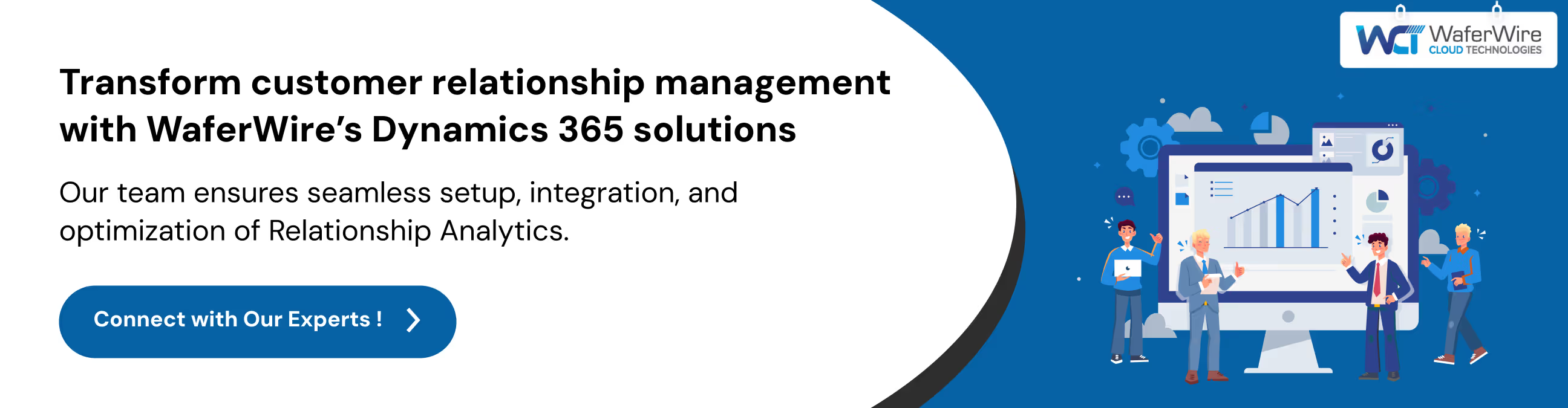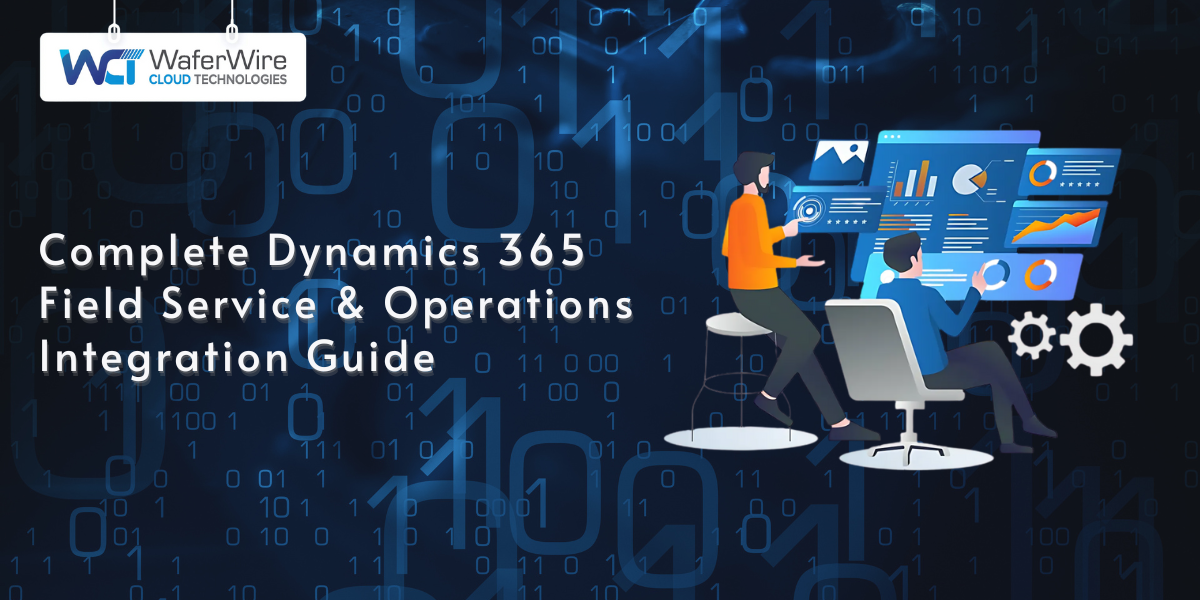Understanding Relationship Analytics in Dynamics 365 Sales
6th Aug 2025

Talk to our cloud experts
Subject tags
Managing customer data and aligning sales and marketing teams can often be a challenging task. Relationship Analytics in Microsoft Dynamics 365 Sales uses AI-driven insights to optimize customer relationship management.
By analyzing historical data, customer interactions, and predictive models, it provides a comprehensive view of relationship health. This capability is used across sales teams, customer service departments, and marketing functions to improve engagement strategies.
Key Takeaways
- AI-Driven Insights: Analyzes customer engagement, sentiment, and sales activities to enhance relationships.
- Setup Process: Integrates communication tools, configures AI models, customizes metrics, and creates dashboards.
- Health Analysis: Tracks engagement and predicts behaviors using predictive scoring and sentiment analysis.
- Future Trends: AI personalization, real-time analytics, and improved predictive models are shaping the future.
Components of Relationship Analytics
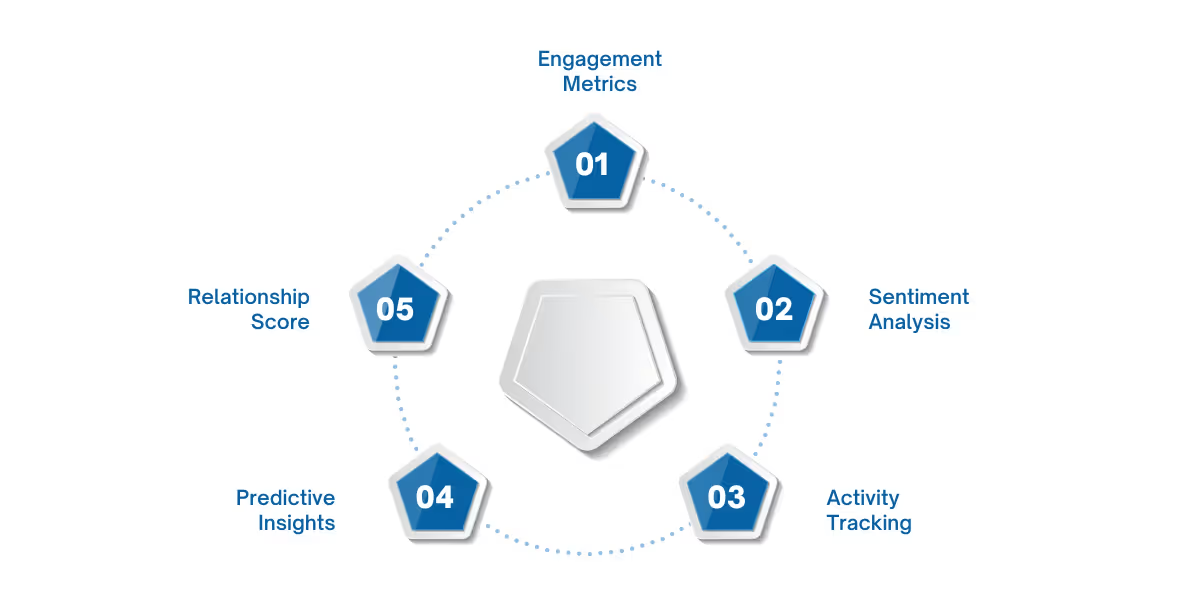
Relationship Analytics in Dynamics 365 consists of several key components that enable businesses to assess the health of their customer relationships.
Some key components include:
- Engagement Metrics: These are indicators such as email open rates, meeting frequencies, and response times that show how well a salesperson is engaging with the customer.
- Sentiment Analysis: Powered by AI, this component analyzes communication content to gage positive, negative, or neutral sentiment, allowing teams to adjust strategies accordingly.
- Activity Tracking: This tracks sales activities like calls, meetings, and task completions, helping sales teams understand how their efforts align with customer needs and expectations.
- Predictive Insights: Dynamics 365 uses machine learning to predict future relationship trends based on historical data, identifying potential risks and opportunities before they occur.
- Relationship Score: A comprehensive metric calculated by combining engagement, sentiment, and activity data to quantify overall customer relationship health, helping sales teams prioritize efforts.
These components together form a complete system for assessing and managing the quality of customer relationships in real time.
Also Read: Understanding Microsoft Dynamics 365 Customer Engagement
Setting Up Relationship Analytics in Dynamics 365
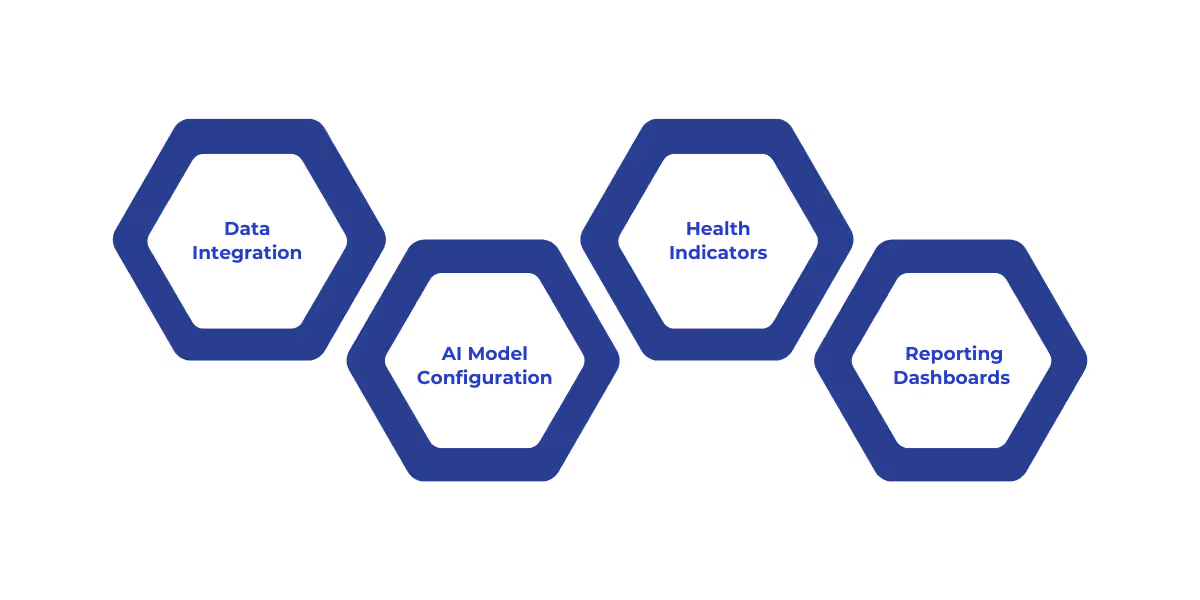
Setting up Relationship Analytics involves configuring Dynamics 365 to capture and analyze customer data effectively.
It requires setting up the correct data sources, AI data analytics models such as sentiment analysis and predictive insights, and integrating communication tools to generate actionable insights.
Here is a step-by-step method:
1. Data Integration:
To begin, integrating communication channels (e.g., email, calendar, meetings) with Dynamics 365 is crucial. This allows the system to gather customer interaction data across multiple touchpoints.
2. AI Model Configuration:
Dynamics 365 includes built-in AI models for sentiment analysis, predictive insights, and activity tracking. These models should be configured based on specific sales goals and customer profiles.
3. Customizing Relationship Health Indicators:
Dynamics 365 allows customization of what constitutes a “healthy” relationship. Sales managers can adjust the thresholds for engagement, sentiment, and activity based on their unique business needs.
4. Establishing Reporting Dashboards:
Reporting tools in Dynamics 365 enable the visualization of relationship health data. Dashboards should be tailored to display metrics that align with specific sales strategies or customer categories.
Now, let’s explore how to effectively analyze relationship health to maximize the impact of your setup.
How to Effectively Analyze Relationship Health using Dynamics 365
To effectively analyze relationship health, businesses must leverage data from various touchpoints to assess customer engagement, sentiment, and behavior. For example, a sales team might use relationship analytics to identify that a high-value client has suddenly reduced their engagement.
Using predictive scoring and sentiment analysis, the team can proactively intervene before the client decides to churn.
Here are some of the key advancements in Relationship Analytics, showcasing how AI and machine learning are transforming customer relationship management:
Also Read: Guide to Security Roles in D365 Finance & Operations
Challenges and Best Practices of Relationship Analytics in Dynamics 365 Sales
Despite the powerful capabilities of Relationship Analytics, businesses often face challenges in data integration, system adoption, and interpretation of analytics. Understanding these challenges and applying best practices can mitigate these risks.
Future Trends in Relationship Analytics
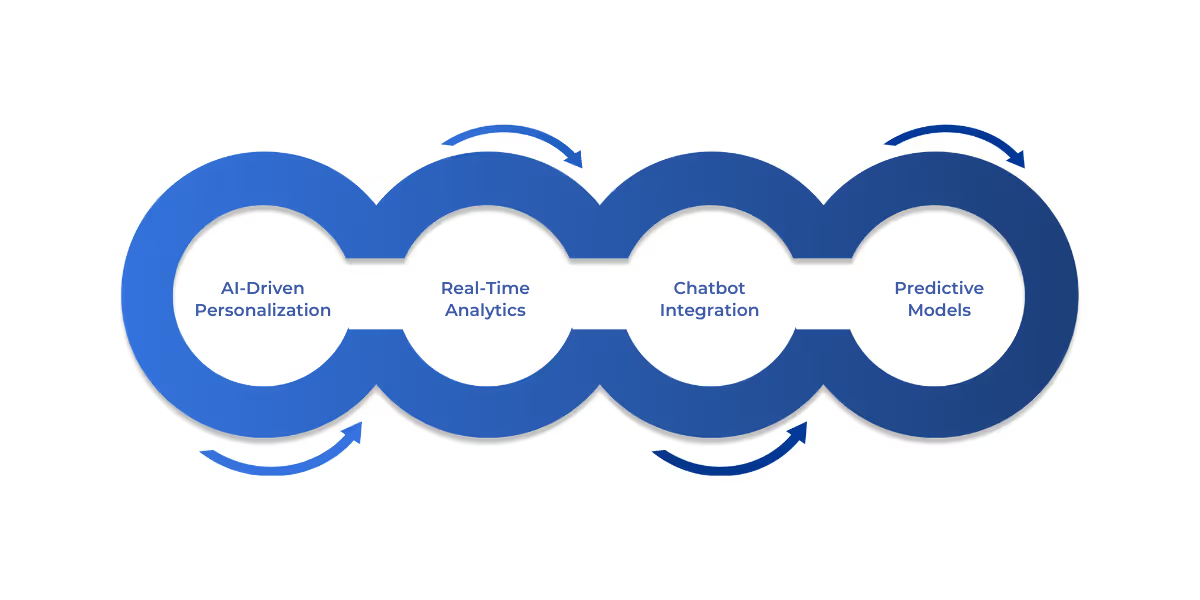
Advancements in artificial intelligence, machine learning, and real-time data processing will shape the future of Relationship Analytics in Dynamics 365 Sales.
As AI technology continues to advance, the ability to predict and manage customer relationships will also improve.
- AI-Driven Personalization:Future versions of Dynamics 365 will enhance AI-driven personalization. This will help sales teams create customized strategies for each customer.
- Real-Time Analytics: With the rise of IoT and connected devices, real-time analytics will become a significant feature. Dynamics 365 will integrate with these data streams to provide immediate insights into customer behavior and needs.
- Voice and Chatbot Integration: AI-powered chatbots and voice assistants will play a more prominent role in Relationship Analytics. These tools will help gather real-time insights during customer interactions and instantly adjust engagement strategies.
- Enhanced Predictive Models: The predictive capabilities of Dynamics 365 will improve with deeper integration of external data sources. This will help predict long-term relationship health, renewals, and even future shifts in customer sentiment.
For example, an AI model may detect that a customer has shifted from neutral to negative sentiment after a customer service interaction. The system would trigger a response, such as an outreach email or call from a sales representative, to mitigate the risk of customer churn.
How WaferWire Can Help You
At WaferWire, we empower enterprises and mid-market companies to use cloud technologies, AI, and data analytics for digital transformation. Our team provides end-to-end services to implement and optimize Dynamics 365 Relationship Analytics.
Our Approach:
- Tailored Solutions: We customize Relationship Analytics to align with your unique business needs, ensuring optimal results.
- Expert Guidance: Our experts guide you through setup, AI model configuration, and workflow optimization, maximizing the value of your system.
- Seamless Integration: We ensure smooth integration with your existing systems, enhancing efficiency and minimizing disruptions.
- Ongoing Support: We provide continuous support and optimization to keep your system updated and delivering actionable insights.
With experience across industries like retail, manufacturing, financial services, and utilities, WaferWire ensures your digital transformation is efficient and impactful
Conclusion
Implementing Relationship Analytics in Dynamics 365 presents challenges like data accuracy, user adoption, and integration. By focusing on clean data, intuitive systems, and seamless integration, businesses can gain valuable insights.
Continuously refining processes ensures that Relationship Analytics effectively improves customer management and drives sales performance.
At WaferWire, our experts specialize in guiding large-scale businesses through the implementation and optimization of Relationship Analytics in Dynamics 365.
Contact WaferWire today to take your customer relationship management to the next level.
FAQs
Q: How often should Relationship Analytics be updated in Dynamics 365?
A: Regular updates should be made based on ongoing customer interactions and sales activities. It’s recommended to sync data at least daily for real-time insights.
Q: Can Relationship Analytics integrate with other CRM tools outside of Dynamics 365?
A: Yes, Dynamics 365 allows integration with other CRM systems and third-party tools through APIs, ensuring that data from various platforms can be consolidated for a comprehensive view.
Q: Does Relationship Analytics support mobile usage?
A: Yes, Dynamics 365’s mobile app allows sales teams to access relationship health insights on the go, ensuring that teams can act on critical data in real-time from anywhere.
Q: What role does AI play in sentiment analysis?
A: AI-powered sentiment analysis processes communication content (emails, calls, meetings) to detect positive, negative, or neutral sentiment, helping teams adjust engagement strategies accordingly.
Q: How can Relationship Analytics help with customer retention?
A: By identifying at-risk customers through predictive insights and monitoring sentiment shifts, businesses can proactively engage with customers to resolve issues and prevent churn.
Subscribe to Our Newsletter
Get instant updates in your email without missing any news

Copyright © 2025 WaferWire Cloud Technologies




.png)