
Guide to Dynamics 365 Finance and Operations Common Data Model
Sai P
15th OCt 2025
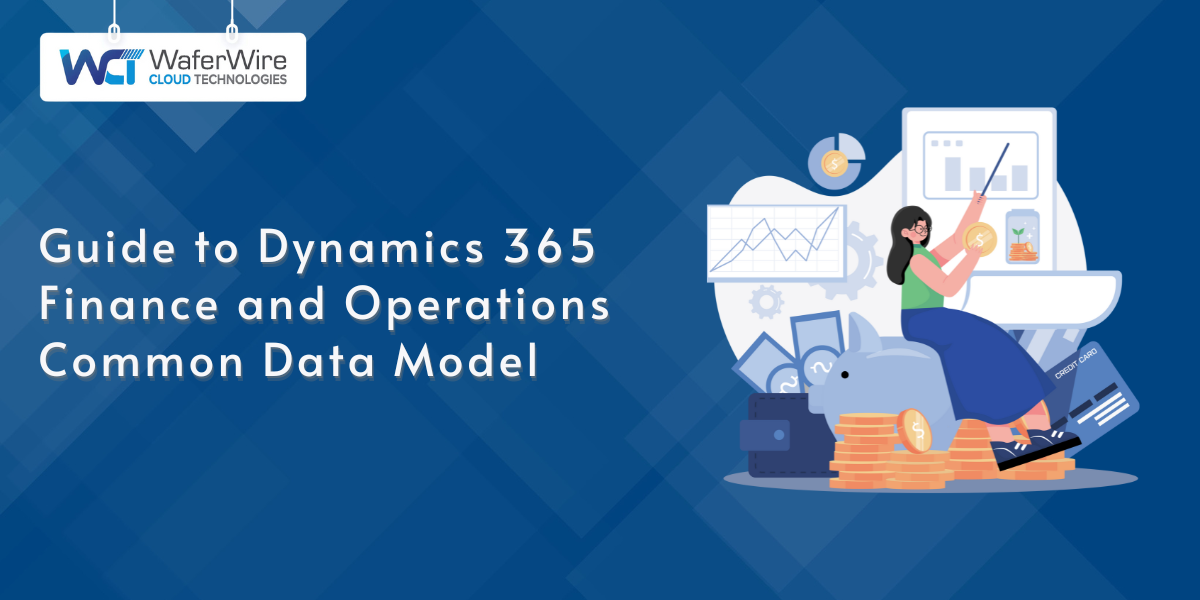
Talk to our cloud experts
Subject tags
For businesses managing complex operations, maintaining data consistency and integration across functions can be a significant challenge. Dynamics 365 Finance and Operations (D365 F&O) addresses this by offering an integrated ERP solution that unifies core processes such as finance, supply chain, and manufacturing.
At its heart, the D365 F&O data model enables seamless data flow between systems, ensuring accurate and consistent information across departments.
This blog will explore how the D365 F&O data model works, its key benefits, and how businesses can leverage it to optimize their operations.
Key Takeaways
- The D365 Finance and Operations (F&O) data model unifies business data, enhancing integration, reporting, and decision-making.
- Built on the Common Data Model (CDM), it ensures consistent data flow and supports smooth integration with Microsoft tools like Power BI and PowerApps.
- Key components like data entities, core structures for transactions, and seamless module interactions streamline business operations.
- Emerging technologies like AI and machine learning are shaping future updates, enhancing automation and predictive analytics.
The Common Data Model (CDM): Role in Dynamics 365
The Common Data Model (CDM) is a standardized framework that streamlines the organization and integration of business data across systems, ensuring consistent data definitions and structures. By standardizing how data is stored and shared, CDM improves data management efficiency and simplifies integration.
1. CDM’s Role in Dynamics 365 Finance and Operations
In Dynamics 365 Finance and Operations, the CDM acts as the foundation for data management, ensuring that data flows consistently and efficiently across various business modules:
- Core Data Structure: The CDM provides the foundational data structure for all modules in Dynamics 365 Finance and Operations, such as Finance, Supply Chain, and Retail.
- Data Standardization: It ensures consistent data representation across all business functions, enabling better collaboration and integration.
- Seamless Integration: The CDM allows for smooth data exchange with Microsoft services (Power BI, PowerApps) and third-party applications.
2. How CDM Facilitates Data Interoperability
The CDM enhances data interoperability by ensuring consistent data flow across systems, improving integration and supporting informed decision-making:
- Consistency Across Systems: Standardizes data across different platforms, eliminating discrepancies and ensuring uniformity.
- Easier Integration: Simplifies the integration of external systems or legacy platforms by using a common data format.
- Real-Time Data Access: Enables real-time updates, allowing for quicker and more informed business decisions.
- Cross-Platform Data Flow: Allows data to flow effortlessly between Dynamics 365, Azure, Office 365, and other external services.
- Enhanced Analytics: By using standardized data, CDM helps generate accurate, actionable insights for better decision-making.
To better understand how the D365 F&O data model works, we’ll dive into its key components and how they interact within the system.
Key Components of the D365 Finance and Operations Data Model
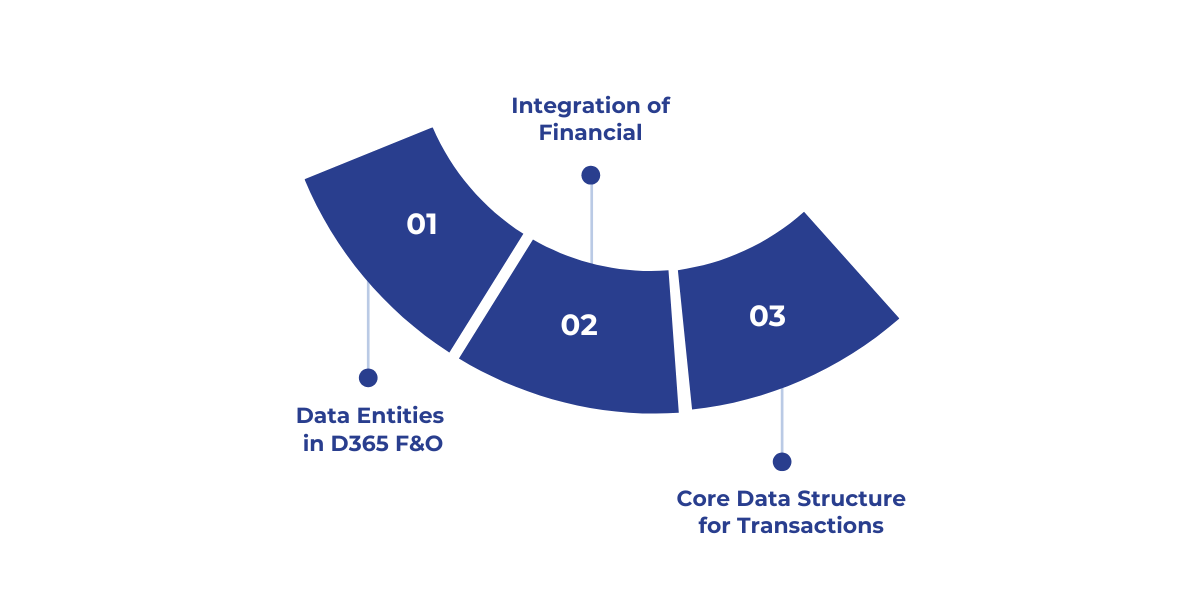
The D365 Finance and Operations (F&O) data model serves as the backbone of business operations, ensuring that financial, operational, and business data are interconnected and accessible.
It simplifies complex processes, helps eliminate silos, and ensures that critical data flows seamlessly across all departments.
Below are the key components that make up this model, which drive efficiency and data consistency across Dynamics 365 F&O.
1. Data Entities in D365 F&O
Data entities are the building blocks of how information is stored and used within D365 F&O. These entities play a crucial role in unifying data and ensuring it's easy to manage, access, and integrate.
- Structured Data: Think of data entities as the “templates” that define how business data like customers, products, and sales orders are organized. Each entity represents a specific business object.
- Data Import/Export: They make importing and exporting data faster and more reliable, which is essential for businesses integrating D365 F&O with other tools or systems.
- Customizable: Every business is unique. Data entities can be customized to reflect the specific needs of your operations, from inventory to financials.
- Simplifying Integration: Standardized data formats make it easy to link D365 F&O with third-party systems or applications, ensuring smooth data exchanges.
2. Integration of Financial, Operational, and Other Business Data
D365 F&O is built to break down barriers between financial, operational, and business data, helping organizations access everything they need from a single source of truth.
- Unified Data Flow: Whether it’s financial tracking or supply chain management, the integration ensures that data moves smoothly between departments without the hassle of switching between systems.
- Holistic Insights: By integrating sales, finance, inventory, and other operations, decision-makers gain a 360-degree view of the business, rather than relying on siloed data.
- Eliminating Duplication: With integrated data, errors, duplications, and inconsistencies are minimized, ensuring businesses are always working with accurate information.
- Faster, Smarter Decisions: Real-time updates across departments means decisions are based on the most up-to-date, complete data available, leading to better-informed strategies.
3. Core Data Structure for Transactions, Customers, Vendors, and Products
The core structure within D365 F&O is designed to handle the essentials of any business—transactions, customers, vendors, and products.
- Transaction Management: Whether it’s invoices, payments, or financial entries, the core data structure ensures transactions are tracked and processed correctly, keeping accounting and finance in sync.
- Customer and Vendor Data: All critical customer and vendor information—credit, contracts, payment history—is captured in standardized formats, making account management seamless.
- Product Lifecycle Management: From product pricing to stock levels, this structure enables businesses to manage their inventory and sales data efficiently, ensuring smooth operations.
Also Read: Building a Data Mesh: Understanding and Choosing the Best One
How Different Modules (Finance, Supply Chain, Retail, etc.) Interact with the Data Model
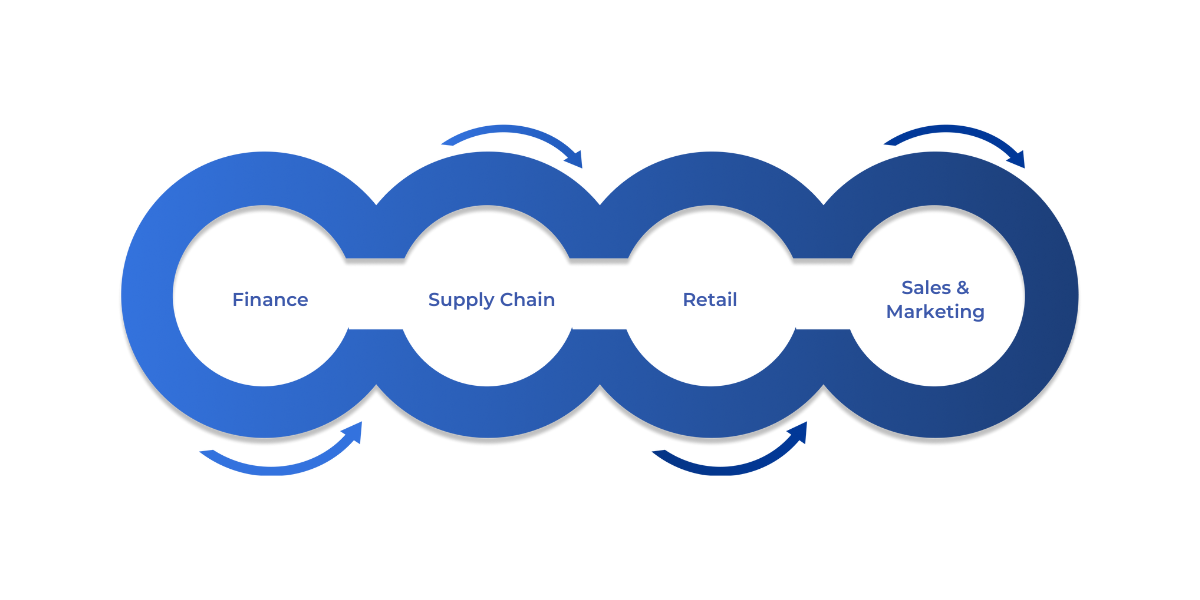
Each module within D365 F&O taps into the data model in its own unique way, ensuring that no matter where the data originates, it is consistent and readily accessible across the entire system.
- Finance: Finance modules pull data from every corner of the business, ensuring the general ledger, accounts payable, and receivable are always up-to-date, providing complete visibility into the financial health of the company.
- Supply Chain: Supply chain processes rely on accurate inventory and procurement data. The data model ensures that inventory movements and purchasing processes are tightly integrated with financial systems, streamlining operations.
- Retail: Retail operations benefit from the model’s ability to link point-of-sale data with back-office operations, ensuring stock, pricing, and sales data are always in sync, whether in-store or online.
- Sales & Marketing: Sales teams can track leads, deals, and customer interactions, ensuring that marketing campaigns are directly tied to revenue generation and financial reporting.
With a solid understanding of the data model, let's examine how it plays a pivotal role in driving digital transformation across business functions.
The Role of the Data Model in Digital Transformation
The data model is a fundamental enabler of digital transformation, driving automation, scalability, and seamless integration across systems. Below is a table outlining its impact on key aspects of digital transformation.
Example:
A global retail company uses the Dynamics 365 data model to connect its finance, supply chain, and retail modules. As the business grows into new markets, the data model ensures that financial transactions, inventory data, and customer information remain consistent and accessible across all regions.
The integration with AI tools allows them to predict demand patterns and optimize inventory levels.
At the same time, advanced analytics provides insights into sales performance and customer behavior, driving smarter decisions and faster responses to market changes.
Customization and Pricing in the D365 Data Model
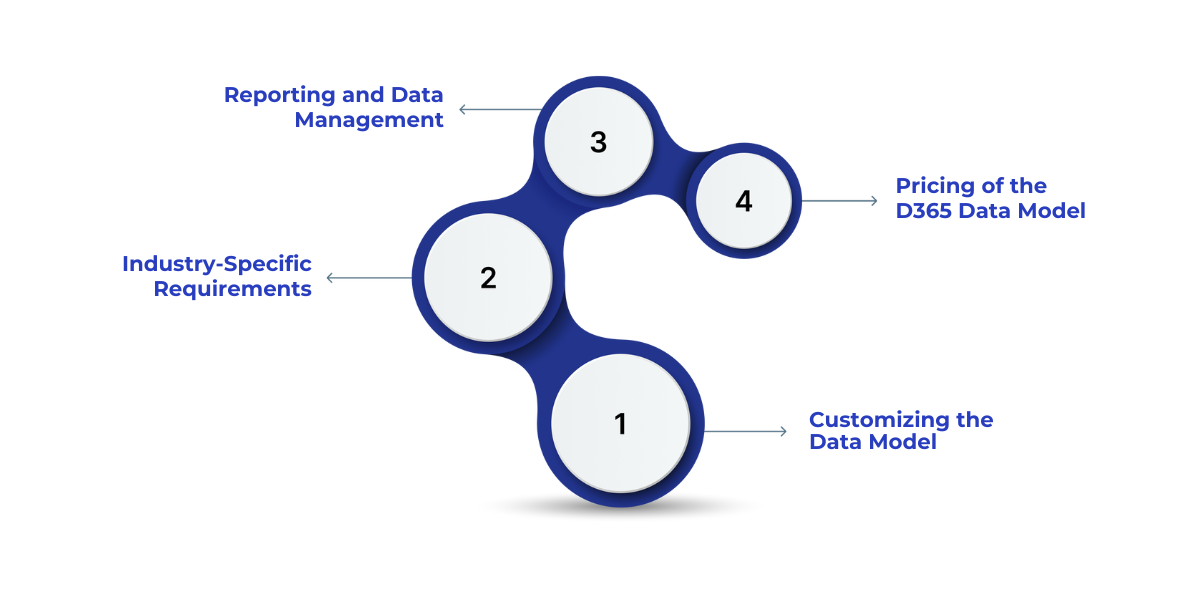
The Dynamics 365 Finance and Operations (D365 F&O) data model offers a high degree of flexibility, allowing businesses to tailor it to their specific needs.
This adaptability supports unique industry requirements and improves reporting and data management across the organization.
1. Customizing the Data Model to Fit Unique Business Needs
Businesses can customize the D365 data model to ensure it aligns with their specific operational requirements. Here’s how they can achieve this:
- Custom Data Entities: Create custom data entities to capture business data that’s not covered by standard entities.
- Extended Fields: Add custom fields to existing entities, enabling the storage of additional business-specific information.
- Custom Workflows: Develop workflows tailored to specific processes, automating tasks for greater efficiency.
- Business Logic Extensions: Implement custom business logic to meet unique operational needs and drive better results.
2. Extending Data Models for Industry-Specific Requirements
Industry-specific customizations help businesses align the D365 model with their particular sector. This is how businesses can extend the data model:
- Manufacturing: Integrate production schedules and machine data to optimize manufacturing workflows.
- Retail: Customize product catalogs, pricing models, and point-of-sale systems to meet retail demands.
- Finance: Create custom financial instruments and reporting structures to adhere to industry-specific regulations.
- Healthcare: Incorporate patient records, medical data, and compliance features to meet healthcare standards.
3. Impact of Customizations on Reporting and Data Management
Customizations enhance reporting capabilities and improve data management. Here’s the impact:
- Enhanced Reporting: Tailor reports to specific business needs, providing deeper insights into key metrics.
- Improved Data Quality: Apply custom validation rules to ensure data is accurate and consistent across the system.
- Streamlined Data Integration: Utilize custom APIs to integrate seamlessly with third-party applications and systems.
- Scalability: Ensure that customizations are scalable, maintaining high performance as the business grows.
4. Pricing of the D365 Data Model
The pricing for Dynamics 365 Finance and Operations is based on a subscription model, with costs depending on the features and user licenses required. Below is an overview of the pricing structure:
Now, let’s explore the integration capabilities of D365 F&O, ensuring smooth data flow between systems and external sources.
Data Integration and Flow in D365 Finance and Operations
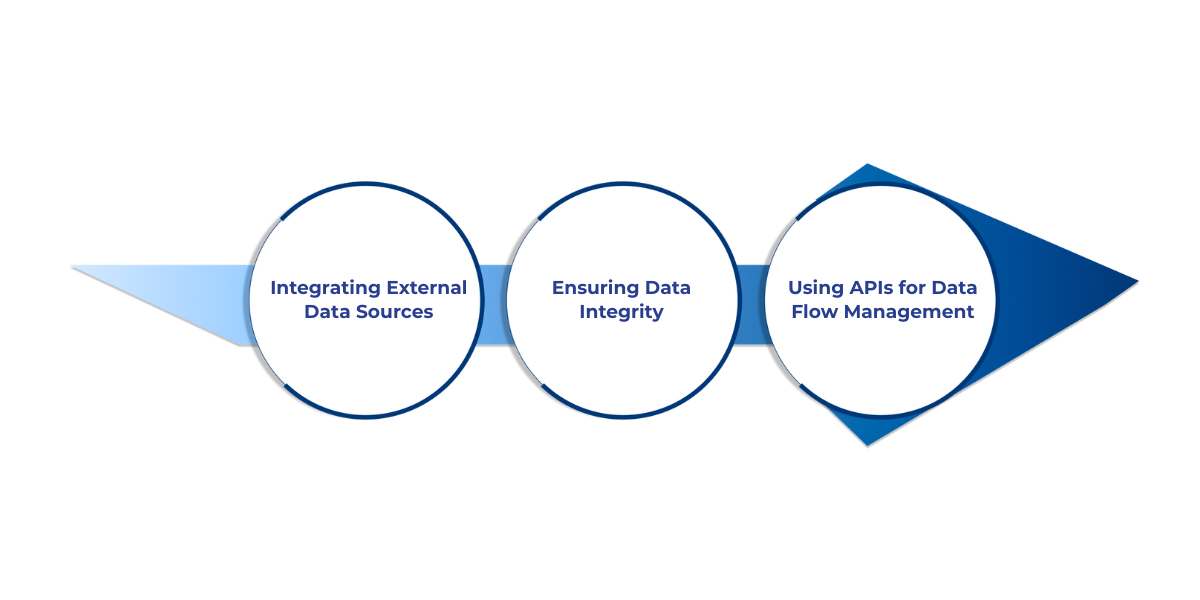
D365 Finance and Operations supports seamless integration with external data sources, ensuring smooth data flow between different systems and modules.
By using effective methods of integration, businesses can ensure real-time data access and maintain system cohesion across platforms.
1. Methods of Integrating External Data Sources
Integrating third-party applications and legacy systems into D365 F&O ensures business data remains unified and accessible.
- Data Entities: Use standard data entities to simplify integration and maintain consistency when importing or exporting data.
- Batch Data Integration: Schedule data imports and exports in batch processes to handle large volumes of data at once without disrupting live operations.
- Middleware Platforms: Utilize middleware platforms like Microsoft Power Automate or Azure Logic Apps to establish easier connections to third-party applications and legacy systems.
- Direct API Integration: Use D365 F&O’s REST APIs to facilitate real-time data transfer between external systems and D365 applications, ensuring immediate data availability.
2. Ensuring Data Integrity During Integration Processes
Maintaining data integrity during the integration process ensures that all systems operate with consistent, accurate, and reliable data.
- Data Validation Rules: Establish validation rules for incoming and outgoing data to verify it meets the defined structure and quality before processing.
- Error Handling Mechanisms: Implement error tracking systems that notify users of failed integrations or discrepancies in the data.
- Data Mapping: Ensure proper mapping of fields between systems to prevent data mismatches during transfer.
- Data Auditing: Set up automated audits to track changes and integration history, ensuring transparency and accountability.
3. Using APIs for Data Flow Management
APIs enable seamless communication between D365 F&O modules and external systems, automating data flow management and ensuring real-time data synchronization.
- REST APIs: D365 F&O offers REST APIs that allow smooth integration with other systems, enabling automatic updates across all platforms.
- OData Endpoints: Use OData endpoints to connect D365 F&O with reporting and analytics tools, providing real-time data access to external applications.
- Custom APIs: Develop custom APIs tailored to unique integration needs, ensuring data flows precisely according to business requirements.
- API Security: Ensure secure data exchange by leveraging authentication methods such as OAuth 2.0 and encryption standards to protect sensitive data.
Best Practices for Managing the Dynamics 365 Finance and Operations Data Model
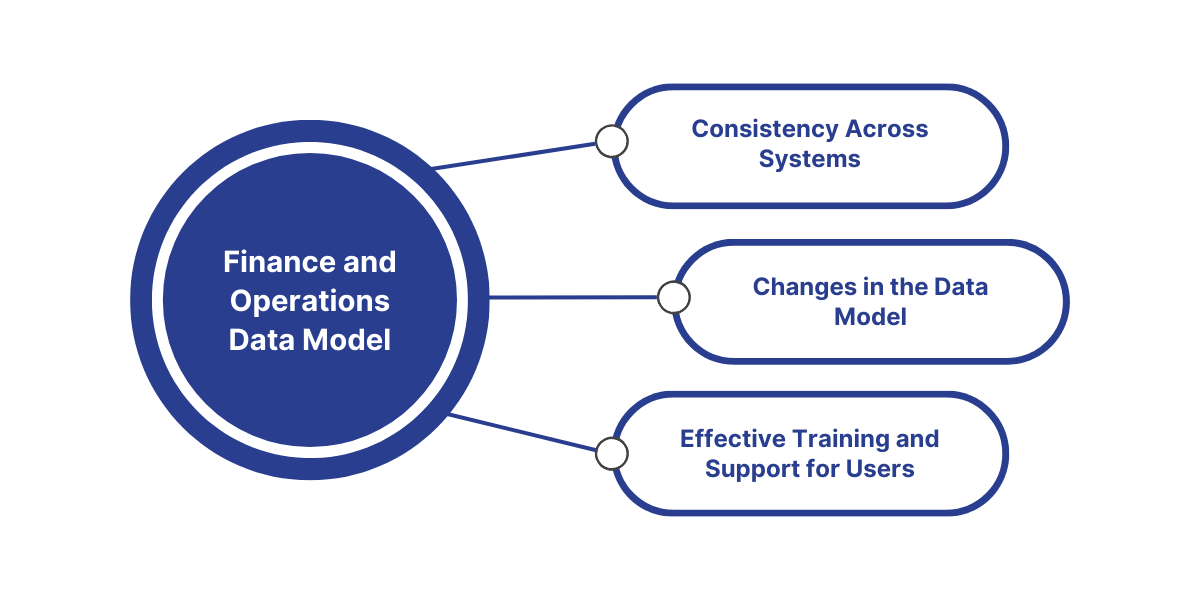
Effective management of the D365 F&O data model is crucial for ensuring data consistency, integrity, and scalability. Below are key practices to optimize the model’s performance and alignment with business goals:
1. Ensuring Data Quality and Consistency Across Systems
To maintain reliable, accurate data that supports sound decision-making and efficient business operations:
- Data Governance Policies: Establish clear guidelines for data entry, updates, and management across the organization.
- Standardized Data Formats: Ensure all systems use consistent formats for data to avoid discrepancies between departments and applications.
- Regular Data Cleansing: Implement regular data cleansing routines to eliminate duplicates, outdated, or incorrect data from the system.
- Master Data Management (MDM): Use MDM to standardize and maintain consistency across core entities like customers, products, and vendors.
2. Managing Updates and Changes in the Data Model
As your business evolves, so should your data model. Effectively managing updates ensures system adaptability while preserving integrity:
- Version Control: Implement version control to track and manage changes, allowing you to revert if needed.
- Impact Analysis: Conduct thorough impact analysis to assess how updates affect integrations, workflows, and reporting before implementing changes.
- Continuous Monitoring: Regularly monitor the model to identify and resolve issues proactively, ensuring it remains reliable.
- Documentation: Maintain comprehensive documentation of updates and changes, providing clarity and reference for all users.
3. Effective Training and Support for Users
Equipping your team with the necessary knowledge is essential for maximizing the value of the data model:
- Comprehensive User Training: Provide detailed training on how to use the data model, including tasks like creating data entities and managing custom workflows.
- Role-Based Access: Tailor training to different roles in the organization, ensuring each user understands their specific responsibilities and access privileges.
- Ongoing Support: Establish a dedicated support system to assist users with any data-related challenges, keeping operations smooth.
- Knowledge Base and Documentation: Develop and maintain a knowledge base that includes guides, troubleshooting tips, and best practices, empowering users to resolve issues independently.
Future of the D365 Finance and Operations Data Model
The future of the Dynamics 365 Finance and Operations (D365 F&O) data model is centered around enhanced automation, AI-driven insights, and seamless integration within the Microsoft ecosystem.
These advancements aim to streamline business processes, improve decision-making, and support scalability.
1. Upcoming Updates and Features
The 2024 release wave 2 introduces several enhancements to the D365 F&O data model:
- AI-Powered Business Logic: Integration of AI actions to automate business logic, reducing manual interventions and enhancing efficiency.
- Extended Copilot Capabilities: Expansion of Copilot features to include client actions, providing users with intelligent assistance across applications.
- Enhanced Data Model Extensions: Improved tools for extending data models in Microsoft Fabric, facilitating customization and scalability.
- Generative Help in Analytics: Introduction of generative help and guidance within business performance analytics, aiding users in data interpretation and decision-making.
2. Impact of Emerging Technologies
Emerging technologies are set to transform D365 F&O data management:
- Artificial Intelligence (AI): AI integration enables predictive analytics, automates routine tasks, and provides actionable insights, enhancing decision-making processes.
- Machine Learning (ML): ML algorithms analyze historical data to forecast trends, optimize inventory, and improve financial planning accuracy.
- Cloud Scalability: Cloud infrastructure supports the growing data needs of businesses, offering flexibility and scalability to adapt to changing demands.
- Seamless Integrations: Enhanced integration capabilities with other Microsoft applications and third-party systems ensure cohesive data flow across platforms.
Conclusion
The Dynamics 365 Finance and Operations data model streamlines data management, ensuring consistency and seamless integration across departments. It provides businesses with enhanced reporting, customization, and scalability to meet evolving needs.
With built-in automation through AI and machine learning, the data model optimizes processes and improves decision-making. To stay competitive, businesses should adopt a unified data strategy that drives efficiency and informed decisions.
WaferWire specializes in helping organizations get the full potential of Dynamics 365, providing tailored cloud services, AI strategies, and advanced analytics to optimize operations and support growth.
Contact us today to learn how we can help you use the D365 F&O data model for better business outcomes.
FAQs
Q: How does D365 F&O handle legacy system integration?
A: D365 F&O integrates with legacy systems through APIs, middleware platforms like Azure Logic Apps, and standard data entities, ensuring smooth data flow across both modern and legacy applications.
Q: What are the main benefits of using the Common Data Model in D365 F&O?
A: The CDM standardizes data across platforms, eliminating discrepancies and simplifying system integrations. It ensures real-time, consistent data access that enhances decision-making and operational efficiency.
Q: Can the D365 data model be extended to meet industry-specific needs?
A: Yes, D365 F&O allows for customization, enabling businesses to adapt the data model for specific industries like retail, manufacturing, finance, and healthcare, supporting unique processes and reporting requirements.
Q: How does D365 F&O support business process automation?
A: The data model supports automation by streamlining workflows and integrating business logic, reducing manual interventions and ensuring efficient, consistent processes across finance, supply chain, and other functions.
Q: What are the scalability options for D365 F&O as business needs grow?
A: D365 F&O is designed to scale with your business. Its cloud-based architecture allows businesses to expand data capacity, add new modules, and integrate additional systems as operations grow, without compromising performance.
Subscribe to Our Newsletter
Get instant updates in your email without missing any news

Copyright © 2025 WaferWire Cloud Technologies




.png)












