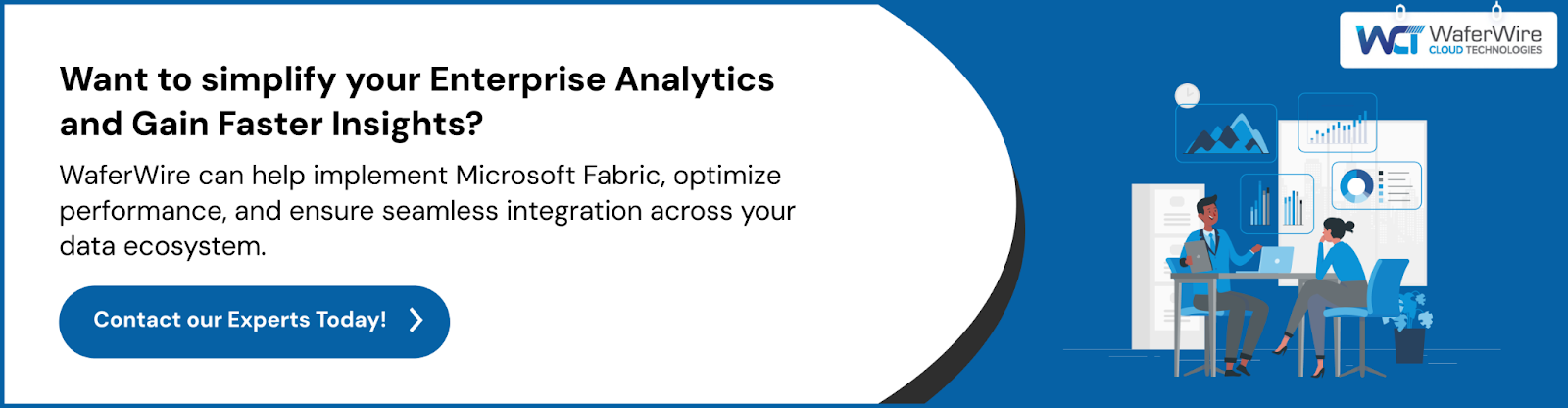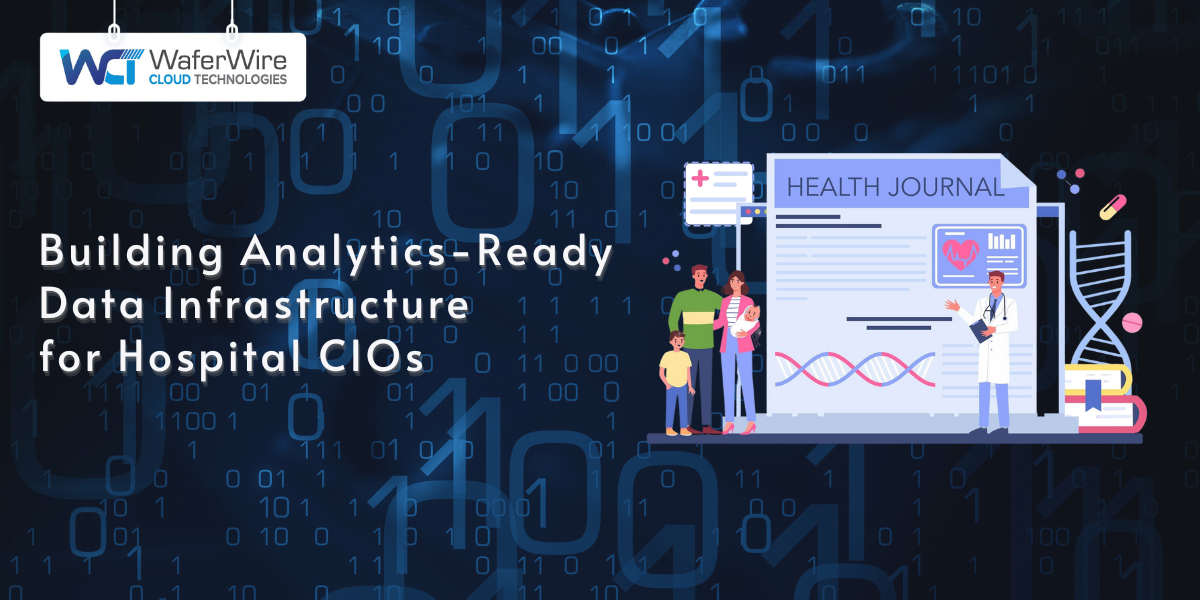Microsoft Fabric Architecture: End-to-End Enterprise Analytics
Harish S
2025-03-13

Talk to our cloud experts
Subject tags
An Azure architecture diagram, Microsoft Fabric, illustrates how this modern, cloud-based platform unites lakehouse and warehouse features, real-time analytics, and AI. With Fabric, enterprises can centralize data operations, accelerate insights, enhance decision-making, and maintain governance across complex analytics workloads.
This guide walks you through Microsoft Fabric end-to-end insights. It covers the architecture, core components, integration patterns, security, governance, implementation steps, and migration scenarios, with a strong focus on enterprise use cases.
Key Takeaways
- Microsoft Fabric Architecture unifies data storage, analytics, AI, and visualization, enabling enterprises to extract actionable insights efficiently.
- Migration to Fabric involves structured methods like Databricks and SSIS with FLIP, ensuring smooth transition and seamless integration of existing data pipelines.
- Referencing an Azure architecture diagram Microsoft Fabric can simplify understanding how core components like OneLake, Synapse, and Power BI interact in a unified environment.
- Integration patterns ensure secure and efficient workflows across systems and Fabric services.
- Innovations including quantum storage, edge computing, AI, and improved governance make Fabric future-ready for large-scale analytics.
Before looking at the technical details, let’s see why Microsoft Fabric architecture matters for enterprises.
What is Microsoft Fabric Architecture and Why It Matters?
An effective Microsoft Fabric strategy integrates people, processes, and technology to maximize the value of enterprise data. An Azure architecture diagram Microsoft Fabric provides a visual overview of how data flows, storage consolidates, and analytics and AI components interact across the platform.
It involves creating a framework for collecting, storing, managing, and analyzing data in a secure, scalable, and accessible manner. This approach allows teams to act on insights faster and make more informed decisions across business functions.
Next, let’s examine how enterprises migrate existing workloads to Fabric smoothly.
How Can Enterprises Migrate to Microsoft Fabric Architecture?
Moving to Microsoft Fabric requires careful planning and the right set of tools to maintain efficiency and minimize disruption. An Azure architecture diagram Microsoft Fabric can help teams visualize migration steps and Integration of Modern platforms like Microsoft Fabric points.
To start the migration process smoothly, businesses can use specialized methods tailored for their existing systems.
- Databricks to Fabric: Enterprises can follow a structured migration roadmap to transfer workloads efficiently while preserving data integrity.
- SSIS to Fabric with FLIP: Automated ETL pipeline conversion reduces manual effort and accelerates migration timelines, allowing teams to focus on analytics rather than repetitive tasks.
These migration approaches not only simplify the transition but also ensure that existing data pipelines integrate seamlessly into the Fabric ecosystem.
Once migrated, Microsoft Fabric offers several capabilities that transform how organizations manage and utilize data. These features work together to provide a unified, efficient, and actionable data environment.
Key features include:
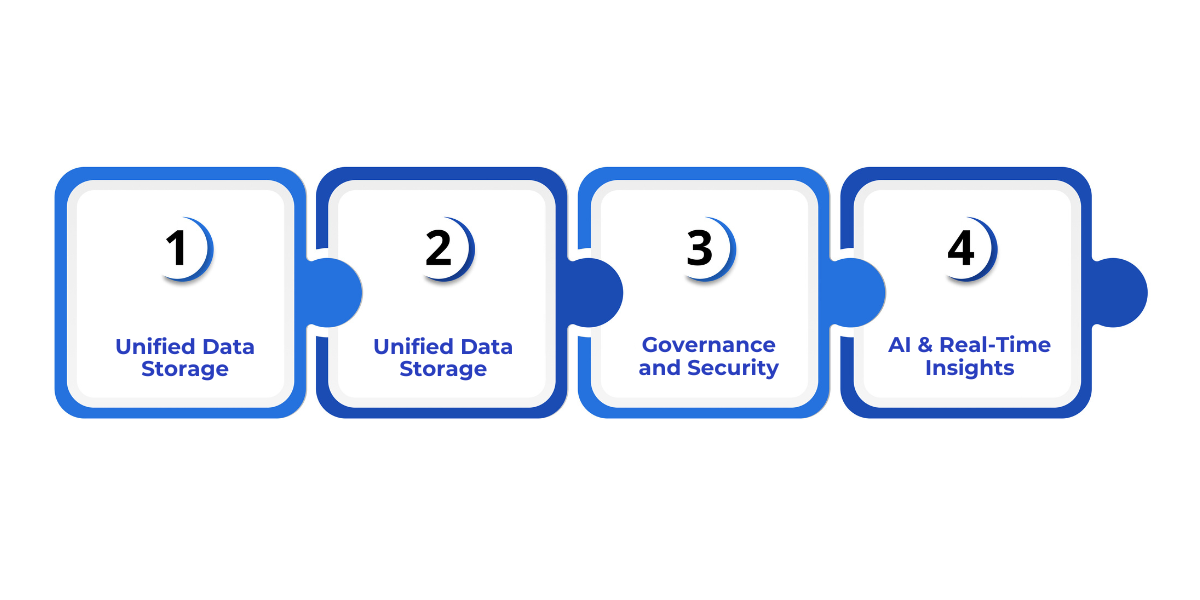
- Unified Data Storage: OneLake centralizes all structured and unstructured data, breaking down silos and providing a single source of truth.
- Cost Efficiency: Shared storage and pay-per-use compute optimize resources while supporting large-scale analytics workloads.
- Governance and Security: Role-based access, compliance controls, and end-to-end data lineage ensure secure and compliant operations.
- AI and Real-Time Insights: Integrated AI, ML, and Power BI enable actionable insights and real-time decision-making.
Now, let’s explore the core capabilities that make Fabric a unified and actionable platform.
Core Components of Microsoft Fabric Architecture

Before exploring individual components, it’s helpful to visualize how they work together. An Azure architecture diagram Microsoft Fabric provides a clear view of how these components integrate for end-to-end data management.
Microsoft Fabric unites storage, processing, analytics, and AI in a single platform. Understanding each component helps enterprises streamline data operations and accelerate insights.
Here’s how each component contributes to the end-to-end analytics workflow:
1. OneLake
As shown in the Azure architecture diagram Microsoft Fabric, OneLake acts as the central hub connecting all analytics and AI processes. It consolidates structured and unstructured data, eliminates silos, and simplifies access across the organization.
Key Capabilities:
- Centralized Storage: All enterprise data resides in one place, ensuring consistency.
- Hierarchical Organization: Folders, containers, and directories help manage data efficiently, while metadata ensures clarity and discoverability.
- Security: Role-based access control (RBAC), Azure AD integration, and granular permissions protect sensitive information.
- Integration: Works seamlessly with all Fabric services and supports standardized protocols for connecting external systems.
By centralizing data in OneLake, organizations can accelerate downstream analytics, improve governance, and reduce operational complexity.
2. Synapse Data Engineering
Once data is stored, it needs to be transformed and prepared for analytics. The diagram also shows how Synapse Data Engineering transforms raw data into structured, analytics-ready datasets. It enables scalable pipelines and collaborative workspaces for efficient data processing.
Capabilities:
- Distributed Processing: Apache Spark-based processing handles high volumes of data with speed.
- Flexible Language Support: Work with Python, Scala, and SQL for custom transformations.
- Delta Lake Integration: Supports ACID transactions, versioning, and time travel for reliable data operations.
- Collaborative Workspaces: Interactive notebooks make it easy for teams to work together on data engineering tasks.
This component ensures that raw data becomes structured, clean, and ready for analytics without moving it between multiple tools.
Also Read: Microsoft Synapse vs Fabric: Comprehensive Comparison
3. Synapse Data Warehouse
For structured datasets, Synapse Data Warehouse delivers enterprise-grade analytics. It enables organizations to query, analyze, and model large volumes of data quickly.
The diagram highlights its connection to OneLake and other components, ensuring high-performance analytics.
Key Features:
- Serverless and Dedicated Compute: Choose resources based on workload requirements.
- Query Optimization: Materialized views and caching enhance performance for complex queries.
- Modeling Best Practices: Supports dimensional modeling and star schemas to ensure accurate analytics.
Synapse Data Warehouse allows decision-makers to extract insights efficiently while maintaining high performance and scalability.
4. Synapse Real-Time Analytics
Many enterprises need to analyze data as it arrives. Real-time analytics capabilities are visualized in the architecture diagram, showing how live data from IoT devices, logs, and events is processed immediately for actionable insights.
Capabilities:
- Low-Latency Processing: Handle live data streams without delays.
- Complex Event Processing: Identify patterns, anomalies, and trends in real-time.
- Use Cases: Supports predictive maintenance, IoT monitoring, and live dashboards for instant decision-making.
Real-time analytics ensures organizations respond quickly to changing conditions and opportunities.
Also Read: Batch vs Real-Time Data Processing: Integration and Design Differences
5. Data Factory
Data Factory automates ETL/ELT pipelines, linking all Fabric components. The diagram helps teams see the flow of data from ingestion to analytics and reporting.
Capabilities:
- Visual Workflow Designer: Build and manage pipelines visually for easier implementation.
- Pipeline Monitoring: Track progress, handle errors, and integrate CI/CD for smooth operations.
- Extensive Connectivity: Supports databases, SaaS platforms, APIs, and custom data sources.
With Data Factory, businesses can reduce manual intervention and ensure data flows seamlessly from ingestion to analytics.
6. Power BI
Finally, Power BI transforms processed data into dashboards and reports. The architecture diagram illustrates its integration with OneLake and Synapse, enabling real-time insights and faster decision-making.
Key Features:
- Direct Lake Mode: Connects dashboards directly to OneLake for live insights.
- Semantic Modeling: Define calculations and business logic for accurate analytics.
- Interactive Dashboards: Role-based security ensures that only authorized users access sensitive information.
Power BI empowers decision-makers to act on insights quickly, improving business outcomes and operational efficiency.
With these components in place, enterprises can use Fabric to drive real-world business insights, such as improving retail operations.
How Microsoft Fabric Architecture Powers Retail Analytics?
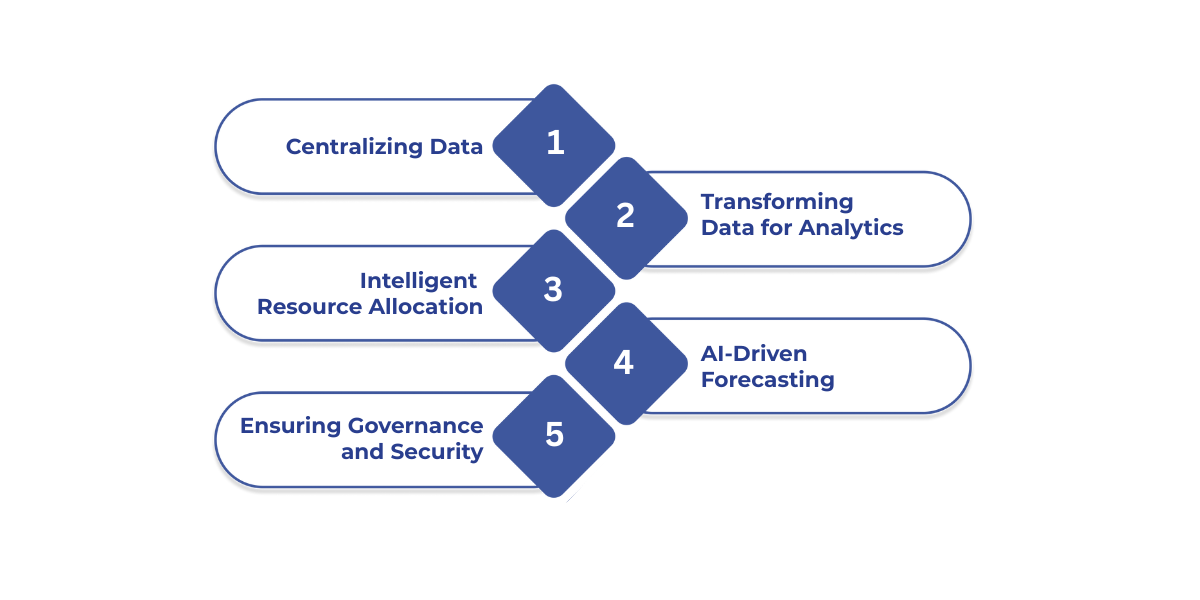
Microsoft Fabric provides a unified platform that connects data architecture, storage, processing, and visualization, enabling enterprises to act on insights faster and make smarter business decisions. For a retail enterprise aiming to improve sales forecasting and inventory management, Fabric streamlines every step of the process.
Step 1: Centralizing Data
Before you can extract insights, all relevant data must be collected and organized in one place. This foundation ensures that analytics teams work with a consistent and complete dataset.
Here’s how Fabric centralizes your data:
- Unified Storage with OneLake: All raw and structured data from POS systems, inventory databases, and customer apps is stored in a single, accessible location.
- Seamless Integration: OneLake handles multiple formats and sources, ensuring no relevant data is left out.
- Simplified Management: Centralizing data reduces the complexity of maintaining separate silos, making analysis faster and more accurate.
Step 2: Transforming Data for Analytics
Raw data must be prepared before it can provide value. Transformation cleans, organizes, and enriches the data to make it ready for analysis.
Key ways Fabric handles data transformation:
- Real-Time Processing: Fabric pipelines clean and enrich data instantly, updating sales and inventory records to reflect the latest transactions.
- Data Enrichment: Multiple datasets are combined to provide a complete view of customers, products, and trends.
- Scalable Transformation: Fabric handles growing volumes of data without slowing operations, ensuring timely insights.
Step 3: Analyzing and Reporting
Once data is ready, visualization tools make it easy to understand and act on. Fabric ensures that insights are accessible and actionable.
Here’s how analytics and reporting work:
- Direct Lake Queries: Power BI dashboards query the lakehouse directly, offering real-time insights without delays.
- Interactive Dashboards: Teams can monitor sales, inventory levels, and trends dynamically.
- Faster Decision-Making: Immediate visibility into data allows managers to respond to demand changes quickly and confidently.
Step 4: AI-Driven Forecasting
Predictive intelligence adds another layer of value, helping businesses plan ahead rather than just react.
Fabric applies AI and machine learning in these ways:
- Demand Prediction: Historical and real-time data powers accurate sales forecasts.
- Inventory Optimization: Machine learning models recommend replenishment strategies to prevent stockouts and avoid excess inventory.
- Proactive Planning: Businesses can manage procurement, storage, and supply chain activities efficiently.
Step 5: Ensuring Governance and Security
Protecting your data is essential for trust, compliance, and accuracy. Fabric builds governance into every step of the workflow.
Governance and data security are managed through:
- Role-Based Access Control (RBAC): Only authorized teams can access sensitive data.
- Audit Trails & Compliance: Every data access and transformation is tracked to meet GDPR, HIPAA and industry regulations.
- Data Reliability: Strong governance ensures high-quality, accurate, and trustworthy data for consistent reporting.
Also Read: Integrating Microsoft Fabric for Scalable Healthcare Data Solutions
Next, let’s explore into how Fabric connects and integrates data across systems.
How Does Microsoft Fabric Handle Integration and Architecture?

To get the most from Microsoft Fabric, it’s important to understand how data moves and connects across the platform. Integration patterns ensure secure, efficient, and high-performance workflows that unify data from multiple sources.
Understanding integration is easier with an Azure architecture diagram Microsoft Fabric, which illustrates connections between external systems, Fabric components, and real-time analytics workflow
Here’s how Microsoft Fabric connects and integrates data across systems:
1. External Systems Integration
- Fabric connects seamlessly with external systems like Azure SQL, Cosmos DB, Storage accounts, on-prem systems, REST APIs, and SaaS apps.
- Standard connectors enable secure and reliable data movement, reducing complexity and ensuring all data is available for analysis.
2. Cross-Component Integration
Within Fabric, data flows automatically between services. Shared metadata maintains consistency across components, while role-based security and context propagation protect sensitive information.
3. Optimized Performance
Intelligent caching and workflow optimizations improve processing speed and resource efficiency, enabling real-time analytics and faster insights even for large datasets.
While AI integration supports smooth operations, deploying Fabric at scale comes with challenges that must be addressed.
Implementation Challenges & Best Practices of Microsoft Fabric
Implementing Microsoft Fabric architecture brings powerful analytics and AI capabilities to enterprises, but it also comes with challenges that can affect performance, reliability, and scalability.
Understanding these challenges and applying proven solutions ensures a smooth deployment and maximizes the platform’s value.
Here are some major key challenges and solutions:
1. Architecture Design
A poorly planned architecture can lead to downtime, data loss, or inefficient resource use. To overcome these challenges, enterprises should follow structured design principles.
Solutions:
- High Availability: Deploy redundant infrastructure across regions to prevent downtime and maintain uninterrupted operations.
- Disaster Recovery: Implement backup strategies, failover mechanisms, and data replication to ensure business continuity in case of failures.
- Reference Architectures: Adopt Microsoft-recommended patterns for lakehouse, data warehouse, and real-time analytics to simplify deployment and standardize processes.
2. Development Lifecycle
Managing development within Fabric requires coordination across teams, automated testing, and reliable deployment pipelines. Common challenges include errors in deployments and inconsistent data pipelines.
Solutions:
- CI/CD Pipelines: Automate deployments to reduce manual errors and accelerate delivery of updates.
- DevOps Integration: Connect Fabric workflows with DevOps tools for seamless development, testing, and deployment cycles.
- Automated Testing: Continuously validate pipelines, transformations, and data integrity to maintain high-quality, reliable processes.
3. Performance Optimization
Without proper optimization, Fabric workloads may experience slow queries, high costs, or inefficient resource usage.
Solutions:
- Resource Management: Allocate compute and storage efficiently to balance performance with cost-effectiveness.
- Caching & Query Optimization: Apply caching, indexing, and query optimization to reduce latency and improve real-time insights.
- Cost Efficiency: Monitor usage continuously and adopt pay-per-use models to maintain scalability without overspending.
Enterprises can plan migrations by consulting an Azure architecture diagram Microsoft Fabric to map current workloads to the Fabric ecosystem.
Also Read: Thinking of Working with a Microsoft Fabric Partner? Here’s What to Expect
Looking ahead, it’s important to see how Microsoft Fabric continues to adapt to growing data demands and emerging technologies.
Future Trends and Innovations in Microsoft Fabric Architecture
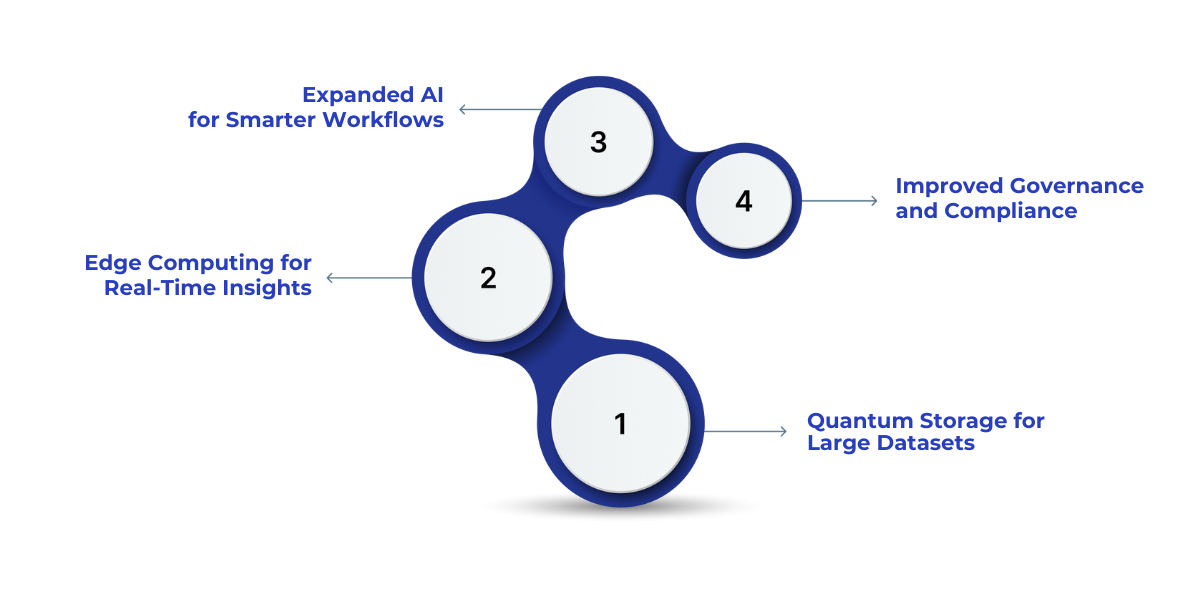
Future-ready updates, such as edge computing or quantum storage, can also be visualized in an Azure architecture diagram Microsoft Fabric to see how new features fit into the existing architecture
Key trends shaping the future of Fabric include:
- Quantum Storage for Large Datasets: New storage solutions allow businesses to handle huge amounts of data quickly and efficiently, supporting complex analytics without delays.
- Edge Computing for Real-Time Insights: Processing data closer to where it is generated lets organizations respond instantly to changes and make faster decisions.
- Expanded AI for Smarter Workflows: AI and machine learning are increasingly integrated, helping automate repetitive tasks, predict trends, and deliver actionable insights faster.
- Improved Governance and Compliance: Future updates will make it easier to manage, secure, and monitor data, ensuring compliance and enabling smooth collaboration across teams.
With these innovations, Microsoft Fabric helps enterprises build a more connected analytics ecosystem, make quicker decisions, and create a future-ready data infrastructure that turns raw data into valuable insights.
Conclusion
Microsoft Fabric Architecture offers enterprises a unified and scalable platform to modernize analytics. From ingestion and transformation to modeling and real-time reporting, it enables faster insights, simplified operations, and AI-driven decision-making.
As organizations continue to handle complex and growing data environments, Fabric will remain a key solution for reducing operational complexity, ensuring compliance, and driving intelligent outcomes.
At WaferWire, we help businesses design, implement, and optimize Microsoft Fabric solutions tailored to their needs.
Contact us today to start your journey toward secure, future-ready enterprise analytics.
FAQs
1. What is Microsoft Fabric Architecture, and why is it important?
Microsoft Fabric Architecture provides an integrated platform that combines lakehouses, warehouses, real-time analytics, and AI capabilities. It helps organizations unify data operations, reduce silos, and deliver faster insights.
2. How does Microsoft Fabric differ from traditional data warehouses and lakehouses?
Unlike traditional systems, Microsoft Fabric brings together OneLake storage, Delta format transformation, real-time analytics, and Power BI integration. This unified approach simplifies data management and enables end-to-end analytics in a single ecosystem.
3. Can Microsoft Fabric Architecture handle both real-time and batch data?
Yes. Fabric supports real-time ingestion through Event Streams as well as batch ingestion using pipelines and dataflows. This flexibility ensures businesses can process IoT data, APIs, and databases efficiently.
4. How does Microsoft Fabric Architecture support scalability for enterprises?
Fabric’s cloud-native design on Microsoft Azure enables seamless scalability. Organizations can expand storage and analytics capacity without performance trade-offs, ensuring readiness for growing data volumes.
5. What security measures are built into Microsoft Fabric Architecture?
Fabric ensures security through role-based access, metadata management, and compliance tools. Features like encryption, governance policies, and monitoring safeguard sensitive business data across the ecosystem.
Subscribe to Our Newsletter
Get instant updates in your email without missing any news

Copyright © 2025 WaferWire Cloud Technologies




.png)